
*From a presentation given at Comdex, Las Vegas,November,1999,
“Optical Storage Opportunity Outlook,” WolfgangSchlichting,
Research Manager,RemovableStorage,International Data
Corporation, 5 Speen St., Framingham,MA 01701, 508 872-8200,
http://www.idc.com.
**File compression technologies extend the amount of data that a
single disc can hold, often increasing the capacity by a factor of two
or more.
publishing is yet another factor in its favor.The CD format
is used for many of the following purposes:
![]() • To deliver job componentsto a service provider.
• To deliver job componentsto a service provider.
![]() • To hold font libraries and other digital assets.
• To hold font libraries and other digital assets.
![]() • To store the high-resolution versions of digital
• To store the high-resolution versions of digital
![]() photos.
photos.
![]() • To record RIPed data that will be sent to an
• To record RIPed data that will be sent to an
![]() output device.
output device.
![]() • To back-up work-in-progress,and to archive
• To back-up work-in-progress,and to archive
![]() completed work.
completed work.
![]() • To test and pre-master multimedia projects.
• To test and pre-master multimedia projects.
![]() • To off-load removablemedia contents so that the
• To off-load removablemedia contents so that the
![]() media can be erased and reused.
media can be erased and reused.
![]() • To serve as a means of exchange between those
• To serve as a means of exchange between those
![]() involved in the digital workflow process.
involved in the digital workflow process.
![]() • To deliver complete or intermediate job
• To deliver complete or intermediate job
![]() components,or an entire project, to a customer
components,or an entire project, to a customer
![]() or client.
or client.
publishing environment, and the day-to-day dependence
on their use, makes it imperative to have a means of
accessing them in a timely and efficient manner. The most
expedient and productive solution is a CD/DVD jukebox,
such as the PowerFile C200.* This cross-platform 200-disc
changer uses IEEE-1394 (commonly “FireWire” as
developed by Apple Computer, and “i.Link 1394” as
implemented by Sony Corp.) for high-speed network
access (FIG. 1).
__________
*PowerFile Digital Storage Solutions, 718 UniversityAve.,Suite 100,
Los Gatos, CA 95032, 877 838-3669,![]() http://www.dvdchanger.com
http://www.dvdchanger.com![]() , e-
, e-
mail:![]() info@dvdchanger.com
info@dvdchanger.com![]() .
.
likely to keep on a jukebox?
![]() • Digital
• Digital![]() photos
photos
![]() • Digital
• Digital![]() videos
videos
![]() • Digital
• Digital![]() sound tracks
sound tracks
![]() and audio clips
and audio clips
![]() • Application
• Application![]() files
files
![]() (both completed and
(both completed and
![]() work in
work in![]() progress)
progress)
![]() • Fonts, dingbats, and
• Fonts, dingbats, and
![]() special character
special character
![]() collections
collections
![]() • Digital
• Digital![]() clipart (raster
clipart (raster
![]() and vector formats)
and vector formats)
![]() • System files and
• System files and
![]() utilities (printer
utilities (printer
![]() drivers, program
drivers, program
![]() updates, etc.)
updates, etc.)
![]() • Web design
• Web design
![]() components
components
![]() (buttons,
(buttons,
![]() backgrounds, icons,
backgrounds, icons,
![]() etc.)
etc.)
![]() • Javascripts and
• Javascripts and
![]() reusable scripts,
reusable scripts,
![]() libraries and
libraries and
![]() programming code
programming code
![]() • Reference materials
• Reference materials
![]() (house style guide,
(house style guide,
![]() software
software
![]() documentation, etc.)
documentation, etc.)
![]() • Customer
• Customer![]() job
job
![]() archives and work-
archives and work-
![]() in-progress
in-progress
![]() • Administrative
• Administrative
![]() forms, such as job
forms, such as job
![]() tickets and historical
tickets and historical
![]() data
data
![]() • On-line
• On-line![]() training
training
![]() materials, such
materials, such![]() as
as
![]() digital
digital![]() video-based
video-based
![]() tutorials.
tutorials.
![]() • Application
• Application
![]() programs for which
programs for which
![]() a site
a site![]() license has
license has
![]() been
been![]() obtained.
obtained.
![]() • Historical
• Historical![]() job tickets
job tickets
![]() and customer
and customer
![]() account information.
account information.


reasonably-priced storage device of its kind. The unit can be connected to either a Macintosh or
Windows host. (Photo courtesy of PowerFileDigital Storage Solutions).
First, it supportsPlug & Playand![]() Hot Swapping,so that it can be plugged into, or removed
Hot Swapping,so that it can be plugged into, or removed
from,any host with an IEEE-1394 port, even if the computer is on. If the necessary device
software has been loaded, the changer becomes usable immediately. Second, it provides
high data throughput (400MB/S), and the potential to daisy-chain up to 63 devices.
formatsincluding DVD-ROM, DVD-R, CD-ROM, CD-DA, CD-ROM XA, CD Text, CD-I
Bridge (Photo CD, Video CD), CD-I, CD-(E)G, CD Midi, Multisession (PhotoCD, CD-Extra),
CD-R and CD-RW.The data transfer rates for DVD (6X) is 8,112KB/sec, and for CD (Mode
1) (32X) 4,800KB/sec, and for CD (Mode 2) (32X) 5,475KB/sec. The highly reliable library
servo-mechanism has a MTBF of 1,000,000 swaps, and 100,000 power on hours.
accomplished in either of two ways. First, fromthe console, the user can press the Load
button, which releases a security gate, and reveals an open slot in the disc carousel into
which a disc can be inserted (FIG. 2). Discs are loaded with the label to the right, in the
orientation appropriate for the reader,which reads single-sided discs only (FIG. 3). The
loading operation can be repeated as many times as necessary.Second, from the host

discs. The “load several” option will automatically advance the carousel as each disc is
loaded. The user has a 10-second span in which to insert a disc, or the loading session will
automatically end. After the last disc has been inserted, the security gate closes.
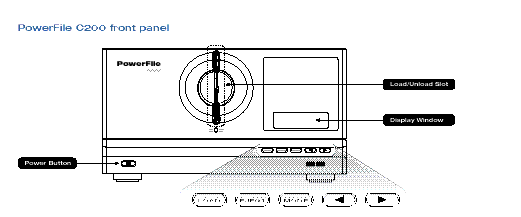
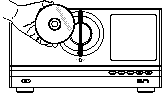
access. (Image courtesy of PowerFile Digital Storage Solutions)
label side to the right. (Image courtesy of PowerFile Digital
Storage Solutions)
complement and the drives. Pressing the Mode button provides a view of the library
contents listed first by CD title (A-Z) and next by consecutive carousel slot number.
Another press of the Mode button displays the drive info, showing either the status of the
drive or its contents (FIG. 4).
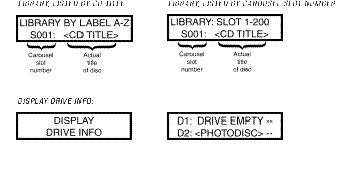
PowerFile C200 display panel makes it
easy to locate discs for either loading
or unloading. (Image courtesy of
PowerFile Digital Storage Solutions)