
bysimply checking it. (Screen capture courtesy of Meadows
Information Systems)
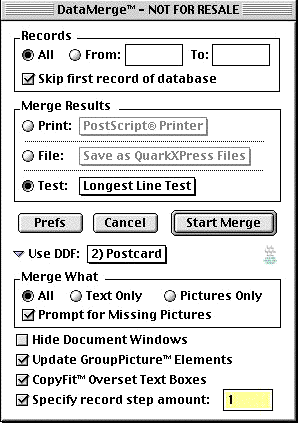
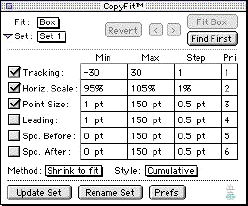
capture courtesy of Meadows Information
Systems)

![]() Step and Repeat. Page elements that have been linked to a database file can be
Step and Repeat. Page elements that have been linked to a database file can be
replicated, so that they appear multiple times on a page. This is useful if the output must be
produced in quantity, such as in the case of producing business cards. This is accomplished
by selecting the elements to be replicated and using Quark’s Step and Repeat option in the
Item menu. The user need only indicate the number of replicates, and the horizontal and
vertical offset distances. If this is all that is done, a single record will be reproduced repeat-
edly on each page (FIG. 14). The user can also sequence the links (FIG. 15), so that different
records will appear in each replicate, rather than the same one repeatedly (FIG. 16).
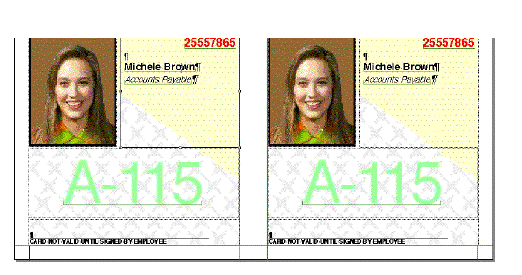
of Meadows Information Systems)
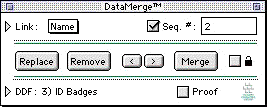
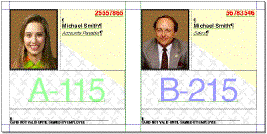
different record numberto a selected variable
link. (Screen capture courtesy of Meadows
Information Systems)
ing to 2. (Screen capture courtesy of Mead-
ows Information Systems)