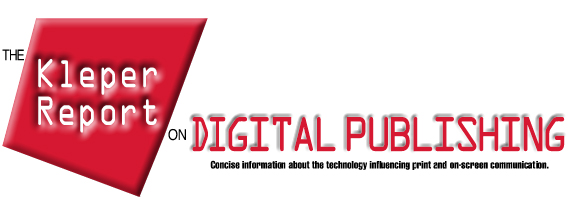
Issue 7.2 March / April 2002
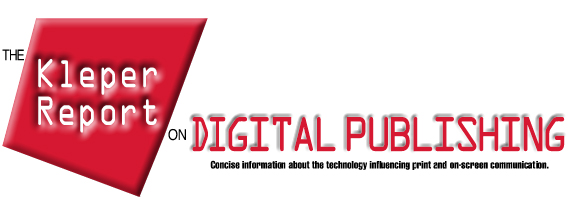
File Management Reviews
StuffIt Express (MAC)
StuffIt Express is a productivity tool that supports the incorporation of up to
26 steps or actions associated with the creation of customized drop boxes that
initate a file transfer operation. The creation of a drop box does not require
coding, programming nor scripting, and can easily automate the process of compressing,
FTPing, and executing the delivery of e-mail, as well as several other actions
and activities. The generation of StuffIt Express drop boxes is generally initiated
by a company that seeks to simply and automate the submission of customer files.
The software is available in client packs supporting 5, 10, or 25 clients. The
software includes customizable security features providing that a user may be
required to accept a license agreement before gaining access to a download site,
may need to enter a password to use a drop box, or may lose access to a drop box
after a given number of uses, a number of days, or a pre-set date.
A custom drop box is created by dragging and dropping action items onto it. The action items can be combined to create a drop box that has highly specific capabilities. The associated actions are built in a "steps document" that lists, sequentially, the tasks or steps that will be performed when the drop box is actuated. The steps are categorized into three groups: Files, Internet, and Actions, with an associated Steps menu for each. The process can be further simplified through the use of Wizards, which lead the user through the drop box creation process. Examples of Wizards are FTP Upload, Stuff and Send E-Mail, and Stuff and FTP Upload. 5 Client License, $399.95 ($79.99/client), 10 Client License, $699.95 ($70.00/client), 25 Client License, $999.95 ($40.00/client), 50 Client License, $1599.95 ($32.00/client), Unlimited License, $2499.95.
Contact: Aladdin Systems, 165 Westridge Dr., Watsonville, CA 95076, 408 761-6200, fax: 408 761-6206, http://www.aladdinsys.com, e-mail: info@aladdinsys.com.
Additions/Extensions Reviews
DreamSuite Series 1 (MAC/WIN)
DreamSuite Series 1 is a set of Photoshop-compatible plug-ins that also operate as a standalone application. The 18 effects (35mm Frame, Chisel, Crackle, Crease, Cubism, Deckle, Dimension X, Focus, Hot Stamp, Instamatic, Liquid Metal, Metal Mixer, Photo Border, Photo Depth, Photo Tone, Putty, Ripple, and Tape), produced by the largest producer of Photoshop plug-ins in the world, represent an amazing array of visually stunning graphic modifiers that help a visual artist or designer unlease an unlimited number of truly impressive image transformations. A wide assortment of samples are displayed on-line at http://www.autofx.com/dreamsuite/main.html.
Each effect has a variety of sliders and other controls that allow the user to interact in precisely the right area, and to the precise degree required. All effect settings can be saved, and can be applied, independent of resolution, on any image...a feature that simplifies digital workflows for print and the Web. A unique feature is Memory Dots, which let the user click to mark a given design state, and then experiment freely to return at any time to the saved memory condition.
These plug-ins are a highly useful set of graphic modifiers that represent both a valuable addition to a designer's arsenal of digital tools and a good value for his or her money.
The environment supports importing and exporting in .psd (with layers and full transparency in export), .tif, .bmp, .jpg, .gif, and .png file formats. The software is optimized to take advantae of dual processor computers. Individual plug-ins are $50/each, the set of 18 is $299.
Contact: Auto F/X Corp., 31 Inverness Center Parkway, Suite 270, Birmingham, AL 35242, 800 839-2008, 205 980-0056, http://www.autofx.com, fax: 205 980-1121.
DreamSuite Gel Series (MAC/WIN)
DreamSuite Gel Series is both a standalone and Photoshop compatible plug-in that provides a rich environment of visual manipulation tools for adding transparent liquid gel effects to images, type and graphics. The software provides a very sophisticated workspace with several effects controllers and a unique way to save various settings so that they can be applied easily again and again. A variety of presets get users up to speed quickly, and the user controls are easily understood and applied. Every serious graphic artist will want to add this functionality to their designs. $99
Contact: Auto F/X Corp., 31 Inverness Center Parkway, Suite 270, Birmingham, AL 35242, 800 839-2008, 205 980-0056, http://www.autofx.com, fax: 205 980-1121.
Colorfield Insight (MAC)
Colorfield Insight is a Photoshop-compatible plug-in that simulates the sensation of colorblindness. Colorblindness affects approximately seven percent of males, however it is very rare in women.
The filter's usefulness is in testing Web pages and other presentation forms to determine how they will appear to a colorblind person, and to modify the design, where possible.
Human vision is the response to light of three different types (trichromatic) of cones , which are the color receptors in our eyes. Some people are missing one type of cone, or the sensitivity of their cones may have shifted or become damaged. Color deficiencies fall into three groups which are related to the type of cone that is affected: deutans, protans, and tritans. Colorfield Insight simulates dichromacy, in which one type of cone is completely missing. Although this type of colorblindness is not common, \"its effects are consistent with the effects of the other kind, in which the sensitivity of one cone type is shifted to be very similar to the sensitivity of another cone type."
The filter provides tabs which can be selected to compare the various effects of the three forms of colorblindness, and the normal view. In Photoshop the filter uses the color settings that the user has selected. If the software is color-managed, with a correctly calibrated monitor, the colorblindness simulations will be \"highly color-accurate."
The filter is an invaluable aid for learning how to design for colorblindness. $79
Contact: Colorfield Digital Media, Inc., 412 422-7516, http://www.colorfield.com, fax: 415 723-7726.
QX-Tools Pro for QuarkXPress 4 and 5 (MAC)
QX-Tools Pro for QuarkXPress 4 and 5 is a set of productivity enhancing tools that provide greater production speed and efficiency. The collections consists of:
QX-ImportThis QuarkXtension supports the importation, in EPS file format, of any Microsoft Excel or PowerPoint document. Each page of a document is imported as a separate EPS file which, as a vector-based file, can be edited in a program such as Adobe Illustrator.
QX-ShortcutsThis Xtension provides easy access to the more than 350 keyboard shortcuts inherent in QuarkXPress. QX-Shortcuts provides a categorized visual guide, that can be searched. The user can generate their own custom sets of shortcuts.
QX-Collect&SendThis Xtension simplifies the process of preparing a file for delivery to a printer or prepress service by gathering all fonts and images (even those used in EPS files). It also preflights the document and enables easy uploading to the service provider's FTP site.
QX-ScalerThis Xtension enables the user to resize selected groups of objects, with the option to undo, if necessary.
QX-LayersUsing layers controls the user can make multiple versions of the same document simplifying the process of publishing multiple language versions, regional pricing guides, etc.
QX-ItemStylesThis Xtension provides control over any of over 50 item attributes that can be changed globally.
The package includes a free, single-user subscription to Extensis' Preflight Online service. The free service provides a set of standard inspection profiles that detect common errors. A more sophisticated set is available at an additional cost. $199.95
Contact: Creative Pro.com, Extensis Products Group, 1800 S.W. First Ave., Suite 500, Portland, OR 97201, 800 796-9798, 503 274-2020, http://www.creativepro.com, http://www.extensis.com, fax: 503 274-0530.
Elements of Anarchy: Text 1.0 (MAC/WIN)
Elements of Anarchy: Text 1.0 is a set of three After Effects plug-ins that create a variety of random text element backgrounds. The first is Screen Text, which produces scrolling text moving up a computer screen, with either random text, or the user's text. Second is Text Grid which creates a grid of either randomly selected characters and numbers, or a user-supplied file. The user can also create a magnified or de-magnified section to focus attention. Third is a user-defined Text Matrix, with several options, including random characters, center of stream position, font size, color, twirl, number and length of streams, time between streams, time offset, glow, warp, and more. $79
Contact: Digital Anarchy, 640 Hamilton Ave., Palo Alto, CA 94301, 650 575-7485, http://www.digitalanarchy.com, e-mail: info@digitalanarchy.com.
EtchTone Filter (MAC/WIN)
The EtchTone Filter is one of several professional Adobe Photoshop compatible plug-ins from Andromeda Software. This filter provides for the conversion of monochrome or color illustrations or photos into a classic etch pattern reminiscent of old letterpress dot-etched plates. EtchTone produces a continuous tone screen composed either of an Overlay of the etch effect, or a Blend of the etch with the original image.
The ease and control provided by the EtchTone Filter make it a highly useful addition to the essential arsenal of tools required by the serious digital publisher.
The filter can produce realistic steel etching effects, with user control over the amount of etch, and the mix of the etch pattern with the original image. The user can also adjust the sharpness, brightness, and contrast of the original image. $98
Andromeda has also just released ScatterLight Lenses, which will be reviewed in a future issue.
An exclusive offer to Kleper Report subscribers made by Andromeda Software: "Andromeda would like to offer 25% off its entire product line of Photoshop compatible plug-ins excluding the new ScatterLight Lenses. Please visit http://www.andromeda.com for product info and free demos. Hurry! You must call-in to (800) 547-0055 before June 1, 2002 and order to take advantage of this great offer."
Contact: Andromeda Software Inc., 699 Hampshire Rd., Suite 109, Thousand Oaks, CA 91361, 800 547-0055, 805 379-4109, http://www.andromeda.com, e-mail: orders@andromeda.com, fax: 805 379-5253.
Miscellaneous News and Reviews
Keyspan USB 2.0 PCI Card (MAC/WIN)
The Keyspan USB 2.0 PCI Card quickly adds five hi-speed USB 2.0 ports (four external and one internal) to a Macintosh or PC. The ports are compatible with USB 1.1 devices. Why should computer users who have USB ports consider buying this card? Because USB 2.0 (480 Mbps) is 40 times faster than version 1.1 (12 Mbps). USB supports up to 127 connected devices. The card carries a five year warranty. In the year 2000, Keyspan was the top selling provider of USB connectivity products. $59
Contact: Keyspan, a division of InnoSys, Inc., 3095 Richmond Parkway, Suite 207, Richmond, CA 94806, 510 222-0131, http://www.keyspan.com, e-mail: info@keyspan.com, fax: 510 222-0323.
OCR Reviews
OmniPage Pro X for Macintosh (MAC)
OmniPage Pro X for Macintosh is the latest version of "the world's most popular
optical character recognition (OCR) software." It is the only native Mac OS X
OCR product. More than eight million users worldwide use ScanSoft products to
convert paper-based documents into digital documents that can be edited, archived
and shared without the need for retyping. This new version is almost 50% more
accurate than competing products, and more than 40% more accurate than previous
versions of OmniPage Pro for the Mac.
A prime feature of the software is its capability both to convert paper documents into PDF format and to convert static PDF documents that contain text, tables and graphics, into fully editable online documents. Users can convert paper documents into any of four PDF types: PDF Normal, PDF with image substitutes, PDF image on text, and PDF Image only. PDFs can be converted into MS Word, Excel and HTML documents, retaining the same layout, columns, fonts and graphics as the original. This PDF functionality is of special usefulness to digital publishers who need to deal with PDF files on a daily basis.
Other new program capabilites include: accurate alignment of spreadsheet cells and table columns; direct Web page creation from document originals; voice read back, for proofing by \"ear\" as well as by eye; and integration with the Microsoft Office Suite so that OCR can be conducted from within Microsoft programs. Anyone in need of OCR software must consider ScanSoft products first. $499
Contact: ScanSoft, Inc., 9 Centennial Dr., Peabody, MA 01960, 978 977-2000, http://www.scansoft.com.
FineReader 5.0 Pro for Mac (MAC)
FineReader 5.0 Pro for Mac claims the highest recognition accuracy (up to 99.9%) of any OCR product in its category. This claim is backed by a comparison test conducted by Ed Mendelson for ZDNet (http://www.zdnet.com/supercenter/stories/review/0,12070,526318,00.html) who compared FineReader 5.0 Pro for Mac (a Windows version is also available) to OmniPage Pro 11, and found it to be a worthy competitor, sometimes performing better, sometimes worse.
The OCR process can be initiated with the click of a single button, converting scanned paper-based documents and scanned images into electronic versions with high word accuracy and the page layout format retained. In addition to the one-button Scan&Read operation, the user retains control over all settings, and can save the settings for later use, in order to automate repetitive projects. The program makes good use of several Apple technologies, including QuickTime, Speech, Drag and Drop, AppleScript and Navigation Manager.
The program can recognize any of 117 languages, including multiple languages within a single document. The company, ABBYY, is international in its own right, with its headquarters in Moscow, Russia, and divisions in the USA, Europe, and the UK.
The program can be accessed directly from within Microsoft Word, the program from which scanned files are often opened for examination and correction, and to which scans are often sent to become part of an active document.
A key to modern OCR productivity is document format retention. FineReader 5.0 Pro for Mac provides key features that properly analyze a document in order to retain its layout with respect to columns, tables, pictures, graphics, wrapped text, dropped caps, and superscripts. The software also compensates for poor originals with controls to despeckle, deskew, rotate, invert or locate blocks. These functions can also be executed in batch mode so that multi-page documents can be processed quickly.
Unlike competing products that can only read pre-scanned files in uncompressed TIFF, FineReader can process TIFF, JPEG, and PICT. The user has the option of saving output in AppleWorks, MS Word, MS Excel, Simple Text, HTML, or PDF. A free 30 day trial version is available at http://www.abbyy.com/ocr_products.asp?param=1954. $129
Contact: ABBYY USA Software House, Inc., 46560 Fremont Blvd., Suite 105, Fremont, CA 94538, 510 226-6717, http://www.abbyyusa.com, e-mail: info@abbyyusa.com, fax: 510 226-6069.
DTP Reviews
Adobe InDesign 2.0 (MAC/WIN)
Adobe InDesign 2.0 redefines the market for professional publishing by adding hundreds of new features that clearly establish it as a stable, highly capable, sophisticated page design system for print, PDF, e-books and the Web.
Users of Adobe Photoshop and Adobe Illustrator will no doubt be pleased with the capability to import native Photoshop and Illustrator files directly into InDesign, while maintaining transparency. By clicking on a Photoshop or Illustrator file that has been placed in InDesign, the originating application opens and editing can take place. Once the edits have been made and the file is saved, the new version appears automatically in InDesign. In addition, InDesign, Photoshop and Illustrator now share many of the same commands, tools, palettes and keyboard shortcuts, making users more productive.
InDesign now supports transparency to text, graphics and images, including drop shadows and feathering. The user can combine blending modes with opacity settings to change the appearance of underlying objects.
The new table-building tools are very flexible, and can import MS Word and Excel tables directly, or import tab-delimited files from any source, including databases. Tables can be linked through text frames and jump across multiple pages. Several tools are provided for controlling the look of tables including cell height and width, color fills for alternating rows, cell merging, and more.
The new print preview mode shows how a page will print with trims applied and nonprinting elements, such as guides, inhibited.
Typographers will appreciate InDesign's support for OpenType fonts, automatically recognizing contextual alternates, ligatures, swash glyphs, fractions, and other typographic niceties. The InDesign package includes several OpenType fonts including Adobe Garamond Pro and Adobe Caslon Pro.
The print function has been improved with a new print control window that simplifies the specification of the settings necessary for printed output. The AdobePS driver is no longer required, and the user has the option to output high-quality, driver-independent PostScript files.
Producers of long documents will appreciate the new tools for generating a table of contents and an index. All files specified in a book list can be preflighted and packaged for print or export to PDF.
The multi-line composer has been renamed the Paragraph Composer, and produces better typography by evaluating a paragraph at a time rather than just a series of multiple lines.
The special characters contained in large font complements can be more easily found and composed using the new Insert Glyph palette.
Network publishers will like the XML-based structure inherent in InDesign 2.0 that makes it possible to publish content in multiple channels. Even legacy documents can take advantage of this capability using the Structure View and Tags palette. In addition, users can add metadata to their files so that they can be more easily tracked, managed and retrieved through built-in support for Adobe XMP (Extensible Metadata Platform).
Digital publisher who might have been waiting for InDesign to reach maturity need no longer wait. $699
Contact: Adobe Systems Inc., 345 Park Ave., San Jose, CA 95110-2704, 408 536-6000, http://www.adobe.com, fax: 408 537-6000.
Internet Reviews
Internet Search Toolbox (WIN )
The Internet Search Toolbox consists of two applications: Copernic 2001 Plus and Copernic Shopper Plus. Copernic 2001 Plus is a meta-search program that can utilize over 1000 search engines, accessing 96 search categories simultaneously. The user can keep a history of searches, and export search results in a variety of file formats.
Copernic Shopper Plus is an application designed to search hundreds of online stores to locate and compare prices. Prices can be tracked, the user can receive e-mail notifications of new tracking results, currencies can be converted, and more. Pricing unavailable.
Contact: Pearson Education, 1330 Avenue of the Americas, New York, NY 10019, 212 641 2400, http://www.pearson.com.
AXELedge 1.5 (MAC/WIN)
AXELedge 1.5 is the only interactive 3D Web authoring tool that enables designers and artists to model, animate, import, preview and publish interactive 3D content on the Web. The software does not require programming, and provides free AXEL plug-in players for both Macintosh and Windows for Internet Explorer and Netscape Navigator.
AXELedge is based on the AXELcore software ($395), which enables a designer to perform the basic authoring steps. The AXELedge software includes the capabilities to program and add complex character animation using inverse and forward kinematics, skinning and other advanced features. It is also able to utilize assets created in other 3D applications.
The software enables the user to apply sensors and reactions to objects to create realistic interaction. Through the use of lights, cameras and objects, the user can create an animated environment that is either realistic and familiar, or totally original and unique. Material properties and textures can be controlled precisely through the adjustment of color, transparency and shininess. The user can also add realistic sparks, raindrops and other effects using the Particle system. Characters and shapes can be morphed using the Shape Animation options.
Sophisticated modeling tools provide control over curves, surfaces and textures for producing highly realistic and natural-acting objects. Objects can be related to other objects, and reactions can be related to actions. A showcase of files produced using the software is available at http://www.mindavenue.com/en/showcase/index.html. $950
Contact: MindAvenue, 6300 Avenue du Parc, Suite 302, Montreal, Quebec H2V 4H8, http://www.mindavenue.com, e-mail: info@mindavenue.com, fax: 514 271-3271.
Baker 1.5.2 (MAC)
Baker 1.5.2 is a newsgroup tool for Macintosh OS X that simplifies and automates the downloading of newsgroup articles to one or more Baker documents, from one or more news servers. If there are images associated with an article, Baker provides the option to display a preview, and to download the images to a defined folder. If large files have been broken into multiple parts, Baker uses a MasterSplitter utility to piece them back together. A flexible filter manager is provided to filter out articles on the basis of author, subject, reply-to, cross-posts, and size.
In addition to downloading images attached to articles, Baker provides an easy way for users to post their images to a newsgroup. The process is as simple as selecting the newsgroup, selecting the images, and pressing the Start Posting button. $30
Contact: Eridanus Incorporated, 305 388-4683, e-mail: info@eridanus.com.
4D WebSTAR V (MAC)
4D WebSTAR V is the latest version of the Web server suite that has earned a reputation for ease-of-use, speed (up to 20 times faster than previous versions), security (it sets the industry standard), and simplified set-up (the installation guide is ten pages, and there is no command line interface). This latest version adds data caching and search capabilities as well as an integrated WebDAV http file, and more.
WebSTAR V was created specifically for Mac OS X and Mac OS X Server. Rated to handle loads of up to 20 million hits per day, the software can make use of computers with multiple processors. System maintenance is somewhat automatic since the application will restart the server if, for any reason, the server unexpectedly quits.
The server suite consists of applications, plug-ins, and utilities that function as a whole. The major parts of the suite are:
WSWebServerThis is the Web server application which runs in the background and has no user interface. It is activated by launching the 4D WebSTAR Launcher, which loads the server application and all of the plug-ins that are in the plug-ins folder.
Admin ClientThis is the application that provides the user interface to the server software. Administration can be executed either from the Server machine or from a Java-enabled computer (Macintosh or Windows) that is on the network.
Admin ServerThis application deals with the communication that takes place between the Admin Client and the server.
The MonitorThis application, as its name implies, is used to view server activity either directly from the Server machine, or from the Admin Client's Windows menu.
Through the use of virtual hosts, WebSTAR V can support a large number of web sites at the same time. Each site has its own folder inside the WebServer folder. The Admin Client provides support for both Server-wide settings, which apply to the entire server, and Virtual Host-specific settings, which apply to the configuration of certain aspects of each virtual host.
WebSTAR V supports WebDAV (Web Distributed Authoring and Versioning) which is a protocol that supports file sharing over the Internet. Shared files are contained in a WebDAV folder, which can appear to the client (Mac OS X, Mac Classic, or Windows) as either a mounted volume on the desktop, or in a new window. In Mac OS X the user accesses WebDAV from the Finder (Go>Connect to Server); in Mac Classic the user uses a WebDAV client, such as Goliath (http://www.webdav.org/goliath); and in Windows, the user selects File>Open from MS Internet Explorer and enters the URL. In all cases the user must have a username and password to be authenticated. $399
Contact: 4D, Inc., 3031 Tisch Way, Suite 900, San Jose, CA 95128, 408 557-4600, http://www.4D.com, fax: 408 557-4645.
Multimedia/Graphics Reviews
eZediaMX 3.0 (MAC/WIN)
eZediaMX 3.0 provides a multimedia authoring environment that is certainly among the easiest to use, yet among the most sophisticated for creating projects that incorporate digital video, graphics, animation, sound, MP3s, VRs and text. It requires no programming nor scripting. It is appropriate for producing interactive business presentations, digital portfolios, storyboards, product demos, training systems and educational media.
The program is very intuitive and easily learned. All media elements are simply dragged and dropped onto the eZedia workspace. The user \"wires\" objects, such as a button and a movie, by creating a link between them. Buttons can be \"programmed\" to perform any of several actions, such as starting the movie, muting it, or stopping it. Even seemingly complex effects, such as playing two movies, one over the over, is easily done by dragging them both onto a frame, and adjusting the transparency of the front-most movie.
The eZedia Web site provides a complete tutorial of basic operations as well as examples of presentations spanning a variety of fields. Completed projects can be viewed using the free cross-platform player. $239
Contact: eZedia Inc., 2-396 Assiniboine Ave., Winnipeg, MB R3C 0Y1, 877 408-0195, 204 984-9764, http://www.ezedia.com, e-mail: info@ezedia.com, fax: 204 956-4960.
PhotoBase (WIN )
PhotoBase is an inexpensive solution for managing various forms of image, audio and video media. The user can arrange, search, sort, select and archive the following file formats: BMP, TIF, JPG, GIF, PCX, PCD, TGA, FPX, AVI, MOV, MPG, WAV, and MP3. The user can organize media collections into albums for easy viewing and management, and post them to the Web. Selected media files can also be published as self-running slide shows and video postcards. $49.99
Contact: ArcSoft, Inc., 46601 Fremont Blvd., Fremont, CA 94538, 510 440-9901, 800 762-8657, http://www.arcsoft.com, http://www.zipshot.com, fax: 510 440-1270.
Hardware Reviews
Logitech Cordless Freedom Optical (WIN )
The Logitech Cordless Freedom Optical combines Logitech's Cordless MouseMan(R) Optical with a sleek low-profile cordless keyboard. The keyboard uses a zero degree tilt design which keeps the key-plane parallel to the desk surface, and increases comfort by allowing the user's wrist to remain in a neutral position while keyboarding. The keyboard has a smoked translucent finish and brushed-steel special function keys. It is provided with both PS/2 and USB connectivity.
The use of cordless peripherals moves cable clutter and provides the user with much greater flexibility in positioning the keyboard and mouse.
The keyboard and mouse utilize advanced digital radio technology that supports communication within a six-foot radius of the receiver, with no line-of-sight requirement. A single receiver supports both keyboard and mouse and supports 12-bit digital secure ID codes that enable multiple cordless devices to operate in close proximity without interference.
Unique features of the keyboard include the iNav zone, positioned on the left side of the keyboard. It consists of a \"go\" button for rapidly accessing any Web site, a \"back\" button, and a scrolling wheel that simplifies site navigation. Multimedia controls are provided for controlling MP3s, CD's and DVD's. The iTouch functionality, built into the keyboard and the iTouch WebWheel utility in the mouse, provide seamless connectivity and navigation of the Internet. $99.95 (DM 299)
Contact: Logitech, 6505 Kaiser Drive, Fremont, CA 94555-3615, 510 795-8500, http://www.logitech.com, fax: 510 792-8901.
XML Reviews
SendStory for Mac OS X (MAC)
SendStory for Mac OS X is a text editor with built-in XML capabilities for both sending and receiving files (typically stories for a publication). The XML tagging is done transparently, and the user, therefore, does not require a working knowledge of XML tagging. The program can also convert from XML to HTML making it possible to produce text directly for a Web template.
Before a story can be created the user must set up the DTD upon which the markup and stucture of the file will be based. The user selects Tools>DTD Builder and creates the tree structure by first selecting the + button, inputting the the markup name, and pressing Return to register the mark-up. Child markup is created by selecting a parent markup from the Markup List View, and selecting either Sequence or Random in the Data Form. The Markup List View will show the tree structure with either
The structure of the new document is based on the DTD that has been set in preferences. The markup list appears beside the file window by pressing Shift and Return simultaneously. The program contains considerably more complexity than can be covered here. $249
Contact: SoftMagic, 9F Han ChungAng Bldg., 646-7 Yoksam-dong, Kangnam-gu, Seoul, Korea Ê 35-080
+82 (2) 558-0222, fax: +82 (2) 558-5850; US Office: Suite 225 EAst, 2001 Gateway Place, San Jose, CA 95110, 408 392-0222, http://www.softmagic.com, e-mail: info@softmagic.com, fax: 408 392-0223.
Contact: Keyspan, a division of InnoSys, Inc., 3095 Richmond Parkway, Suite 207, Richmond, CA 94806, 510 222-0131, http://www.keyspan.com, e-mail: info@keyspan.com, fax: 510 222-0323.
Contact: V Communications, Inc., 2290 North First St., Suite 101, San Jose, CA 95131, 801 229-2300, http://www.v-com.com, e-mail: channelsales@v-com.com, fax: (801) 229-1111
Contact: V Communications, Inc., 2290 North First St., Suite 101, San Jose, CA 95131, 801 229-2300, http://www.v-com.com, e-mail: channelsales@v-com.com, fax: (801) 229-1111
Although the program is the \"simplest stock selection tool ever,\" advanced users can change the judgment parameters to make decisions based on their own criteria.
The program works by first having the user select a stock (by name or stock symbol). The program uses the Internet to download current and historical data and performs calculations to determine if the investor can realize the desired return without exposing him or herself to excessive risk. It also calculates the price that should be paid with that expectation. $39
Contact: Inve$tWare Corporation, 11356 West State Road 84, Davie, FL 33325-4000, 954 723-9910, http://www.investware.com, fax: 954 723-9916.
Contact: ArcSoft, Inc., 46601 Fremont Blvd., Fremont, CA 94538, 510 440-9901, 800 762-8657, http://www.arcsoft.com, http://www.zipshot.com, fax: 510 440-1270.
The creation of a new database begins by selecting the \"Create a Blank Database\" button from the Open Database window, which appears when the program is launched. The user simultaneously creates a database folder by clicking on the \"Create Database Folder\" button. The database is given a name, and is saved. Each 4D database consists of two parts: the structure file (one file on Macintosh, two files in Windows), and the data and indexes (also one file on Macintosh and two files in Windows).
The database construction is executed in the Design environment and User environment, both of which open at the same time. The structure window, a component of the Design environment, is the place where the tables and fields are composed. A table is the basic structural component of any database...it consists of a name to identify it, fields which describe its contents, and the actual data associated with each field. Each field name is entered in the Field Properties dialog box. Its associated type, such as text or number, is selected from a pop-up menu, and its maximum field length is input. At this stage, certain attributes related to the field, such as whether or not the field must be filled in (mandatory), are checked. The selections are applied, and the process continues for each successive field.
After all of the structual components have been defined, the User environment is entered in order to test the data by entering and modifying data. There must be input and output forms associated with the table. 4D can create them automatically by selecting User in the Use menu. When the user selects New Record from the Enter menu the input form for the newly created table appears, with the cursor positioned in the first field ready to accept input. Data can now be entered in the database. As each record is completed, the user presses the Accept button which saves the record and produces a new blank form.
The data entry process can be streamlined through the use of choice lists which consist of frequently occuring field entries. When a user enters a field that has an associated choice list, the list appears and the user clicks on the correct entry, speeding the input process and ensuring accuracy. If none of the items in the list is appropriate, the user can input an alternative entry by typing in the field.
The value of a database is both in the accuracy and intrinsic worth of its content, and the ease by which its data can be found and presented, whether in a static or variable data publishing application, or for dynamic or static delivery on the Web. 4D provides abundant features which support the expressive use of database content. As a relational database it also supports the connection of numerous tables.
Contact: 4D, Inc., 3031 Tisch Way, Suite 900, San Jose, CA 95128, 408 557-4600, http://www.4D.com, fax: 408 557-4645.
Contact: Keyspan, a division of InnoSys, Inc., 3095 Richmond Parkway, Suite 207, Richmond, CA 94806, 510 222-0131, http://www.keyspan.com, e-mail: info@keyspan.com, fax: 510 222-0323.
All applications in the Office suite benefit from many Mac OS X technologies. These include Carbon Events Framework, which ensures that applications run efficiently and have the right amount of system resources; Sheets, which attach a visual dialog to the document that it affects, can be left open for multitasking, and provides added Native Navigation Services; Aqua Interface, with its elegant visual appearance, has been enhanced with over 700 new anti-aliased icons; and Quartz 2-D Drawing Technology, provides enhanced drawing tools that produce anti-aliased lines and shapes, and true transparency of layer shapes and images over text, tables and charts to produce \"professional publishing-quality graphics.\" In addition, the suite maintains file compatibility with Office for Windows, Office for Windows XP, Office for Windows 2000, and Office for Windows 97 as well as working seamlessly with Office 2001 for Mac and Office 98 Macintosh Edition. In addition, Office v. X users can work with AppleWorks 6.2 and FileMaker Pro 5.5 files.
True to its purpose as a productivity suite, the application includes Office Notifications, a feature that displays reminders, appointments and tasks in a small window that appears on top of any open windows. It does so even if none of the Office applications are running. The notifications can be used for a wide variety of purposes, from a document-related follow-up to a stock quote alert from Microsoft.NET.
Recognizing that many documents are based on those previously produced, Microsoft has added a category to the Project Gallery that is \"Based on Recent.\" This feature lets the user see up to the last 27 used files, and select from them a copy (not the original) to open and change. By using a previously produced file as the start of a new file, the user saves time and benefits from their previous work.
The Collect and Paste feature adds the Office v. X Clipboard to the View menu. Rather than the traditional one-step Copy and Paste function, users can copy multiple portions of text and pictures and then paste them individually or collectively into any Office v. X application.
The Templates and Wizards function has been enhanced so that templates can be customized easily in the Project Gallery. This makes it possible for users to quickly undertake the creation of a professional-looking invoice, catalog, newsletter, or other type of document. The user can change the theme and color to produce a personalized document.
Supporting the highly graphic nature of today's publications is the added digital asset management functionality to the Clip Art Gallery. Users can now add graphics, in their original format as opposed to being converted to bitmaps, in custom categories, and with user-selected keywords.
Office v. X includes a trial version of REALbasic 3.5 which can be used to create and customize applications in the suite. The programming language features a visual development and debugging environment and tools for designing and building user interfaces. According to Microsoft, \"Users can create macros in REALbasic that work just like the ones in the Visual Basic development system, although in a far more modern and powerful environment.\"
Application features of specific interest to digital publishers would include:
Entourage X: A redesigned interface combines contact management, scheduling and e-mail in a single application. Meeting requests that conform to the iCalendar format can be accepted or declined, and if accepted can be added automatically to the user's calendar with no retyping. E-mail messages that require a delayed response can be tracked using the Flag for Follow-up feature, which lets the user set a flag on a particular message so that an automated reminder will be dispatched at a future time. This feature works with any Office v. X file.
Word X: Digital publishers have had a long-standing need for a Multi-Selection capability wherein the user can \"command-click multiple selections of text within a Word X document and apply formatting, spelling, searching or any other operation to the chosen selections.\" Also of value is the improved Data Merge Manager which simplifies the process of generating personalized print and e-mail messages.
Another Word X feature is a Live Word Count function, which displays, in real-time, the number of words in the document. When the user moves the cursor to a previous test passage, the counter shows both the word count to the cursor location and the total number of words.
The Table functionality has been enhanced, and now users can create nested tables (tables within table cells). In addition users can now create \"Web-looking\" tables with specific inset and outset borders.
Excel X: Transparency and anti-aliasing, two design features common to newspaper and magazine charts, are now a part of Excel X. Digital publishers can easily produce data-driven graphics with the use of the Import Wizard for FileMaker Pro (versions 3.0 and higher) that simplifies the importation of any FileMaker database contents. In addition, a new AutoRecover function has been added that saves whatever document that the user is working on, every ten minutes. If the user suffers a power failure or other kind of system calamity, the AutoRecover will attempt to rebuild documents in the reverse save order so that the document that was saved last will be recovered first.
PowerPoint X: Like page layout programs, PowerPoint now supports Multiple Masters so that slides within a single presentation can use more than one slide and title master. Any slide in a presentation can utilize any template.
PowerPoint now provides a simple method called PowerPoint Packages, to collect and save all media that is associated with a particular presentation. The associated media is saved in a single folder making it easier to transfer to another computer, RIP to CD, or move across a network.
PowerPoint presentations that are saved as QuickTime movies now provide a higher level of fidelity between the presentation and the exported movie. Movies can now include animations, QuickTime transitions, and interactive features.
The Office Mac v. X suite retails for $499, with upgrades available for $299.
Contact: Microsoft Corp., One Microsoft Way, Redmond, WA 98052-6399, 206 882-8080, WWW: http://www.microsoft.com, fax: 206 93MSFAX.
To create a QuicKey the user simply records the required keystrokes and mouse clicks, and then plays them back by activating a trigger. The QuicKeys editor makes it possible to modify sequences and to build in pauses. The process does not require coding, scripting, or programming.
This program has a very long tradition of simplifying complex actions and production sequences which not only save time, but make it possible for less skilled workers to achieve higher levels of productivity. Digital publishers especially have found QuicKeys to be an essential tool, and a fundamental part of many digital workflows. $59.95
Contact: CE Software, 1801 Industrial Circle, POB 65580, West Des Moines, IA 50265, 515 221-1801, 800 523-7638, http://www.cesoft.com, e-mail: sales@cesoft.com, fax: 515 221-2694.
The software, which has been endorsed by such notable writers as Tom Hanks, Alan Ball, Steven Bochco, and James L. Brooks, also contains Ask the Expert, a knowledge system that features the wisdom of Syd Field, a scriptwriting expert. $199.95
Contact: Final Draft, Inc., 16000 Ventura Blvd., Suite 800, Encino, CA 91436, 800 231-4055, 818 995-8995, http://www.finaldraft.com, fax: 818 995-4422.
Contact: Asiva.photo, 609 Castle Ridge Rd., Suie 335, Austin, TX 78746, 888 800-5508, 512 732-2886, http://www.asiva.com, fax: 512 732-2884.
Panoramas are assembled by importing the individual images, each with approximately 30% overlap, into the program's Image Strip window, which appears along the bottom of the screen. The user drags images sequentially from the window into the Stitching window. As each new image section is brought in, the user aligns it visually then hits the Return key, and the program masterfully aligns the images without seams. The program also provides automatic color equalization.
The program supports the stitching of any number of images and works regardless of their pan, tilt, or rotation. For panoramic series that have been taken using a prescribed number of images, the user can create a template for automated stitching operations.
Additional features that characterize this program as both unique and highly productive are: creation of 360 degree panoramas; no special lens, camera or tripod requirements; 16-bit color /channel support; automatic pincushion and barrel distortion correction; output as spherical, cubic, cylindrical, or planar panoramas; and more. $499
Contact: REALVIZ Corp., 350 Townsend St., San Francisco, CA 94107, 415 615-9800, http://www.realviz.com, fax: 415 615-9805.
Contact: ArcSoft, Inc., 46601 Fremont Blvd., Fremont, CA 94538, 510 440-9901, 800 762-8657, http://www.arcsoft.com, http://www.zipshot.com, fax: 510 440-1270.
An excellent visual guide to the entire world of wireless communications. The author covers every wireless technology and communication method with clear descriptions and colorful, easy-to-follow illustrations.
Available for on-line ordering at
http://www.amazon.com/exec/obidos/redirect?tag=thekleperreporto&path=ISBN%3D0789724871
0789724871 232 pp. $29.99
Contact: Que Corporation, 11711 North College Ave., Carmel, IN 46032, http://www.quecorp.com.
This book, full of color images, takes the traditional photographer through the digital processes and computer software (Photoshop) that are fundamental to the practice of digital imaging. The author shows the step-by-step processes for accomplishing many typical operations.
Available for on-line ordering at
http://www.amazon.com/exec/obidos/redirect?tag=thekleperreporto&path=ISBN%3D0130321362
0130321362 123 pp.
Contact: Pearson Education, 1330 Avenue of the Americas, New York, NY 10019, 212 641 2400, http://www.pearson.com.
This multimedia interactive training package consists of the World Organization of Webmasters (WOW) Web Design multimedia cyber classroom, two e-books (Understanding Web Development and Designing Web Interfaces), and print materials. The CD contains over six hours of audio, video, animations, interactive practice exams, exercises, and more. Users can learn the Web design fundamentals practiced by professional site designers.
Available for on-line ordering at
http://www.amazon.com/exec/obidos/redirect?tag=thekleperreporto&path=ISBN%3D0130407607
0130407607 $109.99
Contact: Prentice Hall, PTR, Upper Saddle River, NJ 07458, http://www.phptr.com.
A complete and in-depth book covering all of the technologies and protocols currently in use. The author provides process guidance on the design and deployment of wireless broadband networks supporting voice, data, and video applications.
Available for on-line ordering at
http://www.amazon.com/exec/obidos/redirect?tag=thekleperreporto&path=ISBN%3D0072130318
0072130318 960 pp. $65
Contact: McGraw-Hill
1221 Avenue of the Americas
New York, NY 10020
The authors of this book provide the means for fast-coding Perl, one of the most prevalent languages used by Web programmers. The more than 100 Perl modules provide ready-to-use code, available on the companion CD-ROM, and step-by-step instructions, printed in the book.
Available for on-line ordering at
http://www.amazon.com/exec/obidos/redirect?tag=thekleperreporto&path=ISBN%3D007212962X
007212962X 488 pp. $49.99
Contact: Osborne McGraw-Hill, 2600 Tenth St., Berkeley, CA 94710, 510 549-6600, fax: 510 549-6603.
This book represents a complete library of more than 125 ready-to-run JavaScripts, provided on the accompanying CD-ROM, and explained in detail within the printed pages of the book.
Available for on-line ordering at
http://www.amazon.com/exec/obidos/redirect?tag=thekleperreporto&path=ISBN%3D0072129948
0072129948 716 pp. $49.99
Contact: Osborne McGraw-Hill, 2600 Tenth St., Berkeley, CA 94710, 510 549-6600, fax: 510 549-6603.
The Kleper Report on Digital Publishing is (c)opyright 2002,
Graphic Dimensions, Pittsford, NY, all
Utility Reviews
Keyspan USB PDA Adapter (MAC/WIN/LINUX)
The Keyspan USB PDA Adapter is a miniature device that facilitates the connection of serial PDA devices to a Macintosh or PC USB port. This 2 oz adapter supports the connection of PDAs such as Palm organizers, Sharp Wizards, Psion organizers, and Windows CE Pocket PCs. Software is provided. $39
PC Upgrade Commander (WIN )
PC Upgrade Commander is a utility that simplifies the process of moving software and data to a new computer. The program can effectively transfer preferences, settings, work files, folders, sounds, themes, favorites, applications, and more. The application copies programs and data files, including the Registry settings, and leaves the originals intact. The transfer can be made between the same or different Windows operating system, and can transfer data using the network, parallel cable, or via Jaz, Orb, or Zip drives. $49.95
DriveWorks (WIN )
DriveWorks is a wizard-driven integrated software suite that supports drive partitioning, copying, imaging and back-up. It consists of the following applications: Partition Commander, to automatically and safely resize hard drive partitions with no risk to data; Image Commander, to back-up and restore drives and partitions; Copy Commander, to copy and expand one drive to another; SecurErase, to erase a drive securely; and AutoSave, to automatically back-up data files. $69.95
Take $tock (WIN )
Take $tock is a potentially useful application that has been written by the company that developed the official stock analysis software of the National Association of Investors Corporation (NAIC). Take $tock is \"based on a long-term, buy and hold philosophy that's been successful for over fifty years...it instantly does all the calculations necessary to determine whether a company is of sufficient quality to deliver a 15% yearly return (enough to double an investment every five years) and what stock price should be paid to insure that type of growth.\"
Digital Video Reviews
ShowBiz (WIN )
ShowBiz is digital video editing program aimed at the novice. It provides easy-to-use tools for transforming DV and still images into movies with titles, special effects, scene transitions, and music. Completed movies can be saved to videotape, posted to the Web, saved to CD-ROM, or distributed as e-mail. The package includes a library of content, including templates, borders, frames, etc., that can be incorporated into any presentation. $79.99
Database Reviews
4th Dimension Standard Edition version 6.7 (MAC/WIN)
4th Dimension Standard Edition version 6.7 is a relational database that embodies the benefits of a Rapid Application Development (RAD) tool. Its sophisticated high level development language consists of over 700 commands, and operates in an environment supported by an integrated debugger and automatic syntax checking.
Productivity Reviews
Keyspan Mini 4-Port USB Hub (MAC/WIN/LINUX)
The Keyspan Mini 4-Port USB Hub is an amazingly small device, about the size of a credit card and only 1 cm thick, yet its low-power design supports the connection of up to 4 USB devices. Despite its small size it includes a self-storing USB cable to connect to the host computer. The unit, which fits in the palm of one's hand, is the perfect accessory for laptop computers, and in its two available colors, silver and black, it complements most laptop models. $49
Microsoft Office v. X (MAC)
Microsoft Office X is the premiere office applications suite for Macintosh OS X, and is the most sophisticated collection of software of its kind. Although the suite has been Carbonized, rather than written from scratch as a Cocoa application, it is fully native Mac OS X, incorporating the Aqua interface, standard UI characteristics, and the new technologies associated with OS X. Not only does the suite expand on the features found in Office 2001, it provides many Mac-only features that enhance productivity.
QuicKeys X (MAC)
QuicKeys X for Macintosh OS X is the latest version of this productivity enhancer.
The software provides the mechanism by which the user can automate repetitive
or routine tasks and then execute them, at any time, through the use of a "trigger,"
which is engaged through hot keys, speech, timers, or toolbars.
Word Processing Reviews
Final Draft 6.0 (MAC/WIN)
Final Draft 6.0 is a scriptwriting application that incorporates highly specialized features that support the process of writing scripts for television, stage and motion pictures. The software has all of the capabilities of a word processor, such as a 120,000 word spell checker and thesaurus, as well as unique capabilities such as ScriptCompare, which compares and highlights differences between two versions of a script. Other refinements, which streamline the creative process, are: SmartType, which recognizes the first few characters of frequently typed names and headings and automatically completes them; Format Assistant, which checks for inconsistencies and formatting errors; Importation of files from virtually any word processor; automatic scene numbering and renumbering; CollaboWriter, an Internet-based communication tool that connects two users for the purpose of writing, editing and discussing a script; a Text-to-Speech function wherein each character can be assigned a different computer-generated voice; on-line registration of scripts with the Writers Guild of America; and much more.
Digital Imaging Reviews
Asiva Photo (MAC)
Asiva Photo is a unique image enhancement application that can accomplish sophisticated color correction and modification without the use of complicated, labor-intensive, and time-consuming masks. The software incorporates a new patented technology that provides the user with easy-to-use controls in the Asiva toolbox that can be applied using the brush tool. Among the controls provided are: color change, detail retouching, sharpening or softening edges, cleaning up backgrounds, balancing saturation, correcting the image (globally or by region), and more. The user controls are easily learned and quickly applied. The program supports TIFF (RGB and CMYK) and PICT. $378
REALVIZ Stitcher 3 (MAC/WIN)
REALVIZ Stitcher 3 is among the most sophisticated and capable digital panorama construction applications available. Despite its easy-to-use drag and drop assembly process, the program can produce professional, seamless results for building high-quality panorama images for print, film, 3D and the Web. Users can export to a variety of formats at virtually any resolution.
PhotoImpression (MAC/WIN)
PhotoImpression is an image manipulation program made for the beginner. Image enhancements, such as red-eye removal, are accomplished with point-and-click simplicity. Editing and retouching tools are provided, as well as special effects and image enhancement filters. Templates are provided for producing a variety of projects such as calendars and greeting cards. Output options include multi-image printing and saving to CD. $49.99
Book Reviews
How Wireless Works
Gralla, Preston
Introduction to Digital Photography
Ciaglia, Joseph
WOW Web Design Training Course
Hubbel, Rees, White, White
Wireless Broadband Networks Handbook
Vacca, John R.
Instant Perl Modules
Sparling, Doug; Frank Wiles
Instant JavaScript
Webb, Martin; Michel Plungjan, Keith Drakard
Copyright and Distribution Information
rights reserved. You may distribute the released version (older than 120 days)
of this document,
unmodified and in its entirety. You may distribute portions of this document,
up to 200 words in length,
unmodified, provided that you also include this copyright notice and subscription
information.
The Kleper Report on Digital Publishing is published in Adobe Acrobat PDF format
http://www.adobe.com. Each issue costs $4.95, with a 6 issue subscription costing
$24.95. The free Acrobat
reader is required for viewing.
Past issues (more than 120 days old) of The Kleper Report on Digital Publishing
are available on the Web
at: http://www.printerport.com/kdp/. Comments and inquiries should be directed
to: The Kleper Report
on Digital Publishing, POB 20013, Rochester, NY 14534 USA. E-mail: kdp@printerport.com.