
Issue 2.2, February 1997

This issue of KDP is sponsored by:

| Desktop Web Publishingby Professor Michael Kleper <mkleper@printerport.com> |
Desktop publishing, since its introduction in 1984, has firmly established itself as an essential skill set for most computer users, from graphic professionals to casual users. There are two major reasons why desktop publishing has such a broad appeal. First, it is codeless. Unlike the commercial typesetting systems which preceded it, there are no formidable typographic formats or complex code sequences to learn. Second, desktop publishing is a "what you see is what you get" process...the page that appears on the screen is a reasonable approximation of what will exit the printer. Code-based typesetting systems, on the other hand, were abstractions of the pages that they represented. In such systems all of the input was composed of monospaced alphanumerics representing both the words that were to be set on the page, and the commands that directed how they were to appear. It required a leap of faith. If a single code was incorrect an entire job might be rendered useless. The ease of desktop publishing is why it is being discovered, and appreciated, by new users everyday.
The advent of the World Wide Web presents a new publishing opportunity which is, in a sense, more significant than that provided by desktop publishing. This is because, despite the fact that the desktop publisher is producing pages, often very professional-looking pages, he or she is not necessarily publishing those pages to a mass audience. DTP provides the means to design, compose and produce pages, but it does not inherently provide the capability to publish them. Web publishing, is by its nature, a network through which virtually any web page can be viewed by anyone connected to the Internet, thereby providing a potential readership of staggering dimensions. Whether or not that readership can be realized is another issue.
It is ironic that web page composition falls back on a code-based language. HTML (Hypertext Mark-up Language), the language base of the World Wide Web, does in many respects, resemble typesetting coding systems...systems which have virtually disppeared in response to the overwhelming popularity of codeless methods.
From the start, HTML code production for the creation of web pages was dependent upon familiar tools: text editors and word processors. It seemed ironic that the most technologically sophisticated method of digital communication, one which has been heralded as among the most significant technical achievements in history, was dependent upon the most basic computer tool set available. The only saving grace is that HTML, as a text-based coding system, can be composed on virtually any computer that is connected to the Internet, and thus makes the cost of basic web publishing tools relatively insignificant.
The breakthrough in web page composition came with the introduction of PageMill for the Macintosh, a codeless web page composition application that was first shown at Macworld Boston in August of 1995. At Macworld, the program, which was developed by Ceneca Communications, was demonstrated by one of its authors, and the company president, Robert Seidl. The program was lauded as "the PageMaker of web page construction." PageMill attracted significant attention because it offered the promise of codeless web page production...something that was to be expected given the fairly recent history of desktop publishing. Shortly after the show the program was acquired by Adobe Systems, Inc., the publishers of PageMaker.
Today there are several programs which provide some level of codeless web page composition (see Scott's article in this issue). In addition HTML output options have been added to a variety of programs, from word processors and desktop publishing applications to operating system print drivers. There are also dozens of HTML utility programs which add code, and one which even removes code, based on user-defined criteria. Despite the large number of HTML options, no one solution addresses all web page composition needs. This is because:
* Both HTML and the Web are works-in-progress. The HTML language continues to evolve, while users continue to define how the World Wide Web can, and should, be used.
* The desktop publishing model of the WWW has yet to be attained. Web page space has inherent limitations in typeface selections, sizes, styles, column options, image placement, type and image angle, color specification, and other criteria that are easily (or at least more easily) handled on the printed page.
* There is a continuous development of new web capabilities and enabling technologies. This results in a constant lag between new web capabilities and the software tools which can access them.
* There is no small degree of confusion related to the introduction of new or competing solutions for accessing web information and services. This has led to heightened levels of complexity and perceived instability as the WWW adjusts to tested, proven and predictable standards and procedures.
Despite these impediments, the rate of web development tool advancements has been phenomenal. New tools, and improved tools, are being made available on a regular basis. We can soon look forward to the day when doing bad web page design is just as easy as doing bad desktop publishing design.
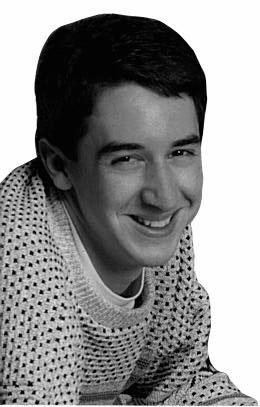
| The Promise of PageMill Fulfilledby Scott J. Kleper <scott@printerport.com> |
When I first saw Adobe (then Ceneca) PageMill at MacWorld, I was swept into the whole "PageMaker of the 90's" thing. The way the rep whipped through the demo, it looked like this program would make HTML code obsolete.
A year and a half later, the majority of my web pages are still maintained by hand. That's changing though. I just got through re-designing the home page for The Kleper Report (to appear shortly) and it was done using both NetObjects Fusion and Claris Home Page. In the process, I tried out several editors and found that each has its own area of excellence. Choosing the right editor is often as easy as figuring out what type of pages you write the most.
I probably would have redesigned our home page by hand if it weren't for a demo I saw of NetObjects Fusion at MacWorld last month. The demo made me realize how far HTML editors have become. Fusion is designed for total site management. It can import and edit individual pages, but these are not its strengths. Rather, Fusion can start you off with an entire site layout and design. You can customize the look and feel of your site. You can even change the whole structure and Fusion will keep it up-to-date. I hope to include a review of Fusion in a future issue. It seems to be a good candidate for building sites from the ground up.
Realizing that Fusion offered more than I needed for the simple design of a single home page, I turned to Claris Home Page. Like the entire line of Claris products, Home Page has a great interface and works the way you'd expect it to. I found its capabilities for tables, forms, and editing of raw HTML to be especially good. I would recommend Claris Home Page for general-purpose jobs.
Intrigued by the rave reviews, I also gave Akimbo Globetrotter a try even though I had already decided to use Home Page. Globetrotter excels in one particular area where the others fail -- simple word processing. Other HTML editors like Home Page and PageMill have this unnatural concept of paragraphs in an attempt to make HTML translation easier. Globetrotter's word processing features work as you'd expect and the environment is very familiar for users of FullWrite. I plan to use Globetrotter for long, mostly-text documents where I need the text editing features.
Ironically, PageMill didn't even come to mind until after I was done. I downloaded the latest version to see what had changed since 1.0. PageMill 2.0 is actually a lot like Claris Home Page. The text editor seems a bit more flexible though I'm sitll a big fan of Home Page's interface. I also tried out a beta of SiteMill 2.0 which has come a long way, but didn't seem necessary for typical site management. Like Home Page, PageMill looks like a good pick. And if you find site management too time consuming, I'd suggest taking a look at SiteMill as well.
Finally, I can't end without mentioning BBEdit. It will continue to be my primary HTML editor for editing existing pages. Its text editor can't be beat and the HTML tools are convenient. For people who feel the need to work with HTML at its lowest level, BBEdit is a necessity.
Tango for FileMaker 2.1.1 for Macintosh is a software tool for making FileMaker databases accessible through the Web. Tango works either as a CGI or as an API plug-in for Quarterdeck's WebSTAR. The interface that is created with Tango provides users with the means to query, enter, or edit information contained in a FileMaker database.
Tango makes it possible to share or collect information from any computer connected to the Web. This is a powerful capability, with significant import for any business or endeavor with an online presence. Individuals can use it to access their personal database information from any location, or to share it with others. Businesses, government, industry, schools, service organizations, and other database owners can use it for a wide range of purposes, including on-line registration, attendance reporting, on-line shopping, customer surveys, on-line catalogs, directories, etc.
The process of creating a Tango file involves opening the target database in FileMaker and then identifying that file as the Data Source. Tango provides an easy-to-use interface to drag and drop target fields into the Query Building window to indicate which fields will be searched, what the result screen will look like, and several other criteria related to how data is selected and how query results are returned.
Tango can access FileMaker data fields, including picture containers, through drag and drop simplicity. This latest version of Tango automatically converts PICT-formatted images in a FileMaker database into JPEG images for display on the Web, on-the-fly.
The file that is produced through the quick and easy query building process can be edited and enhanced using additional features in the Tango editor. HTML code can be added to produce effects which the editor does not otherwise support. $349
Screen Shot: <http://www.printerport.com/kdp/issues/art/v2n2tan.jpg>
EveryWare Development Corp., 6733 Mississauga Rd., 7th Floor, Mississauga, Ontario Canada L5N 6J5, 888 819-2500,
FontExpert is the best tool yet for computer identification of typefaces from a scanned specimen. All this program needs is a scanned sample of as few as two characters from a document document in order to recognize any of thousands of typefaces, from dozens of the world's finest type design houses. The recognition system is very tolerant, and can recognize characters from inexpensive hand scanners and from low-quality faxes. The result of the recognition process is a listing, in rank order, with a numeric confidence level, of all of the typefaces that the sample resembles. Each of the polled characters also returns a color-coded response to indicate how well it matches characters from typefaces that are listed in the results window. A character that returns a red color does not match any typeface in the database, one that returns yellow is similar to one or more typefaces in the database, and one that returns green is a definite or very close match. $249
Screen Shot: <http://www.printerport.com/kdp/issues/art/v2n2fon.jpg>
VTC, 2328E Walsh Ave., Santa Clara, CA 95051, 408 492-1051, 888-TRAIN-CD, <http://vtco.com>, email: mark@vtco.com.
VTC Font Collection (MAC) (*)
Inexpensive typeface collections tend to represent poor design, and sometimes account for output problems. VTC has a collection of 1500 PostScript and TrueType typefaces, many from European designers, and many with a full set of family designs, at just about $3 per typeface. The two disc set represents about 1000 book and text fonts and about 500 display fonts. $495
Screen Shot: <http://www.printerport.com/kdp/issues/art/v2n2vtc.jpg>
VTC, 2328E Walsh Ave., Santa Clara, CA 95051, 408 492-1051, 888-TRAIN-CD, <http://vtco.com>, email: mark@vtco.com.
Maintaining their position as the most capable word processor, Nisus Software recently introduced Nisus Writer 5.0. Previous versions of Nisus Writer have been famous for taking advantage of every new Mac technology from Apple. This version is no exception. Nisus Writer 5.0 is fully WorldScript savvy, supports text-to-speech, drag-and-drop, AppleScript, Apple Guide, QuickDraw GX, Macintosh Easy Open, and QuickTime.
In addition to supporting Apple technologies, Nisus Writer has the richest feature set of any word processor. The new version supports unlimited undos and redos, noncontiguous selection, HTML editing capabilities, several document translators, style sheets, and much more.
As if the included features weren't enough, the new version is also an OpenDoc container, allowing you to extend Nisus Writer's features even further through the use of third party parts.
Nisus Writer 5.0 is an extremely powerful word processor and is perfect for anyone who works with very large documents, HTML, or who just wants a powerful word processor with support for the latest the Mac has to offer.
Reviewed by Scott J. Kleper
Contact: Nisus Software. P.O. Box 1300, Solana Beach, CA 92075. (619) 481-1477. <http://www.nisus-soft.com>
No wonder it received the Macworld Best of Show 97. Eye Candy 3.0 (based on The Black Box 2.0 filter set) contains 21 amazing Photoshop filters: 10 from The Black Box (drop shadow, inner bevel, outer bevel, glow, glass, swirl, HSB noise, carve, cutout, and motion trail), and 11 new filters (fire, smoke, fur, chrome, perspective shadow, star, antimatter, squint, jiggle, weave, and water drops). Unique to Eye Candy is its previewing capability, which includes resizing and magnification from 6% to 1600%. A thumbnail view is provided for moving quickly to any part of the original image.
Each filter ships with at least 10 preset settings, and the user can save and restore an unlimited number of presets to reproduce any special effect.$199
Screen Shot: <http://www.printerport.com/kdp/issues/art/v2n2eye.jpg>
Alien Skin Software, LLC, 1100 Wake Forest Rd. Suite 101, Raleigh, NC 27604, 919 832-4124, Internet: alien-skinfo@alienskin.com, <http://www.alienskin.com>, fax: 919 832-4065.
Chromatica (MAC/WIN) (*)
Chromatica is a set of two unique Photoshop plug-ins: ChromaColor and ChromaPalette. ChromaColor provides a set of tools for selecting (masking) one or more colors very easily, and then changing those colors to another color or to another color palette. This task is rather problematical in Photoshop, and depends upon the use of the magic wand tool and lasso, which are less precise and less easy to use. Chromatica uses proprietary technology that makes it able to detect objects in a way similar to that of the human eye, detecting edges that naturally occur along color boundaries. ChromaColor includes the unique EdgeWizard tool which provides a perfect edge, regardless of the adjoining color(s).
The ChromaColor ChromaMask makes it easy to select any object that contains a single range of color, such as a sweater (see the example)...detecting all of the shades and the variations in the grayscale information. The ChromaMask selections can be saved back to Photoshop, or can be acted on within the plug-in dialog box. The user has several tools and options, including the choice of Contiguous or Non-contiguous selections, pixel by pixel editing with the Eraser tool, mask refinement sliders (Hue, Saturation and Value), and options to save and load color masks independent of the image.
ChromaPalette makes it possible to recolor an image, or image selection, with a new color palette. The user can create their own palettes (created from any image) or use any of the 1000 free palettes provided on the Chromatica CD-ROM. The application of a new color palette can dramatically change the look or mood of any photo, fractal, painting, texture or background.
Not only can these plug-ins save hours of time, but they work better than any other method...maintaining the range of colors in the original, and providing a fast path to a professional finished image. $149
Screen Shot: <http://www.printerport.com/kdp/issues/art/v2n2chr.jpg>
Chroma Graphics, Inc., 577 Airport Blvd., Suite 730, Burlingame, CA 94010-2020, 415 375-1100, <http://www.chromagraphics.com>, email: sales@chromagraphics.com, fax: 415 375-1118.
HoloDozo (MAC) (*)
HoloDozo is a set of 28 plug-ins that work within Photoshop compatible host applications such as Premiere, Director 5 and others. The software utilizes Apple's QuickDraw 3D to manipulate objects in 3D space in realtime. The plug-ins use an innovative cube-shaped controller (HoloCube) that allows the user to apply various textures and 3D attributes (light sources, zoom, effect parameters, etc.) to 3D primitives. $149
Screen Shot: <http://www.printerport.com/kdp/issues/art/v2n2hol.jpg>
M.M.M Software, MultiMedia Marketing GmbH, Koppelweg 36, 30655, Hannover, Germany, <http://www.mmmsoft.com>, email: holodozo@mmmsoft.com.
SISNIKK Pro (MAC)
SISNIKK Pro 2.0.3 is a set of three Photoshop plug-ins for creating single image stereograms. A stereogram is a picture which contains hidden 3D information which becomes apparent after focusing on it for a while. $199 plus international shipping of $10.
M.M.M Software, MultiMedia Marketing GmbH, Koppelweg 36, 30655, Hannover, Germany, <http://www.mmmsoft.com>, email: holodozo@mmmsoft.com.
Berserk 1.0 (MAC)
Berserk 1.0 is a set of 20 stunning special effect plug-ins for Adobe After Effects. The effects are organized into three categories: Natural, Organic and Distortion. The plug-ins, which are a MacUser Award Editors' Choice 1996 Finalist, provide professional-quality effects such as Fogbank, which adds a fog or smoke-like effect to QuickTime movie footage, and Blizzard, which simulates a snow storm. These effects offer an impressive list of parameters. In the case of the Blizzard effect, for example, the user can control the number of flakes, the wind amount, the speed of the fall (gravity), lilt amount (sway), lilt frequency, minimum and maximum flake size, flake rendering mode (brighten, which causes the underlying image to be lighter, or solid, which makes the flake cover the underlying image), and opacity (transparency). Potential users would benefit from a visit to the DigiEffects Web site. $289
DigiEffects, 1817 California St., Suite 203, San Francisco, CA 94109, 415 563-4318,
Aurorix 2.0 (MAC)
Aurorix 2.0 is a set of 26 filters for Adobe After Effects 3.0 which alters QuickTime movies in any of five effects categories: Media Simulation, Lighting, Distortion, Texture Generation, and Pattern Generation. The filters produce amazing digital transformations on a Power Macintosh; effects such as aged film, which simulates the imperfections in old, scratched movies (dust, hair, grain, flicker, etc.), and earthquake (horizontal, vertical, and blend), which simulates the shakes and vibrations that occur during tremors. These professional-quality filters provide amazing digital effects that are worthy of a Hollywood studio. $289
DigiEffects, 1817 California St., Suite 203, San Francisco, CA 94109, 415 563-4318,
Cyclonist (MAC)
Cyclonist is an amazing organic particle effects generator for Adobe After Effects. This plug-in filter can be used to create animated textures and moving masks for the purpose of creating or simulating natural phenomenon and generating artistic media effects. The plug-in is provided with over 100 presets and over 160 stroke images. A user can easily add rain, bubbles, flames, brush stroke effects, or scores of other effects, easily and with unparalleled control. Parameters include the control of the image used by the stroke, control of the placement/mixing of strokes, control of the color of strokes, control of the size of strokes, control of the angle of strokes, and control of the opacity of strokes. $495
DigiEffects, 1817 California St., Suite 203, San Francisco, CA 94109, 415 563-4318,
If you're not yet convinced that OpenDoc is a better way of working, Digital Harbor's WAV might convince you. Billed as a "Work Processor," WAV is a web-enabled, OpenDoc-savvy, fully scriptable, and very affordable word processor.
Working with WAV really doesn't take much getting used to. Like all Live Objects, a new WAV document is created by opening a stationery file. Like any other word processor, you can begin typing immediately and have complete control over rulers, fonts, styles, etc. There are several enhanced features like context-sensitive clicking and columned text. However, the real power of WAV comes when you start adding other Live Objects.
In addition to CyberDog, WAV comes with sample Live Objects including C-TextBox (a tool for titles and labels) and LEXI (a multilingual spell checker). Embedding parts within a WAV document really flaunts the power of OpenDoc. If you're browsing the web with CyberDog and come accross a graphic you like, you can drag it into your WAV document and the graphic is fully editable with whichever graphic editor you have installed. OpenDoc makes it easy to include tables, charts, graphics, and even web pages within your documents.
WAV also provides a convenient FolderBay where you can store various Live Objects and clippings. My custom stationery has a folder with my signature, return address, and other items that I use regularly. WAV is a great tool to have and it's a steal at $49.95.
Reviewed by Scott J. Kleper
Contact: Digital Harbor, 167 South Orem Blvd, Orem, UT 84058. 1-800-759-2204.
Dock'Em! (MAC)
The original promise of OpenDoc was that it would "Change the way you work." As a programmer, I could see this. OpenDoc means less code, smaller apps, more directed functionality. As an Internet user, I could see it. CyberDog let Internet components work together. I could even see the benefit of OpenDoc for simple tasks like word processing. Yet until I used Dock'Em! from MetaMind Software, I had no idea how OpenDoc would impact desktop publishing.
At first, Dock'Em! seems very simple. You can embed Live Objects in it and move them around. There are controls for multiple pages, rulers, backgrounds, and layers. Dock'Em! provides many of the layout features of PageMaker but few heavy-duty graphics and text tools.
The beautiful thing about Dock'Em! is that you don't need those tools! Instead of re-inventing the wheel by incorporating drawing features and typography features, Dock'Em! sticks to page layout and lets other editors do the rest. This has great possibilities. With the right editors, you can embed charts, text, and graphics in a Dock'Em! document for PageMaker-like functionality. With various parts from Apple including Macintosh Runtime for Java, you can embed Java applets, QuickTime movies, and even sounds in your document.
Dock'Em! makes it very easy to test out a layout of various types of media. You can prototype a web page, quickly lay out various elements, and even do presentations. You can even embed Dock'Em! documents within other Dock'Em! documents for the true OpenDoc experience. These people understand the promise of OpenDoc. A demo and viewer is available online. The full version is $29.95 and can also be purchased as part of a bundle with parts from Hutchings Software.
Reviewed by Scott J. Kleper
Contact: MetaMind Software, Inc. <http://www.metamindsoft.com>.
Rapid-I Button (MAC)
For users to accept OpenDoc as a worthwhile technology, they'll need to have all the standard components -- text editing parts, graphics editing parts, layout parts, etc. But for people to believe that OpenDoc is something that they really need, they'll need to see something that simply can't be done with a normal application.
Rapid-I button is the most clever idea for a Live Object I've seen to date. Ironically, the first time I saw it, I didn't see what the big deal was. It's basically a button. A button that you can embed in any document. What's so great about that? You can make buttons that link to CyberDog items, files, sounds, and even AppleScripts. This is great for making Internet kiosks with buttons that link to different pages. Developers can easily plan out an interface using Rapid-I, which supports several different styles of controls.
Like many Live Objects, a free demo is available online and the full version is a steal at $14.95.
Contact: Jennifer Hutchings, Hutchings Software.
LiveAccess (MAC)
The power of OpenDoc lies in its ability to bring together various types of components into one integrated document. LiveAccess takes this a step further by allowing you to integrate databases which don't support OpenDoc into your documents.
LiveAccess contains editors for connecting to databases (dtF, FileMaker Pro, 4D, and Oracle), performing simple or advanced queries, adding interactivity with buttons, and displaying data with tables. LiveAccess gives you everything you need to build a slick front end to a database and host that front end in any type of document.
In the spirit of OpenDoc, various parts of LiveAccess can be replaced by third-party components. With the appropriate editors, LiveAccess query results can be modeled as 3D graphs, added to a spreadsheet, or saved as a QuickTime movie.
LiveAccess is $69 including one connectivity model.
Reviewed by Scott J. Kleper
Contact: theta group, Viktoriastr. 17, 76133 Karlsruhe, Germany. +49 721 91324-0. Fax: +49 721 91324-44,
Corda LiveObjects (MAC)
To gain acceptance, OpenDoc will need inexpensive editors for common tasks like graphs, tables, and text. Corda Technologies provides these three capabilities in easy-to-use LiveObjects.
C-Graph creates professional quality graphs with ease and, like any LiveObject, can be embedded right in your document and is still live. For example, if you were working on a report you can embed a C-Graph part in the file. If some of the data changes, you don't need to run a separate program to change the chart. No more worrying about keeping documents up to date.
Similarly, C-Table and C-TextBox provide flexible table and text editors for creating charts and captions. Corda has demo versions available on their web site and individual parts sell for $19.95 or less.
Reviewed by Scott J. Kleper
Contact: Corda Technologies, Inc. 5306 West. 9910 North, Highland, Utah 84003. 801-763-0517 Fax: 801-898-4086.
LEXI (MAC)
LEXI is the perfect example of how smaller, more focused parts, can be more capable than monolithic apps. LEXI is a spell-checking part which can be used with almost any OpenDoc editor. But any word processor has a spell checker, right? Does yours support drag-and-drop? Does it correct phonetic errors? Does is find the roots of words? Does it have a decent thesaurus? Does it support 15 different languages? Can it translate between them? Conjugate verbs?
LEXI does all these things and does them quite well. It's the ideal complement to WAV and it's also affordable. The Basic version (spelling only) is $19 for the first language and $13 for each additional language. The LEXI Suite (spelling, thesaurus, translators) is only $49 for the first two languages and $24 for each additional language.
Reviewed by Scott J. Kleper
Contact: SoftLinc, Inc. 950 N. Collier Blvd.,#208, Marco Island, FL, 34145. (941) 642-7979 <http://www.softlinc.com/>
Until March 1, 1997 Windows users will have the opportunity to purchase the new version of FlightCheck for Windows for $249.00,
a savings of $150. This software preflights native documents created by PageMaker, QuarkXPress, Quark Passport, FreeHand, Illustrator and Photoshop.
FlightCheck for Windows alerts the user to over 140 potential printing problems including important items such as: incorrect Printer settings, incorrect color usage, user-defined custom Traps, missing fonts or images, fonts that have been stylized from a Style menu, image boxes that have a background color of "None," improper resolution of images, and more.
Markzware, 1805 E. Dyer Road, Suite #101, Santa Ana, CA 92705, 714-756-5100, 800-300-3532, <http://www.markzware.com>, fax: 714-756-5108.
Fetch, the image management program that was introduced by Aldus, then transferred to Adobe, has been acquired by Extensis, and updated with significant new features. Version 1.5 is PowerMac native, and incorporates flexible drag and drop capabilities that allow for rapid import of all kinds of digital media into and out of the program. Digital files in all common formats (more than 50 file formats including Adobe Photoshop, Illustrator, PageMaker and Acrobat, QuarkXPress, Macromedia FreeHand, TIFF, PEG, GIF, EPS, PICT, Kodak Photo CD, MIDI and other sounds, QuickTime movies, PDFs, and 3D) can be dragged from Fetch directly into PageMaker 6.5, QuarkXPress, ClarisWorks, and other applications that support drag and drop. The program includes the QX-Drag&Drop XTension which lets users place files directly into XPress documents.
A critical aspect of any program of this kind is the capability to add files quickly and easily. Fetch excels in this area by allowing for the addition of single files, folders, disks, or volumes directly into a Fetch catalog. Files can be located quickly by using a keyword, file name, location, file type or visual thumbnail. Images can be previewed at full resolution, and sounds and QuickTime movies can be played within the application.
An innovative new feature is the capability to catalog Web pages through the use of the free CyberViewer program, which works in concert with Netscape Navigator. CyberViewer automatically saves thumbnail images of viewed pages, which can then be double-clicked, either within its own application window, or within Fetch, to go to the target Web page. $99.95
Extensis Corp., 55 S. W. Yamhill St., Fourth Floor, Portland, OR 97204, 800 796-9798, http://www.extensis.com, fax: 503 274-0530.
Visions Collections (MAC/WIN) (*)
Two new images collections of royalty-free digital stock photography are Visions 10: Pacific Northwest and Visions 12: Architecture. Each of these CD-ROMs contains four image formats, BMP, PICT, JPEG, and TIFF, ranging from 8- to 24-bit, and representing images sizes from 640 x 480 to 1526 x 1145. The Pacific Northwest disc (74 photos) contains scenes from Oregon and Washington, including landscapes, scenic beauty, skylines, events, and more. The Architecture disc (76 photos) contains architecture, objects and patterns from international sources. Each collection includes a 12 page full-color booklet showing each image. $39.95
Screen Shot: <http://www.printerport.com/kdp/issues/art/v2n2vis.jpg>
Walnut Creek CDROM, Suite 260, 1547 Palos Verdes Mall, Walnut Creek, CA 94596, 510 674-0783, 1.800.786.9907, Internet: info@cdrom.com.
ActiveArt (MAC/WIN) (*)
ActiveArt is a unique clipart collection for desktop publishing, Web page design, and multimedia production. It is unlike traditional flat, two-dimensional clipart in that each piece of ActiveArt can be moved within a 3-D space to yield exactly the view that the user needs. ActiveArt can be used anywhere where traditional clipart would be used. The ActiveArt Web Edition ($79.95) contains over 200 3D images in QuickDraw 3D, QuickTime, VRML, Animated GIF and JPEG file formats. The 3d-Active Vol. 1 disc ($49.95) contains 54 3D objects with additional textures.
Screen Shot: <http://www.printerport.com/kdp/issues/art/v2n2act.jpg>
Plastic Thought Inc., 10260-112 St., Edmonton, AB T5K 1M4 CN, 403 429-5051, 800 635-5715, <http://www.plasticthought.com>, <http://www.3d-active.com>, email: info@plasticthought.com, fax: 403 426-0632.
PhotoDisc (MAC/WIN) (*)
Perhaps the world's best implementation of an online and on-disc photo collection is PhotoDisc. Their royalty-free image collections, now comprising over 32,000 images are available for viewing and buying directly on the WWW. New titles include: Mature Lifestyles Volume 33 ($299) with 336 images showing mature adults in a variety of activities; Modern Technologies Volume 29 ($299) with 336 images highlighting high tech products, process, and research; and Government and Social Issues Volume 25 ($299) with images related to governmental process.
Screen Shot: <http://www.printerport.com/kdp/issues/art/v2n2pho.jpg>
PhotoDisc, Inc., 2013 Fourth Ave., Seattle, WA 98121, 206 441-9355, 800 528-3472, <http://www.photodisc.com>, email: sales@photodisc.com, fax: 206 441-4961.
Artville (MAC/WIN) (*)
Artville is a unique publisher and distributor of illustration and photography on CD-ROM. It licenses, not purchases, original imagery from creative talent from around the world. Each contributor submits 20-25 images within a theme or category of their choice. Those that are accepted agree to a two year exclusive, and a three year non-exclusive agreement. The artists always retain ownership of their work.
Screen Shot: <http://www.printerport.com/kdp/issues/art/v2n2art.jpg>
Artville, 2310 Darwin Road, Madison, WI 53704, 608 243-1215, <http://www.artville.com>, email: artists@artville.com, fax: 608 243-1174.
City Surfaces (MAC/WIN) (*)
City Surfaces is an innovative, broad-based, collection of over 90 textures based on urban and metropolitan surface maps. This is without a doubt the most complete assemblage of images representing the feel and tone of city structures. This single volume is an essential addition to any digital designers library.
Categories include hi-rise, materials, streets/sidewalks, ground floor, accessories, bump maps, reflection maps, glow maps, and outline masks. All files are provided in 24-bit depth, in PICT format for Mac and TIFF format for PC. The images are royalty free and are licensed for commercial use for print, multimedia and Web applications. $249
Screen Shot: <http://www.printerport.com/kdp/issues/art/v2n2cit.jpg>
Artbeats Software, Inc., 2611 South Myrtle Rd., Myrtle Creek, OR 97457, 503 863-4429, 800 444-9392, <http://www.artbeats.com>, fax: 541 863-4547, fax: 503 863-4547.
Sundial is a series of CD-ROM software products that display time-lapse photography on the desktop. The first volume, Scenic California, presents a choice of ten QuickTime movies of California landscapes that slowly change during the day. The scene changes according to a special algorithm that synchronizes and changes the chosen scene with the current time, responding to the user's actual sunrise and sunset times. $29.95
John Neil & Associates, POB 2156, Cupertino, CA 95015, 800 663-2943, <http://www.jna.com>, Internet: sales@jna.com, fax: 415 661-2944.
Origami: The Secret Life of Paper (MAC) (*)
Desktop publishers have another way to add value to paper...by folding it rather than printing on it. Origami: The Secret Life of Paper provides over 100 full-motion QuickTime movies detailing the intricate folds required to produce 12 fascinating projects.
The instructive and creative CD-ROM features fascinating historical information about the ancient Japanese craft, as well as over 150 examples of some of the best Origami art. A starter set of Origami papers is included.
Users can decorate their projects using a designer paint palette that provides the means to print custom patterns on the user's black-and-white or color printer. $39.95
Screen Shot: <http://www.printerport.com/kdp/issues/art/v2n2ori.jpg>
Casady & Greene, 22734 Portola Dr., Salinas, CA 93908-1119, 408 484-9228, Internet: c&g@casadyg.com, fax: 408 484-9218.
Scanning and PrePress Training (MAC/WIN)
Scanning and PrePress is the latest interactive training title from VTC, the Virtual Training Company. Like other VTC titles it consists of a series of QuickTime movies with voice-over narration. This title covers the use of a flatbed scanner with Adobe Photoshop, covering the fundamentals of dot and tone reproduction from image capture, through image manipulation, to finished product. It includes several production tips.
The instructor, Donnie O'Quinn, makes good use of the multimedia nature of the CD by showing and telling each step of each production procedure. This approach can not be beat for hand-holding a student through new or unfamiliar material. The user can elect to cover the information in order, or skip around at whim. The software tracks the user's progress, highlighting the lessons that have been viewed, although the highlighting can be deleted at any time for a fresh start, or for a new student. In addition, the cost is less than most classes and certainly less than an hour of a personal trainer's time. This title, like others in the series, presents a comprehensive fast-track course. $49.95
VTC, 2328E Walsh Ave., Santa Clara, CA 95051, 408 492-1051, 888-TRAIN-CD, <http://vtco.com>, email: mark@vtco.com.
CyberPress is a Quark XTension which represents a subset of Astrobyte's BeyondPress. It provides a fastpath for QuarkXPress users to repurpose their publication content for publishing on the World Wide Web. Users can easily export text as HTML, convert text into list styles, convert text to a table, convert text to an image (to maintain the look of a font or logo), and export images as GIF or JPEG. The program includes a copy of Adobe PageMill 2.0 which offers an environment for previewing and enhancing HTML documents with image maps, WYSIWYG frames and tables, textflow around images, animated GIFs, and much more. $149.95
Extensis Corp., 55 S. W. Yamhill St., Fourth Floor, Portland, OR 97204, 800 796-9798, <http://www.extensis.com>, fax: 503 274-0530.
NetCard (MAC/WIN)
NetCard introduces a new format for email: iMail(tm) (image mail). NetCard uses the familiar postcard format, supporting text, pictures, movies and voice messages, all sent via standard email. NetCards are easily attached to any email message, using any email client that supports attachments, such as Microsoft Exchange, AOL, or Eudora. The NetCards are self-playing and do not require special software, such as a player, for viewing. Alternately, NetCards can be distributed on floppy. The process of creating a NetCard consists of importing a photo, image, picture or movie by dragging and dropping; recording an optional voice message; and typing a text message along with an address. $39.95
PictureWorks Technology, Inc., 649 San Ramon Valley Blvd., Danville, CA 94526, 510 855-2001, <http://www.pixworks.com>, email: info@pixworks.com, fax: 510 855-4356.
WebMaster's Toolkit (ALL)
The WebMaster's Toolkit is one of the most comprehensive collections of cross-platform Web images, utilities, and information archives. The disc contains thousands of graphics (2212), animated Gifs (380), Perl cgi-bin source code, Java applets, and ActiveX controls which can be used to create, modify or improve any Web page. The disc also includes several HTML editors, HTML tutorials, and HTML FAQ lists, and more. $39.95
Walnut Creek CDROM, Suite 260, 1547 Palos Verdes Mall, Walnut Creek, CA 94596, 510 674-0783, 1.800.786.9907, Internet: info@cdrom.com.
Internet VoiceMail (MAC/WIN) (*)
Internet VoiceMail provides the means to send free voice messages, along with traditional email text, all in one compact transmission. The user simply addresses the message normally, records a message, and then sends it along, with an optional text message and with an attached player. Voice messages, like email, can be saved, forwarded, replied to, and tracked. Freely distributable players are included for Macintosh and Windows. A free second license is included with each package. $29.95
Screen Shot: <http://www.printerport.com/kdp/issues/art/v2n2int.jpg>
VocalTec Inc., 35 Industrial Parkway, Northvale, NJ 07647, 201 768-9400, <http://www.vocaltec.com>, email: info@vocaltec.com, fax: 201 768-8893.
Bookends Web (MAC)
Bookends Web performs the unique function of making bibliographic information accessible over the WWW. It is based on the popular Bookends Pro product, which fulfills the professional bibliographic management needs of academics, researchers and others.
Bookends Web for the Macintosh manages references, notes and citations, and generates bibliographies in almost any format. This information can now be published on the Web to make it available to anyone. The program makes it possible to format bibliographies in HTML and paste them into home page documents, and to provide a form on a Web page for interactive searching of Bookends Web databases. Links can be placed within the bibliographic content so that on-line sources can be accessed immediately.
The maturity of the product ensures that it meets the rigor of any academic test. $179
Westing Software, 134 Redwood Ave., Corte Madera, CA 94925, 415 945-3871, 800 325-1862, <http://www.westinginc.com/westing>, email: westing3@aol.com, fax: 415 945-3877.
WebWhacker (MAC/WIN) (*)
WebWhacker is an essential Web management tool that provides a user with the capability to copy any or all of the pages on a given Web site. The copied pages are arranged in a hierarchy within the WebWhacker database for offline viewing using the user's Web browser. The value of off-line viewing is that it can take place at any time, independent of an Internet connection. This feature makes it possible to transport an entire site for viewing, analysis, study, or presentation without the need to be online.
Users can set WebWhacker to "whack" a site at any given interval in order to keep the offline database up-to-date, and can even schedule unattended searches and content delivery. The WebWhacker site database can be searched using advanced algorithms, and can be searched at the speed of the user's computer, not the limiting speed of the Internet connection. $49.95
Screen Shot: <http://www.printerport.com/kdp/issues/art/v2n2web.jpg>
The ForeFront Group, Inc., 1330 Post Oak Blvd, Suite 1300, Houston, TX 77056, 713 961-1101, <http://www.ffg.com>, fax: 713 961-1149.
Multi-Ad Search 3.1 simplifies the task of locating and retrieving files of all kinds (TIFF, EPS, MacPaint, SND, JPEG, GIF, PICT, RIFF, CIF, AIFF, AP Wire, Multi-Ad Creator, Photoshop, Freehand, PageMaker, Persuasion, QuickTime, PhotoCD, and more). Files may be located anywhere, on a local drive, network, an unmounted CD, or a removable disk. Files may be browsed either visually (from 12.5% to 800%) or as a text list, and include complete file information such as file name, volume, file size, source application, date, etc. The program supports cataloging of up to 160,000 compressed files with thumbnails created in either 1-, 8-, 16- or 32-bit depth. The program supports the conversion of Fetch 1.0 catalogs. $180
Multi-Ad Services, Inc., 1720 West Detweiller Dr., Peoria, IL 61615-1695, 309 692-1530.
Symantec Utilities (WIN) (*)
Symantec, the leader in PC problem-solving software, has released four new programs. PC Handyman ($49) uses artificial intelligence to automatically solve over 20,000 Windows 95 hardware/software problems. The program includes Norton Crashguard with AntiFreeze ($29) which protects the user from losing files as a consequence of application "crashes" and "freezes." If a crash or freeze does occur, the program intercedes and lets the user continue and save the work. The over 20,000 solutions are divided into three categories: automated repair, instructional video clips and instructional text. The application runs in the background and alerts users when it discovers a problem and fixes it. The user can invoke the program at any time and seek a solution to a specific question.
Healthy PC ($29.95) provides both virus protection and PC maintenance. The program scans for all types of viruses; removes unnecessary file scraps; and performs hard disk defragmentation.
Norton Utilities 2.0 for Windows 95 ($79) is the grandfather of system maintenance software. Introduced in 1982, the program helps protect the user against crashes, software conflicts, lost files, screen freezes, and viruses. A notable feature is "Live Update," which periodically polls Web sites and BBSs for software updates and new virus definitions, and can even install them.
Symantec Internet FastFind ($49.95) lets the user find and use information that is available on the Internet. The program searches all of the top search engines simultaneously, finds specific files on the Internet, and notifies the user of changes on important Web pages, FTP sites and network files and folders. The program also zips and unzips files as needed.
Screen Shot: <http://www.printerport.com/kdp/issues/art/v2n2sym.jpg>
Symantec Corp., 10201 Torre Ave., Cupertino, CA 95014-2132, 408 253-9600, 800 441-7234, 503 334-6054.
PilotClock (PILOT/MAC/WIN)
The hot new PDA for Macintosh and Windows users is the Pilot. Among the few commercial programs available for this exceptionally handy digital assistant is PilotClock. PilotClock is an multifunction time utility that provides a full-screen clock, with day, date, seconds, alarm notice and battery level; a set of 9 independent alarms with a choice of alarm volumes and the option of repeating the alarm at any interval; a stopwatch with lap/split settings which is controlled by the Pilot buttons; and a timer function which is also controlled by the Pilot buttons. $19.95
Little Wing Software Development, 4874 Geranium Place, Oakland, CA 94619-3037. <http://www.LWSD.com%gt;
KeyQuencer (MAC)
KeyQuencer is a utility program that is used to create system shortcuts using macros. A macro is a set of instructions that accomplishes a specific function, such as setting the color depth of the monitor, or emptying the trash. Desktop publishers can automate such things as applying a complex set of typographic parameters; accessing a printer, server, or unmount a volume; or batch-process scores of files. $39.95
Binary Software, 2118 Wilshire Blvd. 900, Santa Monica, CA 90403, 310 449-1481, <http://www.binarysoft.com>, email: keysequencer@binarysoft.com, fax: 310 449-1473.
Square One (MAC)
Square One is a utility for easily organizing and launching applications and documents. Users simply drag and drop program and file icons onto the Square One palette, from which the item can be opened with a single click. This program provides a simple yet elegant way to access frequently used files and to organize files on a project basis. $29.95
Binary Software, 2118 Wilshire Blvd. 900, Santa Monica, CA 90403, 310 449-1481, 800-8-BINARY (824-6279), <http://www.binarysoft.com>, email: @binarysoft.com, fax 800-555-7217 or 310-449-1473.
The MIDI music format has achieved a respectable recognition factor and does an excellent job of representing music with a minimum of data. A lesser known format called MOD (modules) is even more compact. The compact nature of MOD data has made it the format of choice for the short, repetitive music tracks used in video games. MOD represents musical scores on the basis of two parameters: a set of samples (which represent instruments), and a set of patterns, which represent sequencing information which indicates which instrument is to be played on which track, and at what pitch.
Patterns are a matrix of data which makes the music. Each pattern is composed of a varying number of columns and rows with each command representing the instrument number, and values for pitch, effect, effect parameter and volume. A pattern is actually a group of tracks with a specified length, usually equal to 64 rows. Each track can play a different voice or note, and each track is independent of the others. An example of a pattern command would be:
04-C#3-0-00-25
This command is interpreted as the fourth instrument in C sharp in the third octave, at a volume of 25, without effects. Instruments are numbered from 1 to 64 and listed as a decimal number; pitch is listed from C-0 to C-9; an effect is listed in hexidecimal notation; an effect parameter is also listed in hexidecimal notation; and a volume value, is, again listed in hexidecimal notation.
Patterns are arranged in an order specified in an arrangement called the "partition." The partition is a set of 255 pattern numbers that indicate how the song will be played.
MOD music is composed using a computer keyboard, a MIDI keyboard, or by using one of several editors. MOD files are supported on most computer platforms, but may have reached the pinnacle of sophistication on the Macintosh, with the introduction of PlayerPRO, a music creator/player environment supporting up to 32 tracks. The program is compatible with MOD, MIDI, XM, MAD, MED, S3M, MTM, snd, WAV, AIFF, and AIFC. $99
Screen Shot: <http://www.printerport.com/kdp/issues/art/v2n2pla.gif>
Quadmation, Inc., 1120 Stewart Court, Suite-L, Sunnyvale, CA 94086, 408 733-5557, <http://www.quadmation.com>, email: info@quadmation.com, fax: 408 733-1938.
Clip VR (MAC)
Clip VR is a new class of digital image libraries containing Photographic Virtual Reality (PVR) that can be modified using QuickTime VR. The Clip VR components can be assembled into 360 degree panaramas consisting of scenes and components which are layered onto the scenes. Sprites, called CyberSculpture Interactive Objects can also be added. The disc contains 6 360 degree panoramic scenes, 12 360 degree panoramic terrains, 5 360 degree panoramic skies, 27 image clips, 7 VR interactive objects, and VR viewing and editing tools. This is really cool stuff...opening the door to creating interactive virtual environments with the ease of desktop publishing. $89.95
eVox Productions, 20432 So. Santa Fe Ave., Suite J, Long Beach, CA 90810, 310 605-1400, <http://www.evox.com>.
**********
Please visit our web site at <http://www.printerport.com/klephacks/>
The Kleper Report on Digital Publishing is (c)opyright 1997, Graphic
Dimensions, Pittsford, NY. You may distribute this document,
unmodified and in its entirety, provided that you do not charge for
it. You may distribute portions of this document, unmodified,
provided that you also include this copyright notice and subscription information.
The Kleper Report on Digital Publishing is a free Internet-based
publication. The current issue is always available on the web at:
<http://www.printerport.com/kdp/>
To subscribe to KDP and have each issue emailed to you free of
charge, send a message to kdp-list-request@printerport.com with the word "subscribe" in the SUBJECT of your message. To remove your name
from the list, send a message to kdp-list-request@printerport.com with the word "unsubscribe" in the SUBJECT of the message.
Comments and inquiries should be directed to:
The Kleper Report on Digital Publishing
134 Caversham Woods
Pittsford, NY 14534
USA
kdp@printerport.com
Feature Review: Tango for FileMaker (MAC) (*)
DTP Reviews
FontExpert (MAC/WIN) (*)
Productivity Reviews
Nisus Writer 5.0 (MAC)
Addition / Extension Reviews
Eye Candy 3.0 (MAC/WIN) (*)
OpenDoc Reviews
WAV (MAC)
Printing Reviews
FlightCheck (WIN)
Image Reviews
Fetch (MAC)
CD-ROM Reviews
Sundial (MAC/WIN)
Internet Reviews
CyberPress (MAC)
Utility Reviews
Multi-Ad Search 3.1 (MAC)
MultiMedia Reviews
PlayerPRO (MAC) (*)
A Word From Our Sponsors
Are you a Macintosh fanatic? Want to put that claim to the test? Try
MacFolklore II, the original Mac trivia game. MacFolklore has a bank
of almost 200 questions about the Macintosh and Apple. There are
questions about famous Apple ads, product codenames, company
politics, and more. MacFolklore II is a $5 shareware program from
KlepHacks Shareware and is available immediately from:
<http://www.printerport.com/klephacks/folklore.html>
**********
Copyright and Distribution Information