
Issue 10.5 September / October 2005

Although it is often more comfortable, and less expensive, to remain with a familiar version of a software product, to do so is usually shortsighted, and potentially damaging from a business and productivity perspective.
Software usually takes on a life of its own. The upgrade cycles of most applications run, on average, from six to twelve months. This means that users must take the time to upgrade their systems and learn new software capabilities on a routine basis. This is a fact of life for the creative professional.
On Sept. 29, 2003 Adobe set a milestone in the history of digital publishing software by introducing the Adobe Creative Suite. It represented the first integrated collection of applications that worked synergistically, streamlining production and significantly improving efficiency. The suite represents the spectrum of operations that digital publishers confront daily, and deal with in a nonlinear, and sometimes illogical, workflow. What Adobe accomplished with the initial release of the Creative Suite was no less than monumental in its impact on the daily lives of creative professionals. The major benefits included:
• A consistent user interface for all applications. This relieves users from the burden of dealing with differences in tool and menu placement, and the typically different working scheme of various programs.
• Cross platform support for files produced on Macintosh and Windows, and complete application performance parity across both platforms.
• Close integration of applications, so that files are easily and readily moved between applications and operating systems.
• Acknowledgment of the reality that no one piece of software is typically used alone to produce a given project. By bundling the full complement of Adobe software into one package it provides an affordable, complete, integrated workflow solution.
• Direct use of native file formats in CS programs other than their originating applications. It was not long ago that there were literally hundreds of text and graphic file formats in use, which served to unnecessarily complicate the exchange process between customer and service provider. Vestiges of that remain, however, Adobe is clearly not contributing to it.
• Version control using Version Cue, which recognized that projects usually require many files which undergo many changes before they are complete, and that several people are likely to work on them, interact with them, and ultimately approve or disapprove them.
• Recognition that creative content may, in its lifetime, take a number of different forms, and be expressed in a number of different publishing formats: print, Internet, electronic document, mobile device, etc.
• The designation of PDF as the universal file format among all of the CS applications.
• Sharing of the Adobe Color Engine, so that all applications work in a common color space and display and output color uniformly.
The Adobe Creative Suite 2, introduced on April 4, 2005, furthers the integration of powerful applications and provides significant new features to their individual sets of capabilities. Perhaps most significant is the Adobe Bridge, a visual file browser and asset management system that binds all applications in the suite together, providing common ground for accessing (and tracking through Version Cue CS2), and deploying all-important content. For the first time users have a digital glue that holds their applications tightly to the creative elements that they process. No contingent of separate software developers could have devised the intelligent structure, and exercised the grand overture, of building a digital asset system into a core of applications.
In addition to serving as a visual content organizer, the Adobe Bridge provides access to the Adobe Stock Photos resource, which supports the viewing and purchase of digital assets from a growing number of world-class stock image providers, including Photodisc by Getty Images; Comstock Images by Jupitermedia; Digital Vision; and many more. This built-in access offers users an immediate connection with professional stock photography houses that can sell and license images immediately, as they are needed.
The release of a new suite, as opposed to the release of an individual application, carries with it the expectation that the entire collection of applications has been improved significantly, and is worthy of upgrading. In the case of CS2 there are many noteworthy improvements that justify the investment. Among our favorites are the Vanishing Point feature in Photoshop CS 2 which enables the user to add elements to an image that automatically fit the perspective of a given image area (see the demo: http://media.studio.adobe.com/linked_content/en/acs2ttL08/phscs2ttvpgrid.mov). In Illustrator CS2 is the new Live Trace capability that converts, with amazing accuracy, a bitmap image into an editable and scalable vector illustration (see the demo: http://media.studio.adobe.com/linked_content/en/acs2ttL07/illcs2ttlvtrc.mov). Those familiar with Adobe Streamline will recognize this capability, although the algorithms have been completely rewritten, and the features improved dramatically. InDesign CS2 introduces Object Styles, which are a set of object-level formatting data that is maintained to control the overall design of a document and simplify global changes (see the demo: http://media.studio.adobe.com/linked_content/en/acs2ttL06/indcs2ttupdobjsty.mov). Acrobat extends its functionality as a workgroup collaborative tool with Inclusive Electronic Reviews, which now allow users of the free Adobe Reader 7 to participate in the PDF review cycles (see the demo: http://media.studio.adobe.com/linked_content/en/acs2ttL10/acr7ttrdrcomt.mov). Premium version, $1199.
Contact: Adobe Systems Inc., 345 Park Ave., San Jose, CA 95110-2704, 408 536-6000, http://www.adobe.com, fax: 408 537-6000.
For those willing to invest the time, the customizable Pan & Zoom allows users to move around their still images as they choose, adding a motion effect to otherwise static pictures. Text and provided props can be added to any photo. Any photo that has undergone editing can be exported as a separate file for printing, sharing, or archiving.
The package includes the ExpressFix (tm) Wizard that can be used to repair common problems such as color cast and incorrect exposure. Users can adjust music length to fix presentations by using the Trim Audio feature.
The accompanying Ulead Photo Explorer 8.5 enables the user to print their photos in a variety of sizes and layouts; incorporate photos in projects, such as calendars and greeting cards; export them as Photo Album Web Pages, and more.
Slide shows may also incorporate video using the Multi-trim Video feature, and presentations can be customized and edited using the Audio and Effects interface. Presentations can be shared via e-mail, on the Web, on a portable media device, or on a computer using a readily available media player. $49.99
Contact: Ulead Systems, 20000 Mariner Ave., Ste 200, Torrance, CA 90503, 310 896-6388, http://www.ulead.com, e-mail: mkt@ulead.com, fax: 310 896-6389.
Production of the simplest VCD involves converting movie content, imaging it, and burning it. The conversion process can be time-consuming since it usually takes about four times the length of the movie. The program interface has an indicator bar which moves as content is added...moving from green (space available), yellow (caution, space is almost full), to red (disc is full). Menus, which allow the end-user to select the video that will be viewed, can be added easily by using the Enable Menu tab and adding a Playlist. Discs can be created to run continuously in kiosk mode. $29.95 download, $39.95 on CD.
Contact: Mireth Technology, #201 - 465 East Broadway, Vancouver BC, Canada V5T 1W9, http://www.mireth.com.
Contact: Sustainable Softworks, Inc., 134 Winthrop Street, Medway, MA 02053-2336, http://www.sustworks.com.
Contact: Sustainable Softworks, Inc., 134 Winthrop Street, Medway, MA 02053-2336, http://www.sustworks.com.
Transfers are executed by double-clicking on the files, selecting them and dragging and dropping to the second browser window (or the Finder), or going to the Remote folder and selecting Download file or folder. The process to download and upload are the same.
Frequently visited sites can be saved in the Address Book, which provides easy and quick access to those sites. The addresses from other FTP clients, such as Fetch, Transmit, and NetFinder can be imported easily.
The most important capability of an FTP client is the reliable transfer of data. Captain FTP supports this goal in several ways, the most unique of which is its Turbo feature, which can split a large file, of over 1MB, into smaller parts, and transfer multiple parts simultaneously using multiple transfer connections. After the parts are received they are reassembled into a single file. As data is transferred the Status Line, appearing above both Browser windows, displays the transfer mode marker (Binary, ASCII text, or Automatic), the transfer file name, the transfer speed, and transfer time remaining. A graphical representation shows two progress bars, one representing a summary of all file transfer, and the other representing the progress of each segment.
The program's tabbed interface provides extensive connectivity flexibility, not only allowing rapid change from one site to another, but also supporting file transfer by simply dragging one or more files over the tab, which switches the view to that site and initiates the transfer.
Users have the capability to manage files and folders, and can create new directories, and rename or delete files and folders. The user can even show their local files in both Browser windows so that they can manage their own files flexibly. This is accomplished by the user logging in to their own machine by using "localhost" as the name of the server to connect with, and using the local Mac account user name and password. Files viewed in this manner can also be opened directly by double-clicking while holding the option key.
Significant features include Synchonization, to synchronize folder content between the local and remote sites; Scheduled Transfers at a prescribed time and date, or at preset regular intervals; the Captain FTP Widget, for instant desktop access; Server to Server transfers between remote servers; File Viewers for movies, pictures, audio and PDF; Virtual Desktop folders for instant transfer; and more. $25
Contact: Xnet Communications GmbH, Stresemannstr. 375 / Haus 11, D-22761, Hamburg, Germany, +49 (0)40 89702-105, http://www.xdsnet.de.
The program provides direct menu options and tools to export text and images. Among its arsenal of capabilities are: outputting PDF contents in HTML, RTF, or text formats; exporting tables and retaining their layouts; exporting vector art as EPS or converting it to bitmap; auto-identifying vector artwork; exporting OPI images with their original names; supporting many image formats (JPEG, Progressive JPEG, TIFF, Multipage TIFF, BMP, PNG, and EPS (with clipping paths); setting the image resolution to a common value; offering flexible text preferences (recognition of image captions as part of the image, rendering text which is a part of artwork, reflow of text into paragraphs, preservation of line breaks, indication of page breaks, and retention of hyperlinks and bookmarks); creating separate files for each page or article; supporting right-to-left languages, such as Hebrew; exporting PDF articles in correct reading order; cropping page headers and footers; scaling images during output; converting entire pages into an image (multipage TIFF), EPS, or image series; remapping characters to any other Unicode character (Windows only) to cope with bad font encodings; and batch processing multiple documents. Under the right circumstances this program can easily pay for itself with a single use. $159
Contact: Iceni Technology Ltd., Norwich, England, 44 1603-474-831, http://www.iceni.com, e-mail: sales@iceni.com.
The program maintains a database of references which the user keeps in libraries created on the basis of subject or project. References can be entered manually, or by connecting to on-line or CD-based sources. Through tight integration with Microsoft Word (Cite as you Write), the references can be inserted easily, and directly, into manuscripts.
The program has been enhanced to perform significantly faster when executing import/export and sorting. Its new database structure, introduced in version 8, supports libraries of unlimited size, as well as the inclusion of images. Its over 2600 connection files, import filters, output styles, and manuscript templates, makes it the most comprehensive, yet flexible program of its kind. It is the ideal program for sharing and collaborating with colleagues, across platforms and around the globe.
This version incorporates support for Macintosh Spotlight search, which uncovers both EndNote references and related files on the user's system. EndNote references appear in an ordered list. Clicking on a library results in a view of its contents.
The new support for Unicode now enables users to import, export, cite references and create bibliographies in any language, as well as connect to native language libraries from any source. Users can flexibly connect and search worldwide data sources and benefit from 20 new MARC formats.
Several research tools work seamlessly with EndNote. These include RefViz (Mac and Windows), to explore references visually; OnFolio (Windows), to manage Web information; and sciPROOF (Windows), to proof scientific manuscripts for spelling and formatting. Trial versions of these products are bundled with EndNote 9.
Although this review focuses on the Macintosh version, the Windows version is similar.
$329.95 for the full version. The student price is $109.95 with valid institutional I.D.
Contact: Thomson ResearchSoft, 2141 Palomar Airport Road, Suite 350, Carlsbad, CA 92009, 800 722-1227, 760 438-5526, http://thomsonresearchsoft.com, fax: 760 438-5573.
The program is the desktop version of the popular Web site http://www.visualthesaurus.com which has been critically acclaimed in many publications, and recognized as the perfect melding of grammar and graphics. It uses the WordNet database composed of 140,000 words, and 40,000 phrases collected into more than 70,000 sense meanings. ThinkMap has merged this databae with its Thinkmap® visualization software. $29.95
Contact: Plumb Design, 157 Chambers St., New York, NY 10007, 212 285-8600, http://www.plumbdesign.com, fax: 212 285-8999.
Most of the fonts in the collection are designed on a square em space so that they can be composed as borders with no tracking and solid linespacing. This provides the enduser with limitless design options.
Three of the newest releases are Cuts 3, Dingbats, and Sports. Cuts 3 includes a wide variety of leaves, wings, phones, light bulbs, and sunburst designs. Dingbats, as the name implies, is comprised of glyphs such as encircled numbers, check marks, ballot boxes, pointers, stars, etc. that are common to typographic embellishment. Finally, Sports consists of various types of balls, rackets, clubs, gloves, and other representations of popular sports. Each font is $19.
Contact: The Altemus Collection, http://www.altemus.com, e-mail: salesfonts@altemus.com.
Now, as then, the heart of the program is the block, the rectangularly-shaped compartment used to hold text and graphics. Blocks are initially defined by free-hand placement on the page, although text blocks can be repeated automatically on any number of successive pages. The arrangement of blocks is aided by a user-definable grid, which assists in placement as well as publication design. One of a number of standard grid configurations can be used, or the grid can be completely hidden from view. Moveable and fixed nonprinting guides are also useful for this purpose as are positionable rulers, in a choice of measurement systems.
Text blocks are strung together by use of the Linker tool (the lightening bolt). After a number of text blocks have been drawn, the Linker is clicked in each block to indicate the order of text flow. When pages are added to a publication, they can be specified to link automatically with the last block on the previous page, or to stand independently.
Text is made to flow between blocks by first inserting the I-beam tool in the starting block, and then selecting "Import" from the File menu. If the file is being imported in RTF format it will retain all of its original character-based attributes, such as font, size, and style. If the imported file is plain ASCII, the text will take on the properties preselected in the Font and Style menus. Text can also be entered manually, and hyphenation and justification can take place in realtime.
As one block fills with text, the remainder of text is automatically channeled into the next linked block. If excess text exists, it is indicated by short, solid, right-angle lines in the bottom right corner of the final block.
All block elements have specification data for exact page positioning and the control and selection of certain associated characteristics. The floating Specification palette displays the position of the block origin, as drawn by the user, its width and depth, rotation, and orientation (right-reading, wrong-reading, upside down and backwards). These values can be changed directly on the palette.
Graphic blocks are drawn using the "X-in-a-box" tool. Their size can be adjusted precisely by using the on-screen ruler in combination with the grid, or by using the floating Specification palette. This palette permits the control of the size of the graphic, its proportionality, rotation and viewing orientation.
A graphic block is selected by clicking the Cropping tool (NSEW arrows) anywhere within its borders. The block takes on a patterned background, and a graphic is chosen by selecting "Import" from the File menu. The graphic then appears in the block and is cropped by moving it within the boundaries of the block outline. After the graphic is placed, the block size and graphic size can be adjusted to suit the layout.
Text, pictures, and other graphic object blocks, such as rules, rectangles, round-cornered rectangles, and ovals, can be placed on all, some, or most of the pages of a publication. They are indicated on the left- and right-hand master pages, accessible by clicking on the L or R page icon on the page palette. Master pages can also hold page numbers, and date and time information tags.
The program contains several other features that provide flexibility in building a publication, and versatility in outputting it. The program is a good value at $175 for Macintosh, and $150 for Windows.
Contact: Diwan Software Limited, 37-39 Peckham Road, London SE5 8UH, United Kingdom, +44 20 7 2525 333, http://www.diwan.com, e-mail: sales@diwan.com, fax: +44 20 7 2525 444.
Contact: Rogue Amoeba Software, http://www.rogueamoeba.com.
Contact: Macility, Softwarepark Hagenberg, Hauptstrasse 119, 4232 Hagenberg, Austria, +43 7236 3343 300, http://www.macility.com, e-mail: popchar-sales@macility.com, fax: +43 7236 3343 399.
The process uses a wizard interface, presenting two versions of the same image, side-by-side, over nine steps, and forcing the user to make a choice based on preference. The program analyzes the user's response using sophisticated algorithms that help to determine what the user wants in terms of a final corrected image. An image can be processed in less than 30 seconds, an amazing feat considering that the program has a total of 6144 different color correction solutions. After the image has been processed through the wizard, the user has the option to fine-tune it, using a variety of tools and sliders. Several professional tools are included for adjusting highlight and shadow, dynamic range, and saturation. $49.95
Contact: PhotoTune Software, 11612 Linnet Court, Penn Valley, CA 95946, 530 432-2365, http://www.phototune.com, http://www.skintune.com.
Slick Vol. 5 contains over 100 transitions, effects and titles. The transitions interface shows a preview and allows the user to set a speed and, in some cases, set the direction in which the transition movement will take place. The wide variety of transitions includes many organic effects, such as fog and flames, and many physical effects, such as dots, grain, and bricks. The Titles options for each title effect provides a preview, speed setting, font and size selection, and text fields for the composition of the title. The dozens of title effects include text movement, such as perspective and bunnyhop, and text alteration, such as glow and shadow.
Other plug-ins include PlaceText, to add as many lines of text, anywhere, that a user may require; Popup Text, which provides inclusion of thought bubbles, speech balloons, arrows and labels; and VideoText, providing moving video inside text outlines. The Bulge effect provides a fisheye effect that reacts to the volume of music; the Thumper effect provides varying magnification based on music; the Cosmic Frame offers an animated frame around selected footage; Film Look applies an algorithm that makes digital video look like movie film; Film Rating inserts the standard green MPAA rating screen with totally editable fields; and many, many more. $49.95 for the downloaded version.
Slick Vol. 6 extends the intrinsic control of color in iMovie. The Color Correction plug-in provides extensive adjustment of RGB channels for shadows, midtones, and highlights. The colors can be controlled by sampling with the Eyedropper tool, moving the plug-in screen sliders, or using the Apple Color Picker. The Hilite series of plug-ins enable the user to create one of many kinds of highlight that can follow and resize portions of video. This is used commonly for obscuring a face, license plate, or commercial brand identification.
The Film Reel effect can present multiple video images as a reel that scrolls as a strip across the screen, covering a selected video clip. The film reel can consist of both still images and moving video. Similarly, the Video Wall, supports the creation of a montage of moving or still images overlaying a particular video clip.
The VidMotion plug-in can essentially attach a logo or text frame to an object and track it around the screen as the object moves. The user retains control of the position, size, and opacity of the frame.
The Whiteboard enables the user to use a graphics tablet to write directly over the video clip. The user controls when the writing will begin and end, and select the color of the writing. $69.95 for the downloaded version.
Slick Vol. 7 consists of over 100 transitions, effects and titles. The dozens of transitions include accordion, billboard, confetti, cross bar, explode, and dozens of others. These effects can be seen at http://www.geethree.com/d_v7.html. The 25 new title effects present a variety of visual text motion with such names as rainfall, crash, and spiral in.
Among the novel effects in this collection are: Cube-Six Clips, which allows the user to put a selected clip, plus five additional clips or still images on a spinning cube; DoublePlay, which puts two or four copies of a video clip on the screen; Reverso, which reverses the direction of a selected clip making it play backwards; Shatter In/Out, which breaks a clip into user-defined pieces that fly in and form the image; Scoreboards, which provides over a dozen templates for displaying team scores; and more. $49.95 for the downloaded version.
Slick Vol. 8 provides another set of stunning and highly useful iMovie plug-ins. These include Ani-Mattes, providing over 100 motion backgrounds that can be added to any clip to mask out parts of the background. The user can set the degree of blur, adjust the HSL, and apply a tint. The Cosmic Stencil fills text with any of the Ani-Matte backgrounds. Users can control the opacity, position, and linespacing. Color Keep enables the user to remove all color from a clip except a user-selected color, while Color Replace changes a selected color to another color. MotionWall creates a video wall, from 2x2 to 8x8 panes, that freeze frames from a clip creating a step-by-step progression. Picture-in-Picture Pro enables the placement of a second video that can be positioned and scaled over the primary video. Users can select from over 28 masks or cutouts to contain the PIP. The Morph plug-in creates a transformation from one image to another, and can best be applied to two still images, although it can be used with two video clips. The Warp plug-in enables the user to smoothly stretch and shrink areas of an overlay mesh. The Slick Motion II plug-in provides considerable control over panning and zooming on a still image with control of key frames, path, scale, location, rotation, and opacity. Finally, Slick Stabilize removes shakes and jitters from video, with user control of quality (best/fastest), camera (fluid/fixed), and scaling (none/adaptive). $69.95 for the downloaded version.
Contact: GeeThree.com, 261 Hamilton Ave. #311, Palo Alto, CA 94301, 650 328-2359, http://www.geethree.com, e-mail: info@geethree.com, fax: 650 328-8092.
• Corel PHOTO-PAINT 11: Provides a complete array of tools to edit, retouch, and manipulate images easily. The program's filter capability is designed to accept filters for other popular photo editing products. Its enhanced image stitching tool simplifies the process of making seamless panoramas. Other major features are Image Slicing, to break large images into small segments for faster Web page loading; Rollover Creation, for adding dynamic Web graphic effects; and a new Cutout tool for fast masking of complex objects.
The retail value of the software in the collection is in the hundreds. The package is a value at only $149.99.
Contact: Allume Systems Inc., 245 Westridge Dr., Watsonville, CA 95076, 800, 732-8881, 831 761-6200, , http://www.aladdinsys.com, e-mail: info@aladdinsys.com, fax: 831 761-6206.
Contact: Derman Enterprises Inc., http://www.derman.com.
The software enables a user to rip their music directly from CD using EAR (Exact Audio Read), clean-up imperfections such as noise, process MP3 files, and create remarkably vivid audio reproductions. Audio effects, such as fade in/fade out, phase shifting, and pitch control can be added.
Digital photos can be imported from the users' hard drive or removable storage device, and edited using easy-to-manage tools for cropping, resizing, rotating, etc. The images can be composed in a slideshow with music and transitions.
Editing tools are provided to produce videos from imported AVI and MPEG files as well as directly from a DV camcorder. The user can add music, titles, transitions, and other effects. Movies can be enhanced with DVD menus, and burned onto VCD/SVCD/DVD discs. The program also supports the production of CD and DVD disc labels.
Important data can be archived to disc for full or incremental back-ups utilizing multi-disc spanning. Network drives are supported, and compression can be applied to maximize disc space use.
The software also extends the value of the users' CD or DVD burner, enabling its use as a floppy or hard drive, with direct writing of files. Files can be dragged and dropped onto recordable media, or can be saved directly from applications. The user can also create a virtual CD or DVD-ROM drive on their hard drive and run applications directly from the virtual device instead of a physical drive.
Bonuses packaged in the box include Pinnacle InstantCOPY, Pinnacle EXPRESSION, and a DVD labeling kit. $49.99
Contact: Pinnacle Systems, 280 N. Bernardo Ave., Mountain View, CA 94043, 800 4PINNACLE, 650 526-1600, http://www.pinnaclesys.com, fax: 650 526-1601.
Network storage is a great convenience since all members of a workgroup can share project files of any kind, and access large digital media assets, such as images, audio, video, and archived work. The assets are available from any workstation, and are not dependent upon a particular computer being on-line.
For our review we purchased a 200GB Seagate drive at CompUSA for $50 (after rebate), and installed it in the drive kit housing. This procedure took no more than ten minutes and consisted of loosening two screws in the drive kit housing, separating the two interlocking case components, removing the hard drive from its packaging, setting a jumper to designate the drive as "master," plugging the drive and power cables into the drive, closing the case, and tightening the screws. The drive was now ready to plug in and connect to the Ethernet network with the supplied cable.
The front of the attractive aluminum housing displays three bright LEDs which indicate the status of the power, LAN activity, and drive activity. The LEDs are sufficiently large to be seen from a distance, and provide a visual indication of network activity.
The simplicity of installing a hard drive means that users can readily upgrade to a larger drive, or swap drives in order to do network back-up, keeping the removed drive in a secure storage location.
Although the network drive is accessible from a Macintosh, the set-up must be done using a Windows computer. The drive is managed through a Web interface, simplifying the administration process. When the ADS software is run it recognizes the presence of the network server, which is automatically configured on the network. The first step is to format the drive. Regardless of drive size, this operation only takes a few minutes.
The drive is configured out-of-the-box to support an FTP Server and a Web Server, as well as serving as a P2P BitTorrent client. The system administrator can create accounts and configure folder permissions, restricting access to certain locations on the drive. $129.99
Contact: ADS Technologies, 12627 Hidden Creek Way, Cerritos, CA 90703,Ê800 888-5244, 562 926-1928, http://www.adstech.com, fax: 562 926-0518.
A hard drive is installed by removing four screws in the HD kit case and sliding the two case components apart. The drive is connected to the internal ADS Native Bridge Board, which has two connectors, one to control the drive, and other to provide power. The drive is secured to the case with the provided screws, and the two parts of the case shell are pushed together, and the external screws are tightened. The process should take no more than ten minutes.
The assembled drive is now ready to connect to a computer with the provided USB cable. Software for Macintosh and Windows is provided that enables the drive to back-up any number of selected folders or files using the SimpleTouch Back-up button in the back of the drive. $59.99
Contact: ADS Technologies, 12627 Hidden Creek Way, Cerritos, CA 90703,Ê800 888-5244, 562 926-1928, http://www.adstech.com, fax: 562 926-0518.
• Carbon Copy Cloner: To produce exact copies as well as make back-ups.
The collection, valued individually at over $170 is $49.99.
Contact: Allume Systems Inc., 245 Westridge Dr., Watsonville, CA 95076, 800, 732-8881, 831 761-6200, , http://www.aladdinsys.com, e-mail: info@aladdinsys.com, fax: 831 761-6206.
• Copy Paste Lite: Adds up to hundreds of Clipboards to the OS, which are easily accessible in a number of ways. We use it everyday.
The full collection is available at an introductory price of $39.99.
Contact: Allume Systems Inc., 245 Westridge Dr., Watsonville, CA 95076, 800, 732-8881, 831 761-6200, , http://www.aladdinsys.com, e-mail: info@aladdinsys.com, fax: 831 761-6206.
Contact: Derman Enterprises Inc., http://www.derman.com.
Contact: Derman Enterprises Inc., http://www.derman.com.
Contact: Derman Enterprises Inc., http://www.derman.com.
This version introduces several new features that further extend the functionality and usefulness of the program. These include: the capability to preview image thumbnails in JPEG archives without the need to decompress the data; the use of Mac OS 10.4 Spotlight to search files stored in StuffIt, Zip, and Tar archives; support for OS X Automator to include compression and expansion of StuffIt, Zip, and Tar archives; packaging of files for distribution to 10.3 and 10.4 users complete with splash screen, text dialog, and specification of the directory into which the files are to be expanded; scheduled data back-up of selected files or entire discs, with back-up only of changed files, and e-mail confirmations of completion; compression, saving, and sending of Adobe Photoshop and Microsoft Word from within the applications; split archives across multiple disks, and integration with CD and DVD burning; automation of compression and transfer using StuffIt Express PE; archive files simply by renaming them (Archive Via Rename (AVR)); Secure Delete to remove files so they can not be recovered by a disk repair utility; and more. $79.99
Contact: Allume Systems Inc., 245 Westridge Dr., Watsonville, CA 95076, 800, 732-8881, 831 761-6200, , http://www.aladdinsys.com, e-mail: info@aladdinsys.com, fax: 831 761-6206.
Contact: Cyberlink USA, 46728 Fremont Blvd., Fremont, CA 95538, 510 668-0118, http://www.goCyberlink.com, fax: 510 668-0121.
Of particular value is the way in which the program deals with text. The Free Text Edit tool provides not only the capability to modify text, as in a text editor, but to insert line breaks, and deal with paragraphs rather than a series of individual lines. The user can also add new vector objects; and copy, paste, and delete objects.
The user also has access to the bookmarks (to add, change, or delete them), and flexible control over pages. Pages can be re-ordered, deleted, extracted, or added from other PDF files.
This program has won a slew of industry awards, and has earned the endorsement of many of its users. $99
Contact: CAD-KAS GbR, Christian A. D. & Ludwig Kassler, Angerstraße 23, 04420 Markranstädt
Contact: Micromat, 1055 W. College Ave., #333, Santa Rosa, CA 95401-6504, 707 566-3831, http://www.micromat.com, fax: 707 566-3871.
• eDrive: eDrive is a bootable partition on the user's start-up hard drive that contains TechTool Pro and a minimum copy of the System. It does not require repartitioning to create, and can serve as an emergency boot disk if the main start-up drive develops problems. It eliminates the need to start-up from the TechTool Pro CD, which would be the normal procedure.
This software can be a lifesaver when it's needed. Digital publishers should maintain a software arsenal for dealing with the unexpected. $97.97
Contact: Micromat, 1055 W. College Ave., #333, Santa Rosa, CA 95401-6504, 707 566-3831, http://www.micromat.com, fax: 707 566-3871.
Any Macintosh media can be read, including Mac floppy, Zip, Jaz, ORB, SyQuest, hard drives, and iPod; formatted for HFS Extended or Standard; and derived from either Mac OS Classic or X. The program can also burn Mac CDs and DVDs for file transfer and archiving, and even partition Mac hard drives.
This software is essential in cross-platform environments, which are, of course, common in the realm of digital publishing. $49.95
Contact: Mediafour Corporation, 2800 University Ave., Suite #101, West Des Moines, IA 50266-1258, 800 528-7440, 515 225-7409, http://www.mediafour.com, fax: 515 225-6370.
The back-up process is initiated with the step-by-step wizard, which leads the user through the set-up and scheduling process. The user selects What files to back-up, Where to save them, How to save them (revisions), and When. A summary is presented of the configuration. Selection of files is simplified with file filtering, so that files can be selected by category. Users can also select specific start times, down to the minute, and set the number of revisions (0-10) to maintain. $29.99
Contact: NewTech Infosystems, Inc., 5 Mason, Suite 150, Irvine, CA 92618, 949 421-0720, http://www.NTIus.com, fax: 949 421-0750.
The new contextual menu support enables users to select files and directories on-the-fly for manual virus scanning, without the need to launch the Norton AntiVirus program.
The new SafeZones feature gives users the opportunity to designate specific files, volumes, or parts of their drive, either to be, or not to be, scanned routinely for viruses. This option can save time, since volumes of video, which are usually large, need not be scanned for threats to the system.
The LiveUpdate technology, which is at the heart of NAV, automatically receives the most recent Macintosh and PC virus definitions, and maintains up-to-date protection. Although Macintoshes are not susceptible to PC viruses, they can harbor them and pass them on to Windows systems that can become affected. The program removes known viruses automatically and holds suspicious files, that may pose a threat to the host Macintosh, in quarantine, until the user can investigate their status. $69.95
Contact: Symantec Corp., 20300 Stevens Creek Blvd., Cupertino, CA 95014, 408 253-9600, 800 441-7234, http://www.symantec.com, fax: 408 446-8152.
Contact: Magix, 1680 Michigan Ave., Suite 900, Miami Beach, FL 33139, 888-326-2449, http://www.magix.com, e-mail: us-info@magix.net.
The SilverFast product line is famous for its incredible versatility, industry-leading features, and world-class level results. The arsenal of tools provided in this software suite exquisitely address all of the needs that a digital photographer is likely to encounter, regardless of the camera they use, or whether they work with Raw Data Formats or standard internal camera data formats.
The software tools offer in-depth controls that provide a photographer with highly flexible after-capture image manipulation.
In addition to the expected image contrast and brightness controls, users can apply the Selective Colour Correction tool to select a given color in an image and change it to any other. Several methods are provided for modifying colors, including an ingenious color wheel on which the original selected color resides in the center, and color complements reside on the periphery. The user can interactively add or remove colors by dragging the mouse pointer to or from individual colors. Very complex effects can be applied fairly quickly through the use of multiple layers and multiple masks. A QuickTime demo movie can be seen at http://www.silverfast.com/showmovie/en.html?file=highlights/SF-SCC-en.mov.
An important part of the Selective Colour Correction dialog is the Adaptive Colour Restoration tool, which can quickly restore faded colors or normalize an over-saturated image. The tool functions automatically, and responds to a slider, to increase or decrease its affect. An online demo can be viewed at http://www.silverfast.com/showmovie/en.html?file=highlights/SF-ACR-en.mov.
The software also has tools for handling scanned images that may contain defects, such as scratches or dust. The Smart Removal of Defects (SRD) provides easy-to-use tools for removing image blemishes completely. The blemishes appear on-screen highlighted in red, and can be manipulated interactively to control their removal. Difficult areas can be handled by adding up to four image layers upon which to work. A QuickTime movie demo can be viewed at http://www.silverfast.com/showmovie/en.html?file=highlights/SF-SRD-en.mov.
Other significant features of the software are tools to convert color images to gray, minimize grain and reduce image noise, remove color casts, calibrate using the IT8 standard, apply IPTC data, print flexibly and with color precision, and much more. The capabilities of this software are very worthy of investigation, and the LaserSoft site has a considerable amount of information in order to make an informed buying decision. $399
Contact: LaserSoft Imaging, Inc., 546 Bay Isles Road, Longboat Key, FL 34228,
Images can be improved by removing color casts, adjusting exposure, removing "red-eye," sharpening out-of-focus photos, and more. The program uses the iCorrect Color Correction Technology licensed from Pictographics International Corporation. The image composition can be manipulated by cropping, rotating, and resizing. Images can be burned to CD for back-up, directly from the program, without the need for separate CD burning software.
Output options include use of the versatile Photo Printing Wizard, dispatch of photos via e-mail, slide show production, and faxing. $39.95
Contact: Pictographics International Corporation, 2216 East 117th St., Burnsville, MN 55337, 952 894-6247, http://www.picto.com, e-mail: picto@picto.com, fax: 952 894-0784.
Contact: Derman Enterprises Inc., http://www.derman.com.
Contact: Cafederic, http://www.cafederic.com.
Contact: Other World Computing, 1004 Courtaulds Drive, Woodstock, IL 60098, 800 275-4576, http://www.macsales.com, fax: 815 338-4332.Other World Computing, 1004 Courtaulds Drive, Woodstock, IL 60098, 800 275-4576, http://www.macsales.com, fax: 815 338-4332.
Enjoying music on-the-go might be the primary motivation for using the device, or it might be to hear the growing number of podcasts that inform as well as entertain the busy digital publisher. With the use of the Newer Technology AC/DC Portable Power Adapter ($9.95), the RoadTrip! can be used indoors with any FM receiver.
An audio comparison of competitive FM Modulators can be heard at http://eshop.macsales.com/Reviews/hardwareandnews/ipodaccessories/iPodTransTest.mp3, and an article comparing all methods of connecting an iPod to a car stereo can be viewed at http://eshop.macsales.com/Reviews/Framework.cfm?page=/hardwareandnews/ipodaccessories/ipod.html. $27.95
Contact: Other World Computing, 1004 Courtaulds Drive, Woodstock, IL 60098, 800 275-4576, http://www.macsales.com, fax: 815 338-4332.Other World Computing, 1004 Courtaulds Drive, Woodstock, IL 60098, 800 275-4576, http://www.macsales.com, fax: 815 338-4332.
Contact: VTC, 46 South Loudoun Street, Winchester, VA 22601, (540) 545 8060, http://www.vtc.com, email: info@vtc.com.
Contact: Lynda.com Video Workshops, P.O. Box 789, Ojai, CA 93024, 888 335-9632, 805 646-7076, http://www.lynda.com, e-mail: info@lynda.com, fax: 805 640-9607.
Contact: VTC, 46 South Loudoun Street, Winchester, VA 22601, (540) 545 8060, http://www.vtc.com, email: info@vtc.com.
The user can create industry-standard PDF files from any application using the native program's "print" menu option. Using the PDF Create! Assistant, the user can create a multiple-page PDF document consisting of a variety of different file output types, such as Microsoft PowerPoint, Word, Excel, etc., and image files, such as JPEG and TIFF.
PDF files can be converted for use in Microsoft Word, Excel, or Corel WordPerfect using the PDF Converter Assistant. The Assistant presents a view of each PDF page and allows the user to specify the pages and/or images (charts, graphs, photos) that are to be converted for use in the target application.
The PDF editing function enables the user to modify any page in a PDF by rearranging the location of graphics or charts, adding or deleting text, and saving the modified file. Users can access an array of tools for adding comments and mark-up. The FormTyper allows the user to convert any PDF file into a fillable form that can be completed on-screen and saved and shared electronically. This collection of PDF tools is an exceptional value at only $99.99.
Contact: ScanSoft, Inc., 9 Centennial Dr., Peabody, MA 01960, 978 977-2000, http://www.scansoft.com.
The albums can consist of digital photos, newspaper pages, catalog pages, scrapbook content, newsletters, and more. Supported image and audio formats include: .GIF, .JPG, .PNG, .MID, .MP3, and .WAV. The process is as easy as three steps: 1. Open a folder of digital pictures; 2. Personalize the contents with a theme, border, frames, music, etc.; 3. Distribute the albums as commercial "for sale" products or promotional items.
Publishers can protect their content using encryption, password access, and image watermarking. The page layout function supports the composition of images and text. The size of an album is limited only by the space on a CD, and if multiple albums are published on a single volume they will be displayed on a pop-up digital bookshelf. Clicking on an album cover launches it. $149.95
Contact: E-Book Systems, Inc., 1500 Wyatt Drive, Suite 15, Santa Clara, CA 95054, 408 919-6675, http://www.flipalbum.com, fax: 408 919-6677.
Albums can be created using a simple three-step process, automated with the QuickStart Wizard. Pages can be enhanced with multimedia, and page order can be rearranged by dragging-and-dropping thumbnails. User navigation is enhanced with bookmarks, and the automatic generation of an index, table of contents, and thumbnail view. The user can also change the size, color, style, and typeface of the table of contents. Further features can be found in the FlipAlbum Pro 3 for Mac review in this issue.
The built-in image editor provides tools for converting color images to black-and-white; crop photos; mask photos with an assortment of shapes; and more. $159.95
Contact: E-Book Systems, Inc., 1500 Wyatt Drive, Suite 15, Santa Clara, CA 95054, 408 919-6675, http://www.flipalbum.com, fax: 408 919-6677.
Users will appreciate the many features that simplify the process of making a menu-driven DVD or VCD. The choice of output quality includes "Fit-to-DVD," which automatically adjusts the quality level to accommodate the selected content. The Quality Gauge display indicates the average quality level for the disc, and the user can set a specific quality level (HQ, SP, LP, or EP) for individual movies. The look and feel of the DVD background, with animated scenes, and full-motion animated buttons, is easily configured, and flexibly altered.
Slideshows with up to 1000 images (up from the previous limit of 99) can be generated quickly using drag-and-drop. Users can also connect a digital camera to their computer and create a slide show directly from camera-bound content. Slideshow production options include the addition of playlists.
Although the emphasis may be on video, the audio options are impressive. Users can rip their music CDs and create a variety of music output formats (MP3, WMA, WAV). Music can be "autofit" to conform to the the length of selected movies or slideshows. One of the most useful audio features is the Auto-Balance audio levels control which maintains a consistent volume regardless of source.
Among the more interesting features to version 6.0 are: the manual or automatic arrangement of menu buttons; widescreen anamorphic 16:9 support as opposed to stretching frames or adding black bars; commercial marking for commercial deletion; pan and zoom effects; audio preview during capture; import support for MPEG-4 and DivX files; and much more. $99.99
Contact: Sonic Solutions, 101 Rowland Way, Novato, CA 94945, 415 893-8000, http://www.sonic.com, fax: 415 893-8008.
As testimony to its position in the field of professional writing, the program's file format has been accepted by the Writers Guild of America West (WGAw) as the preferred format for their registry. The guild provides a service of registering scripts in the creation of legal evidence, a function they have performed for members since 1927. Each year they register more than 55,000 scripts and other forms of literary matter. Their site (http://www.wga.org) lists Final Draft as a recommended writing tool.
The new Panels capability helps the author both organize and develop their story. It supports the simultaneous display of both the script outline and electronic index cards, enabling the writer to see scene and summary information at the same time as the actual script contents.
The new Tagger feature addresses a need long recognized in theatrical production, that until now has remained a manual yellow highlighting process. Users can apply tags to certain script elements and export them to scheduling software, making the process significantly more efficient.
Other features in the software provide real benefits to the author. These include Text-to-Speech, wherein the author can assign different voices to script characters and hear the script read aloud; CallaboWriter, a function that enables two or more writers to write, edit and discuss a work over the Internet, in realtime; ScriptCompare, which compares two versions of a script, highlighting differences between them; SmartType, a type ahead capability that fills in character names, scene headings, locations, etc. after the first few letters have been typed; cross-platform exchange between Macintosh and Windows; and much more.
This program is easy to recommend. It is a best-in-class selection. $229
Contact: Final Draft, Inc., 26707 W. Agoura Rd., Suite 205, Calabasas, CA 91302, 800 231-4055, 818 995-8995, http://www.finaldraft.com,
fax: 818 995-4422.
The device is USB-bus powered, and supports RCA (composite) and S-Video (Y/C) for video input, and RCA Stereo (Left and Right) for audio input. Supported video formats are NTSC, PAL, and SECAM. Video capture rates are: 640 x480 @ 15-20 fps, VCD MPEG-1 352 x 288 @ 30 fps (PAL), VCD MPEG 1 352 x 240 NTSC, 720 x 480 @ 30 fps for AVI capture, and 720 x 576 (PAL) @ 24 fps for AVI capture. Using the DivX codec, which is among the most powerful available, a 2-hour movie can be compressed to fit on a single CD-R disc.
Instant VideoMPX supports the intake of uncompressed video that is compressed using the user's choice of compression formats. In addition to producing video that can be played on standard DivX DVD players, video can be output to support formats that can be played on Palm and Pocket PC PDAs, portable video players, and Digital Media receivers.
Input can be edited using the accompanying Ulead VideoStudio 8 SE software. The software supports sophisticated operations although it is targeted specifically to the home-video editing market. Novices can approach each project using the three-step Movie Wizard mode. The Movie Wizard takes selected video clips, background music, and style theme, and creates a finished video. More advanced users can take advantage of the many effects, video frames, and graphics. $99
Contact: ADS Technologies, 12627 Hidden Creek Way, Cerritos, CA 90703,Ê800 888-5244, 562 926-1928, http://www.adstech.com, fax: 562 926-0518.
This solution allows the user to take their TV programming with them, anywhere, and view it, organize it, and archive it, as they wish. This solution is among the most compact, portable, and inexpensive means of managing and viewing TV programming.
The 125 channel cable ready tuner also includes RCA and S-Video inputs for capturing video from any analog source. Users can record new programs, and playback previously recorded programs simultaneously. The compact remote control provides the standard complement of control features (channel/volume up/down; power, mute, etc.). Users maintain complete control over their viewing options: pausing live TV; rewinding, pausing, or fast forwarding recorded TV; viewing full screen on the computer monitor; viewing in 4:3 or 16:9 aspect ratio; and more.
Ulead InstaMedia 2 provides the notebook computer user with control over digital photos and music, as well as recorded TV programs. The remote control enables users to browse photo collections, listen to music, and watch and record TV programming, as well as burn digital media to disc. $89.99
Contact: ADS Technologies, 12627 Hidden Creek Way, Cerritos, CA 90703,Ê800 888-5244, 562 926-1928, http://www.adstech.com, fax: 562 926-0518.
Contact: InterVideo, Inc., 47350 Fremont Blvd., Fremont, CA 94538, 510 651-0888, http://www.intervideo.com, e-mail: sales@intervideo.com, fax: 510 651-8808.
The program's Video Center provides control over all visual aspects, incorporating technology that ensures detailed reproduction and smooth playback. The Audio Center provides high-definition audio effects, with a choice of hall effects, such as "Broadway theatre."
The universal player supports a wide variety of file formats, including Real Player, QuickTime, Windows Media files, DivX 5.2 Pro, HD Audio, DVD-Audio, MPEG-4/AVC H.264, 3GPP/3GPP2, WMV-HD files, and non-protected iTunes.
Utilities are provided for sharing video clips with mobile devices, such as the iPod, or a PDA, and for sending short video clips as e-mail attachments using QuickClip 2.
Any PC user who is a dedicated viewer of video on their computer should seriously consider this software. $49.95
Contact: InterVideo, Inc., 47350 Fremont Blvd., Fremont, CA 94538, 510 651-0888, http://www.intervideo.com, e-mail: sales@intervideo.com, fax: 510 651-8808.
Contact: muvee Technologies Pte Ltd., 180 Bencoolen St., The Bencoolen, #02-21, Singaport, 189646, 65 6822 8662, http://www.muvee.com.
Novices will benefit from the Automatic MovieShow Maker, with 18 styles and rhythmic editing.
The built-in Task Assistants guide the user through a particular project by displaying on-screen video demonstrations. Precision non-linear editing is easily accomplished, with professional-looking results.
The package outpaces all competitive offerings with both unique capabilities and extensive video special effects, music templates, transitions, and filters. Two royalty free CDs are provided with 70 video, image and color effects, 170 blends, 50 animated credits, 100 frames, 260 video and enhancement motifs, 45 audio effects, background music, soundtrack sounds, examples, and more.
Users with TV cards can take advantage of the new timer to directly record broadcast video. Other significant features include: image and sound restoration, 3D transitions, surround sound, 4:3 and 16:9 screen formats, animated titles, motion stabilization, chroma keying, and more. $49.99
Contact: Magix, 1680 Michigan Ave., Suite 900, Miami Beach, FL 33139, 888-326-2449, http://www.magix.com, e-mail: us-info@magix.net.
A good guide to the understanding, use, and deployment of 802.11 WiFi standard wireless networking. Many photos and illustrations are provided.
Available for on-line ordering at
http://www.amazon.com/exec/obidos/redirect?tag=thekleperreporto&path=ISBN%3D0789731150
0789731150 298 pp. $18.95
Contact: Que Corporation, 11711 North College Ave., Carmel, IN 46032, http://www.quecorp.com.
A visual guide to the basic and advanced features of Adobe Acrobat 7 (aka Acrobat CS2).
Available for on-line ordering at
http://www.amazon.com/exec/obidos/redirect?tag=thekleperreporto&path=ISBN%3D0321303318
0321303318 309 pp. $19.99
Contact: Peachpit Press, 1249 8th St., Berkeley, CA 94710, 800 283-9444, http://www.peachpit.com, fax: 510 524-2221.
One of the few books to provide a project-based introduction to the entire Adobe Creative Suite version 2.0. Step-by-step instructions are provided to learn the basics of the CS2 applications: Photoshop, Illustrator, GoLive, InDesign, Acrobat, ImageReady, and Version Cue.
Available for on-line ordering at
http://www.amazon.com/exec/obidos/redirect?tag=thekleperreporto&path=ISBN%3D067232752X
067232752X 728 pp. 34.99
Contact: Sams, 201 West 103rd St., Indianapolis, IN 46290.
A handy reference listing all of the time-saving keyboard shortcuts for Adobe Photoshop, Illustrator, Acrobat, GoLive, and InDesign.
Available for on-line ordering at
http://www.amazon.com/exec/obidos/redirect?tag=thekleperreporto&path=ISBN%3D0072254998
0072254998 184 pp. $12.99
Contact: Osborne McGraw-Hill, 2100 Powell St., 10th Floor, Emeryville, CA 94608, 510 549-6600, http://www.osborne.com, fax: 510 549-6603.
A multimedia course consisting of over 100 step-by-step hands-on exercises covering the entire structure of Adobe CS2.
The accompanying cross-platform CD-ROM contains tutorial exercises, QuickTime instructional videos, and bonus tutorials.
Available for on-line ordering at
http://www.amazon.com/exec/obidos/redirect?tag=thekleperreporto&path=ISBN%3D0321348729
0321348729 510 pp. $44.99
Contact: Lynda.com Video Workshops, P.O. Box 789, Ojai, CA 93024, 888 335-9632, 805 646-7076, http://www.lynda.com, e-mail: info@lynda.com, fax: 805 640-9607.
The official training source for Adobe InDesign CS2 presented in full-color and with an accompanying cross-platform CD-ROM. The disc contains all of the files necessary for completing the book's 15 lessons. The reader can follow the book to become familiar with the complete operation of the software, or concentrate on specific lessons for learning selected skills.
Available for on-line ordering at
http://www.amazon.com/exec/obidos/redirect?tag=thekleperreporto&path=ISBN%3D0321321858
0321321858 454 pp. $49.99
Contact: Adobe Press, Prentice Hall, 113 Sylvan Ave., Englewood Cliffs, NJ 07632
A collection of stunning panoramas produced by a select group of French digital photographers. Each artist shows and explains how their panorama was planned, executed, and produced.
Available for on-line ordering at
http://www.amazon.com/exec/obidos/redirect?tag=thekleperreporto&path=ISBN%3D0596009755
0596009755 96 pp. $19.95
Contact: O'Reilly & Associates, Inc., 1005 Gravenstein Highway North, Sebastopol, CA 95472, 800 998-9938, 707 829-0515, http://www.oreilly.com, e-mail: info@oreilly.com, fax: 707 829-0104.
A full-color guide to creating a Web page using Macromedia Dreamweaver. The text and illustrations are focused only on producing the project, and lead the reader on a fast track to successful use of the software.
Available for on-line ordering at
http://www.amazon.com/exec/obidos/redirect?tag=thekleperreporto&path=ISBN%3D0321278437
0321278437 129 pp. $12.99
Contact: Peachpit Press, 1249 8th St., Berkeley, CA 94710, 800 283-9444, http://www.peachpit.com, fax: 510 524-2221.
A beautifully and skillfully crafted book exhibiting the creative talents of eight French artists. Each shares his techniques for producing, step-by-step, an exquisite photomontage. The book is an intriguing inside look at the ingenuity of digital artists.
Available for on-line ordering at
http://www.amazon.com/exec/obidos/redirect?tag=thekleperreporto&path=ISBN%3D0596008589
0596008589 96 pp. $24.95
Contact: O'Reilly & Associates, Inc., 1005 Gravenstein Highway North, Sebastopol, CA 95472, 800 998-9938, 707 829-0515, http://www.oreilly.com, e-mail: info@oreilly.com, fax: 707 829-0104.
A visually-oriented guide to creating Web pages. More than 170 Web site-related tasks are presented with high-resolution screen shots that show how to accomplish specific operations.
Available for on-line ordering at
http://www.amazon.com/exec/obidos/redirect?tag=thekleperreporto&path=ISBN%3D0764577263
0764577263 421 pp. $24.99
Contact: Wiley, Professional/Trade Group, 111 River St., Hoboken, NJ 07030, http://www.wiley.com.
Dozens of step-by-step exercises, with full-color illustrations and concise text, to customize the Windows XP operating system.
Available for on-line ordering at
http://www.amazon.com/exec/obidos/redirect?tag=thekleperreporto&path=ISBN%3D0321321243
0321321243 127 pp. $12.99
Contact: Peachpit Press, 1249 8th St., Berkeley, CA 94710, 800 283-9444, http://www.peachpit.com, fax: 510 524-2221.
This is the book that every advanced Macintosh owner wants to have. It is the companion curriculum used in the AppleCare Technician Training courses around the world. Step-by-step instructions, and close-up photos, provide details on take-apart and upgrade procedures for many Macintosh models, including the PowerMac G5, the Mac mini, and the PowerBook G4.
The accompanying Macintosh CD-ROM contains six complete service manuals, and utilities and diagnostic tools.
Available for on-line ordering at
http://www.amazon.com/exec/obidos/redirect?tag=thekleperreporto&path=ISBN%3D0321335465
0321335465 746 pp. $54.99
Contact: Peachpit Press, 1249 8th St., Berkeley, CA 94710, 800 283-9444, http://www.peachpit.com, fax: 510 524-2221.
A wealth of information and handy reference data is packed into this small guide. Digital camera users can maximize the benefits of their cameras, and extend their photographic expertise, learning about what their camera is capable of doing, how their shots can be improved, and how to print, share, and archive their images.
Available for on-line ordering at
http://www.amazon.com/exec/obidos/redirect?tag=thekleperreporto&path=ISBN%3D0596100159
0596100159 172 pp. $14.95
Contact: O'Reilly & Associates, Inc., 1005 Gravenstein Highway North, Sebastopol, CA 95472, 800 998-9938, 707 829-0515, http://www.oreilly.com, e-mail: info@oreilly.com, fax: 707 829-0104.
The author provides an all-inclusive look into the process of producing video, editing it, and then authoring it, and outputting it onto DVD. The process is presented in step-by-step fashion, introducing the reader to the most popular software available in the prosumer market.
Available for on-line ordering at
http://www.amazon.com/exec/obidos/redirect?tag=thekleperreporto&path=ISBN%3D0672326892
0672326892 720 pp. $34.99
Contact: Sams, 201 West 103rd St., Indianapolis, IN 46290.
A guide to maximizing the production potential of Apple's DVD Studio Pro 3. The author leads the reader through the typical DVD workflows using visual tutorials. Topics covered include file protocols, pixel aspect ratio concerns, importing from Photoshop and Final Cut Pro, storyboarding, the DVDSP user interface, the template library, audio, internationalizing DVD, dual-layer disc burning, and much more.
Available for on-line ordering at
http://www.amazon.com/exec/obidos/redirect?tag=thekleperreporto&path=ISBN%3D0596005881
0596005881 329 pp. $44.95
Contact: O'Reilly & Associates, Inc., 1005 Gravenstein Highway North, Sebastopol, CA 95472, 800 998-9938, 707 829-0515, http://www.oreilly.com, e-mail: info@oreilly.com, fax: 707 829-0104.
A full-color, lavishly illustrated guide to using HTML to enhance eBay listings to attract attention and sell more merchandise. The author shows the step-by-step process to create listings, add text and photos, create links, utilize multimedia, and more.
Available for on-line ordering at
http://www.amazon.com/exec/obidos/redirect?tag=thekleperreporto&path=ISBN%3D0789732319
0789732319 243 pp. $19.99
Contact: Que Corporation, 11711 North College Ave., Carmel, IN 46032, http://www.quecorp.com.
A full-color how-to book showing the basic, and some advanced, operations in Mac OS X v10.4 Tiger. The operations are clearly illustrated with easy-to-follow, numbered, step-by-step instructions.
Available for on-line ordering at
http://www.amazon.com/exec/obidos/redirect?tag=thekleperreporto&path=ISBN%3D0789733137
0789733137 294 pp. $19.99
Contact: Que Corporation, 11711 North College Ave., Carmel, IN 46032, http://www.quecorp.com.
A guide for traditional brick-and-mortar businesses to establish a seller presence on-line using eBay. Readers are presented with the business opportunity, the processes and procedures to access the potential, and the software tools and services to maximize returns.
Available for on-line ordering at
http://www.amazon.com/exec/obidos/redirect?tag=thekleperreporto&path=ISBN%3D0072257113
0072257113 314 pp. $24.95
Contact: Osborne McGraw-Hill, 2100 Powell St., 10th Floor, Emeryville, CA 94608, 510 549-6600, http://www.osborne.com, fax: 510 549-6603.
An inside look at the technical structure of Mozilla.org's Firefox browser. The book has content of interest to casual users as well as IT professionals. The TOC and sample content can be viewed at http://www.oreilly.com/catalog/firefoxhks/chapter/index.html.
Available for on-line ordering at
http://www.amazon.com/exec/obidos/redirect?tag=thekleperreporto&path=ISBN%3D0596009283
0596009283 377 pp. $24.95
Contact: O'Reilly & Associates, Inc., 1005 Gravenstein Highway North, Sebastopol, CA 95472, 800 998-9938, 707 829-0515, http://www.oreilly.com, e-mail: info@oreilly.com, fax: 707 829-0104.
An insider look at the many functions and features of the Firefox Web browser. The guide reveals the technical configurations that are possible to gain the most productivity and efficiency in accessing the Internet.
Available for on-line ordering at
http://www.amazon.com/exec/obidos/redirect?tag=thekleperreporto&path=ISBN%3D0975240242
0975240242 292 pp. $29.95
Contact: O'Reilly & Associates, Inc., 1005 Gravenstein Highway North, Sebastopol, CA 95472, 800 998-9938, 707 829-0515, http://www.oreilly.com, e-mail: info@oreilly.com, fax: 707 829-0104.
The author provides a tutorial consisting of hands-on exercises that gently introduce the new Flash user to the development environment. Topics develop in detail and complexity, and lead the reader to mastery. Users learn about the Flash interface, drawing and animation, the use of text, sound and video, ActionScripting, buttons and interactivity, Flash for handhelds, etc.
The accompanying CD contains exercises from the book and selected demo versions of Macromedia software.
Available for on-line ordering at
http://www.amazon.com/exec/obidos/redirect?tag=thekleperreporto&path=ISBN%3D0596006918
0596006918 236 pp. $29.95
Contact: O'Reilly & Associates, Inc., 1005 Gravenstein Highway North, Sebastopol, CA 95472, 800 998-9938, 707 829-0515, http://www.oreilly.com, e-mail: info@oreilly.com, fax: 707 829-0104.
A comprehensive compilation of tips and tools that are useful in extending the functionality of the Google search engine and Gmail.
Available for on-line ordering at
http://www.amazon.com/exec/obidos/redirect?tag=thekleperreporto&path=ISBN%3D0596008570
0596008570 443 pp. $24.95
Contact: O'Reilly & Associates, Inc., 1005 Gravenstein Highway North, Sebastopol, CA 95472, 800 998-9938, 707 829-0515, http://www.oreilly.com, e-mail: info@oreilly.com, fax: 707 829-0104.
"The" book for the serious Mac Tiger user who has the ambition and skill to get under the hood of this modern operating system. The book is divided into three parts: Tips, Mods, and Hacks. Readers can learn how to clone and build Dashboard widgets, create sophisticated Automator workflows, customize iChat, and much more.
Available for on-line ordering at
http://www.amazon.com/exec/obidos/redirect?tag=thekleperreporto&path=ISBN%3D076458345X
076458345X 408 pp. $24.99
Contact: Wiley, Professional/Trade Group, 111 River St., Hoboken, NJ 07030, http://www.wiley.com.
A book that deals with the constant difficulties of maintaining and managing a home network. The author deals with the myriad of problems that can occur when setting up the network, configuring hardware and software, establishing network connectivity, sharing files, accessing printers, dealing with security, and much more.
A sample chapter, "File-Sharing Annoyances," is available at http://www.oreilly.com/catalog/homenetannoy/chapter/index.html.
Available for on-line ordering at
http://www.amazon.com/exec/obidos/redirect?tag=thekleperreporto&path=ISBN%3D059600808
059600808 209 pp. $24.95
Contact: O'Reilly & Associates, Inc., 1005 Gravenstein Highway North, Sebastopol, CA 95472, 800 998-9938, 707 829-0515, http://www.oreilly.com, e-mail: info@oreilly.com, fax: 707 829-0104.
A full-color guide to using the most common features of the Windows XP operating system. The clean, uncluttered layout has step-by-step, easily followed text. An excellent resource for new users.
Available for on-line ordering at
http://www.amazon.com/exec/obidos/redirect?tag=thekleperreporto&path=ISBN%3D0789728559
0789728559 293 pp. $29.99
Contact: Que Corporation, 11711 North College Ave., Carmel, IN 46032, http://www.quecorp.com.
A full-color guide to the use of Adobe Photoshop to produce professional-looking results. The expert authors have amassed an impressive collection of examples organized into these major sections: Workflow Foundations, Processing and Presenting, Adjusting and Optimizing, Retouching and Repairing, People and Portraits, Enhancing and Exaggerating, Color and Tone Treatments, Artistic Effects and Overlays, and Combining and Collaging. The accompanying cross-platform CD-ROM includes over 250 custom presets, actions, natural media brush tools, custom shape tools, seamlessly wrapping patterns, plus all of the photos used in the book.
Available for on-line ordering at
http://www.amazon.com/exec/obidos/redirect?tag=thekleperreporto&path=ISBN%3D0321357507
0321357507 284 pp. $39.99
Contact: Peachpit Press, 1249 8th St., Berkeley, CA 94710, 800 283-9444, http://www.peachpit.com, fax: 510 524-2221.
A comprehensive guide to the use of virtually all of the features of Adobe Illustrator CS2. Major topics include: New Features; Using the Desktop; Working with Illustrator Documents; Drawing and Painting Techniques; Creating Objects, Graphs, and Symbols; Selecting and Editing; Color, Gradients, and Mesh; Object Organization; Working with Type; Strokes and Fills; Applying Transformations and Distortions; Path Blends, Compound Paths, and Masks; Live Trace; Live Paint; Graphic Styles, Filters, and Effects; Creating 3D; Web Graphics; and much more. The book not only shows the use of Illustrator features, but includes a 16-page full-color section of artist work.
Available for on-line ordering at
http://www.amazon.com/exec/obidos/redirect?tag=thekleperreporto&path=ISBN%3D0764595814
0764595814 716 pp. $44.99
Contact: Wiley, Professional/Trade Group, 111 River St., Hoboken, NJ 07030, http://www.wiley.com.
An indexed guide that is arranged by task, providing easy access to the steps necessary to accomplish specific InDesign functions. The instructions for each operation are clearly listed along with numerous illustrations.
Available for on-line ordering at
http://www.amazon.com/exec/obidos/redirect?tag=thekleperreporto&path=ISBN%3D0782144209
0782144209 402 pp. $24.99
Contact: Sybex
2021 Challenger Drive, #100
Alameda, CA 94501
Written by an award-winning, practicing professional, the author (and his collaborators) have taken a user's level approach to learning Photoshop, hands-on. Early in the book the reader has an opportunity to produce a sophisticated image project, and then learn detailed processes and procedures necessary to master the software.
The accompanying CD-ROM contains the project files in the book; an eGlossary of almost 300 pages of definitions and full-color illustrations in PDF format; and demos, freeware, and shareware.
Available for on-line ordering at
http://www.amazon.com/exec/obidos/redirect?tag=thekleperreporto&path=ISBN%3D06723264422
06723264422 1094 pp. $49.99
Contact: Sams, 201 West 103rd St., Indianapolis, IN 46290.
The complete guide to using Apple's iPhoto digital photo organizer. In this full-color edition, the authors cover every aspect of iPhoto, from transferring images from a digital camera, to producing a professional-looking coffee table book.
Available for on-line ordering at
http://www.amazon.com/exec/obidos/redirect?tag=thekleperreporto&path=ISBN%3D0596100345
0596100345 388 pp. $29.95
Contact: Peachpit Press, 1249 8th St., Berkeley, CA 94710, 800 283-9444, http://www.peachpit.com, fax: 510 524-2221.
A complete, easy-to-follow, guide to the use of Apple iPhoto 5, a part of iLife 05. The chapters include: Getting Started, Importing and Managing Photos, Organizing Photos, Showing Photos Onscreen, Printing Photos, Creating Books, Sharing Photos, and Troubleshooting. Explanations of each process and procedure includes step-by-step instructions, numerous illustrations, and tips.
Available for on-line ordering at
http://www.amazon.com/exec/obidos/redirect?tag=thekleperreporto&path=ISBN%3D0321335384
0321335384 214 pp. $19.99
Contact: Peachpit Press, 1249 8th St., Berkeley, CA 94710, 800 283-9444, http://www.peachpit.com, fax: 510 524-2221.
The ultimate book on modifying and extending the capabilities of the Apple iPod and iTunes software. The author provides 100 clever hacks, such as streaming the user's music over the Web and using Perl and Java to extend iTunes.
Available for on-line ordering at
http://www.amazon.com/exec/obidos/redirect?tag=thekleperreporto&path=ISBN%3D0596007787
0596007787 433 pp. $24.95
Contact: O'Reilly & Associates, Inc., 1005 Gravenstein Highway North, Sebastopol, CA 95472, 800 998-9938, 707 829-0515, http://www.oreilly.com, e-mail: info@oreilly.com, fax: 707 829-0104.
The author provides an "under the hood" look at the various iPod models, and how to maximize their usefulness and enjoyment. Readers learn that the iPod is much more than a music player, and delve into the applications that enable the pocket-sized device to take on the personality of a PDA, eBook reader, GameBoy, and hard drive. Readers also learn about the capabilities of iTunes as a music and podcast management system. An extensive section is devoted to troubleshooting.
Available for on-line ordering at
http://www.amazon.com/exec/obidos/redirect?tag=thekleperreporto&path=ISBN%3D0596008775
0596008775 402 pp. $24.95
Contact: Peachpit Press, 1249 8th Street, Berkeley, CA 94710, 510 524-2178, http://www.peachpit.com, fax: 510-524-2221.
A complete instructional course on the use of the Apple iPod and Apple iTunes music software. The accompanying CD-ROM includes several free software products as well as three free downloads from the Apple iTunes store.
Available for on-line ordering at
http://www.amazon.com/exec/obidos/redirect?tag=thekleperreporto&path=ISBN%3D0789732785
0789732785 414 pp. $34.99
Contact: Que Corporation, 11711 North College Ave., Carmel, IN 46032, http://www.quecorp.com.
An exceptionally useful book aimed at the professional photographer's use of Adobe Photoshop. The full-color pages help to communicate the technical details that are of particular interest and importance to those who earn their living by producing salable images. These details include: choice of file formats, bit depth, color model, and other related issues; correction of image defects; image masking and selection; exposure manipulation; layer adjustment; blending modes; filter application; curve adjustment; portrait retouching; output to Web or print; and much more.
Available for on-line ordering at
http://www.amazon.com/exec/obidos/redirect?tag=thekleperreporto&path=ISBN%3D0072254378
0072254378 339 pp. $39.99
Contact: Osborne McGraw-Hill, 2100 Powell St., 10th Floor, Emeryville, CA 94608, 510 549-6600, http://www.osborne.com, fax: 510 549-6603.
A concise guide to the Unix operating system which lies beneath Mac OS X Tiger. Direct access to Unix empowers the user with capabilities heretofore unavailable, and use of thousands of free Open Source applications.
Available for on-line ordering at
http://www.amazon.com/exec/obidos/redirect?tag=thekleperreporto&path=ISBN%3D0596009151
0596009151 260 pp. $19.95
Contact: O'Reilly & Associates, Inc., 1005 Gravenstein Highway North, Sebastopol, CA 95472, 800 998-9938, 707 829-0515, http://www.oreilly.com, e-mail: info@oreilly.com, fax: 707 829-0104.
A fascinating look at scores of interesting and useful gadgets for extending the productivity and enjoyment of the Apple Macintosh. The chapters include: Input Devices, Storage, Video and Audio, Printers and Scanners, Networking and Wireless, Digital Video and Accessories, Digital Cameras and Accessories, Webcams and Spy Cameras, PDAs and Smartphones, Audio Players and iPod Gadgets, Gadgets for Portable Macs, Desktop Mac and Home Gadgets, and Home Audio and Video Gadgets.
Available for on-line ordering at
http://www.amazon.com/exec/obidos/redirect?tag=thekleperreporto&path=ISBN%3D0789731746
0789731746 290 pp. $24.99
Contact: Que Corporation, 11711 North College Ave., Carmel, IN 46032, http://www.quecorp.com.
A virtual encyclopedia of the troubles that can befall users of the Macintosh OS X operating system. The author has organized the maladies for easy access, and provides easy-to-apply solutions.
Available for on-line ordering at
http://www.amazon.com/exec/obidos/redirect?tag=thekleperreporto&path=ISBN%3D0072228865
0072228865 404 pp. $24.99
Contact: Osborne McGraw-Hill, 2100 Powell St., 10th Floor, Emeryville, CA 94608, 510 549-6600, http://www.osborne.com, fax: 510 549-6603.
This book is in a category by itself...the most complete, in-depth coverage of the Mac OS X Tiger operating system. The authors provide comprehensive information about all of the features of OS X and its file system, as well as arcane details about the BSD command-line, Apache, OpenSSL, and much more. A great reference for any Tiger user.
Available for on-line ordering at
http://www.amazon.com/exec/obidos/redirect?tag=thekleperreporto&path=ISBN%3D0672327465
0672327465 1534 pp. $49.99
Contact: Sams, 201 West 103rd St., Indianapolis, IN 46290.
A wonderful collection of tips and tricks that enhance the use of Apple Mac OS X Tiger. The tips are clearly explained and illustrated with a full-color screen capture.
Available for on-line ordering at
http://www.amazon.com/exec/obidos/redirect?tag=thekleperreporto&path=ISBN%3D0321290542
0321290542 367 pp. $29.99
Contact: New Riders Publishing, 201 West 103rd St., Indianapolis, IN 46290.
A visual guide to the workings of the .Mac (dot Mac) Internet service. The book is long on illustrations and short on text, serving as a handy, accessible handbook. Content includes: using mail, using iDisk, using HomePage, using .Mac Sync, using iCal, using Backup, troubleshooting, and more.
Available for on-line ordering at
http://www.amazon.com/exec/obidos/redirect?tag=thekleperreporto&path=ISBN%3D032130473X
032130473X 231 pp. $19.99
Contact: Peachpit Press, 1249 8th St., Berkeley, CA 94710, 800 283-9444, http://www.peachpit.com, fax: 510 524-2221.
Training from the source covering in-depth instruction on virtually every important aspect of creating and maintaining Web sites produced with Macromedia Dreamweaver MX 2004. Lessons are provided for the step-by-step creation of a Web site project.
The accompanying cross-platform CD-ROM contains project files necessary for building the Web site project as well as completed files showing the completed project.
Available for on-line ordering at
http://www.amazon.com/exec/obidos/redirect?tag=thekleperreporto&path=ISBN%3D0321219198
0321219198 579 pp. $44.99
Contact: Macromedia Press, 1249 8th Street, Berkeley, CA 94710, 510 524-2178, http://www.peachpit.com, fax: 510-524-2221
This book is the fastest way to learn about accomplishing specific tasks using Microsoft Windows XP Professional and Home editions. The author has created a visually dense reference which offers concise, step-by-step explanations of the processes, procedures, and elements associated with accomplishing such operations as printing and scanning, installing software, organizing files and folders, setting up the work environment, and more.
Available for on-line ordering at
http://www.amazon.com/exec/obidos/redirect?tag=thekleperreporto&path=ISBN%3D0321335848
0321335848 553 $21.99
Contact: Peachpit Press, 1249 8th St., Berkeley, CA 94710, 800 283-9444, http://www.peachpit.com, fax: 510 524-2221.
The author follows the formula PeachPit Visual QuickStart Guide style to present the essential program features a in concise, clearly illustrated, step-by-step manner. The book serves as a fast-track vehicle for learning the essential Word capabilities, and as a handy reference for getting up to speed on a particular program feature.
Available for on-line ordering at
http://www.amazon.com/exec/obidos/redirect?tag=thekleperreporto&path=ISBN%3D0321304578
0321304578 425 pp. $21.99
Contact: Peachpit Press, 1249 8th St., Berkeley, CA 94710, 800 283-9444, http://www.peachpit.com, fax: 510 524-2221.
The largest, most in-depth and complete guide ever written on the subject of MySQL. It is written by a senior technical writer at MySQL AB. The index alone is over 90 pages, attesting to the scope of content and detail contained in the book. This is the single source for learning and managing the MySQL open source database.
Available for on-line ordering at
http://www.amazon.com/exec/obidos/redirect?tag=thekleperreporto&path=ISBN%3D0672326736
0672326736 1294 pp. $49.99
Contact: Sams, 201 West 103rd St., Indianapolis, IN 46290.
The only reference book that Office 2004 for Macintosh users will need. It is the complete guide that Microsoft should have included in the box with the software. The authors provide a full range of information, from basic instructions to advanced techniques. Readers are certain to learn details about the software that they did not know...details that can make them more efficient and productive.
Available for on-line ordering at
http://www.amazon.com/exec/obidos/redirect?tag=thekleperreporto&path=ISBN%3D0596008201
0596008201 736 pp. $29.95
Contact: O'Reilly & Associates, Inc., 1005 Gravenstein Highway North, Sebastopol, CA 95472, 800 998-9938, 707 829-0515, http://www.oreilly.com, e-mail: info@oreilly.com, fax: 707 829-0104.
This is "The" reference for in-depth and broad coverage of the operation of Adobe Photoshop CS. In hardcover, and with color used throughout, it is universally recognized by industry experts as the ultimate source of Photoshop information. The index alone is 29 pages! If you only have one Photoshop reference, this is the one.
Available for on-line ordering at
http://www.amazon.com/exec/obidos/redirect?tag=thekleperreporto&path=ISBN%3D076454179X
076454179X 649 pp. $59.99
Contact: Wiley, Professional/Trade Group, 111 River St., Hoboken, NJ 07030, http://www.wiley.com.
The authors provide an extensive, in-depth treatment of the technology and use of Photoshop plug-ins. This is the best text that we have seen on the subject, and certainly of value for any professional photographer who wants to maximize the benefits of the Photoshop architecture by adding capabilities developed by third-party programmers.
The book begins with an explanation of plug-in technology, and follows with practical examples of commercial plug-ins that have been logically categorized into these classifications: image correction, photographic effects, creative image filters, brushes, elements (fire, smoke water, etc.), fractal imaging, surfaces (fur, metal, wood, etc.), text effects, pattern makers, warp and distortion, print output, file compression, special applications, hardware device plug-ins, and more. The categories cover the complete array of plug-in technology options, and provide the best single-source reference for understanding them.
What is especially useful is the full-color examples that show the effects produced through the use of various plug-ins.
A section of plug-in resources lists an extensive collection of plug-in providers.
Available for on-line ordering at
http://www.amazon.com/exec/obidos/redirect?tag=thekleperreporto&path=ISBN%3D1584281294
1584281294 126 pp. $29.95
Contact: Amherst Media, 175 Rano St., Suite 200, Buffalo, NY 14207, 800 622-3278, 716 874-4450, http://www.amherstmedia.com, fax: 716 874-4508.
A useful guide for QuarkXPress users who have moved to Adobe InDesign, but who are not familiar with its use. Readers can look up a task and see how it is accomplished in QuarkXPress on the left page, and how it is done in InDesign on the right, thus "face to face."
Available for on-line ordering at
http://www.amazon.com/exec/obidos/redirect?tag=thekleperreporto&path=ISBN%3D0764583794
0764583794 404 pp. $34.99
Contact: Wiley, Professional/Trade Group, 111 River St., Hoboken, NJ 07030, http://www.wiley.com.
A guide for software developers that provides practical advice and proven techniques and methods for getting software out-the-door on time and right. the author are seasoned professionals who share the best-in-class methods that they have experience with. Sample chapters and TOC is available at http://www.pragmaticprogrammer.com/titles/gwd/index.html.
Available for on-line ordering at
http://www.amazon.com/exec/obidos/redirect?tag=thekleperreporto&path=ISBN%3D0974514047
0974514047 200 pp. $29.95
Contact: The Pragmatic Programmers, 800 699-7764, http://www.pragmaticprogrammer.com.
The authors provide a comprehensive, logically arranged, reference for SQL2003, based on best-in-class processes and procedures used by professional database administrators and developers. It is an essential guide for programmers, database developers, and database administrators.
Chapter 4, "SQL Functions," is available online in PDF format at: http://www.oreilly.com/catalog/sqlnut2/chapter/index.html.
Available for on-line ordering at
http://www.amazon.com/exec/obidos/redirect?tag=thekleperreporto&path=ISBN%3D0596004818
0596004818 691 pp. $44.95
Contact: O'Reilly & Associates, Inc., 1005 Gravenstein Highway North, Sebastopol, CA 95472, 800 998-9938, 707 829-0515, http://www.oreilly.com, e-mail: info@oreilly.com, fax: 707 829-0104.
A concise course in book form composed of self-paced learning modules which address the critical skills necessary to understand and execute the SQL database language. Each module (chapter) is followed by a self-test mastery check. Free code is available on-line.
Available for on-line ordering at
http://www.amazon.com/exec/obidos/redirect?tag=thekleperreporto&path=ISBN%3D0072228857
0072228857 530 pp. $29.99
Contact: Peachpit Press, 1249 8th St., Berkeley, CA 94710, 800 283-9444, http://www.peachpit.com, fax: 510 524-2221.
A book that helps to ease the transition from Mac OS 9 to OS X. The author presents dozens of side-by-side comparisons of how to do an operation in OS 9 on the left, and OS X on the right.
Available for on-line ordering at
http://www.amazon.com/exec/obidos/redirect?tag=thekleperreporto&path=ISBN%3D0735713545
0735713545 271 pp. $29.99
Contact: Peachpit Press, 1249 8th St., Berkeley, CA 94710, 800 283-9444, http://www.peachpit.com, fax: 510 524-2221.
This is the book that should have been included with the Treo 650. It goes far beyond the basic instructions provided in the box, providing detailed information and procedures for accomplishing all of the functions that the device is capable of performing.
Available for on-line ordering at
http://www.amazon.com/exec/obidos/redirect?tag=thekleperreporto&path=ISBN%3D0789733285
0789733285 394 pp. $24.99
Contact: Que Corporation, 11711 North College Ave., Carmel, IN 46032, http://www.quecorp.com.
A quick-read covering the major features of the Mac 10.4 Tiger operating system. The concise text and numerous full-color illustrations lead the user through all of the most important aspects of the system upgrade.
Available for on-line ordering at
http://www.amazon.com/exec/obidos/redirect?tag=thekleperreporto&path=ISBN%3D0321357566
0321357566 132 pp. $12.99
A guide to the use of free Open Source software, and free and commercial map data sources, for creating personal maps of all kinds.
Available for on-line ordering at
http://www.amazon.com/exec/obidos/redirect?tag=thekleperreporto&path=ISBN%3D0596008651
0596008651 368 pp. $39.95
Contact: O'Reilly & Associates, Inc., 1005 Gravenstein Highway North, Sebastopol, CA 95472, 800 998-9938, 707 829-0515, http://www.oreilly.com, e-mail: info@oreilly.com, fax: 707 829-0104.
The authors provide a virtual classroom which is available at http://wiley.com/compbooks/60minutesaday. A video presentation (or audio only) by the authors, PowerPoint slides, and direct e-mail access supports each chapter in the book. This is a dimension that greatly enhances the content of the book and has the potential to bring the reader to a higher level of understanding.
Available for on-line ordering at
http://www.amazon.com/exec/obidos/redirect?tag=thekleperreporto&path=ISBN%3D0471422541
0471422541 687 pp. $45
Contact: Wiley, Professional/Trade Group, 111 River St., Hoboken, NJ 07030, http://www.wiley.com.
A high-level reference handbook for developers which has been updated to cover XML 1.1 and XInclude. The book now represents the most comprehensive source of XML syntax, applied to all kinds of XML documents. The book has printed tabs for easy access to major topics.
Available for on-line ordering at
http://www.amazon.com/exec/obidos/redirect?tag=thekleperreporto&path=ISBN%3D0596007647
0596007647 689 pp. $39.95
Contact: Peachpit Press, 1249 8th St., Berkeley, CA 94710, 800 283-9444, http://www.peachpit.com, fax: 510 524-2221.
The Kleper Report on Digital Publishing is published in Adobe Acrobat PDF format http://www.adobe.com. Each issue costs $4.95, with a 6 issue subscription costing $24.95. The free Acrobat reader is required for viewing. Past issues (more than 60 days old) of The Kleper Report on Digital Publishing are available on the Web at: http://www.printerport.com/kdp/. Comments and inquiries should be directed to: The Kleper Report on Digital Publishing, POB 20213, Rochester, NY 14623, USA. E-mail: kdp@printerport.com.
Multimedia/Graphics Reviews
CD & DVD PictureShow 4 (WIN )
CD & DVD PictureShow 4 provides one of the easiest ways to produce a professional-looking slide show with one-click simplicity. The new Instant-Show theme templates apply entertaining background music, pan & zoom, transition and motion effects, along with cool DVD navigation menus.
iVCD (MAC)
iVCD is a multimedia authoring tool that enables users to produce Video CDs (VCD), Super Video CDs (SVCD), XVCDs, and XSCDs from Apple .mov, Quicktime, and .AVI movie files. The output format video format is either MPEG-1, MPEG-2, or generic MPEG, in either the NTSC or PAL standard. Users gain the advantage of using CD media rather than DVD media, which are usually less expensive to buy, and therefore distribute, and can be played on component DVD and VCD players, and on both Macintosh and Windows computers.
Internet Reviews
IPNetMonitorX v1.1.1 (MAC)
IPNetMonitorX v1.1.1 is a versatile and full-featured utility for diagnosing potential problems with a user's Internet connection. The 19 tools cover a broad spectrum of monitoring options, which include the following: Address Scan, AirPort Signal, Connection List, DHCP Lease, DHCP Test, Finger, Interface Info, Link Rate, Lookup, Monitor, Name Server Query, Ping, Port Scan, Server Scan, Subnet Calculator, TCP Dump, TCP Info, TraceRoute, and Whois. The user is able to see in realtime, how certain aspects of their connection is performing, and plot certain performance over time. $60
IPNetTunerX (MAC)
IPNetTunerX is a utility program that helps a user to optimize their TCP/IP network performance by adjusting parameters in accordance with the individual's network environment. Over 50 parameters can be optimized, and their effects can be measured. $30
File Transfer/Processing Reviews
Captain FTP v. 4.3 (MAC)
Captain FTP is the most capable FTP program available for the Macintosh OS X platform. It was designed to take advantage of the OS X platform and supports an unlimited number of simultaneous connections, either to the same remote server, or to a variety of servers. The main window defaults to two Browser windows, each showing the user's computer view. The windows provide easy navigation of the file structure of available volumes. When an FTP connection is executed, the remote site appears in one of the browsers, showing a list of remote files and folders. The browser windows are resizable, and one of the browsers can be closed completely.
Gemini 5 (MAC/WIN)
Gemini 5 is a highly useful utility that enables users to extract and reuse text and graphic elements held captive in PDF documents. This is a function that most digital publishers will find invaluable at some point, since PDF content hold considerable value in the process of repurposing.
Reference Source Reviews
EndNote 9 for Mac OS X (MAC)
EndNote 9 for Mac OS X is the standard bibliographic management application known to millions of students, scholars, researchers, and librarians around the world. The program has undergone several significant upgrades, responding both to the needs of users and the expanding capabilities of the computer platforms on which it runs.
Visual Thesaurus, Version 3 (MAC/WIN)
Visual Thesaurus is a visual language reference that provides a unique interface to seeing and exploring word relationships. Unlike a print thesaurus, which provides a static listing of suggested words, Visual Thesaurus presents an interactive three-dimensional map of related words which dynamically changes based on the user's movement over its space. The program offers a view of English unlike any ever presented, and presents the user with heretofore unrealized options in word selection and variation.
Fonts/Font Management
The Altemus Collection (MAC/WIN)
The Altemus Collection is a unique library of 44 fonts that have been designed and drawn based on the observation and discovery of Robert Altemus, a renown designer and art director. Mr. Altemus has a talent for rendering designs that he sees in his environment into typographic reality. All of the over 8000 characters in the collection are original and represent the potential for digital publishers to introduce unique and attractive design elements to materials produced for print or on-screen reading.
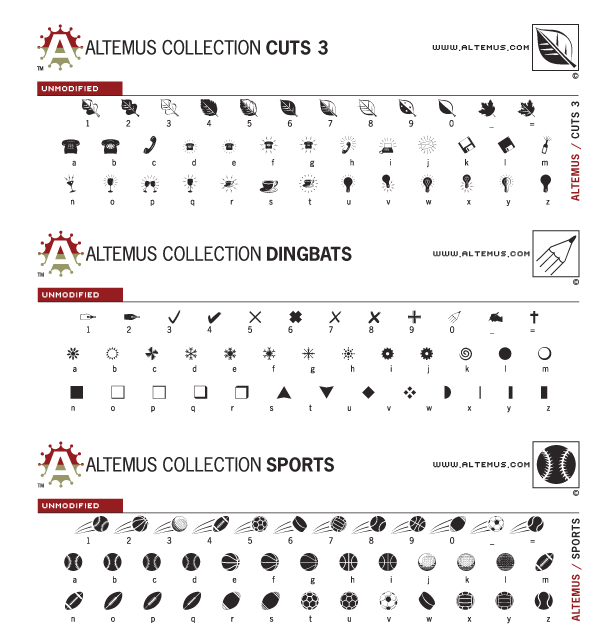
DTP Reviews
ReadySetGo 7 (MAC/WIN)
ReadySetGo (RSG) 7.6 (Macintosh) and 7.2.8 (Windows) is the latest version of this venerable desktop publishing application. RSG is considered by many to have been the very first desktop publishing program. Version 1.0 was released in January of 1985, coinciding with the announcement of the Apple LaserWriter, the laser printer that helped to launch the desktop publishing revolution. The current version fulfills the prophecy that desktop publishing and word processing capabilities would merge, and form a new application classification. This version is quite appropriate for word processing users who would like to extend their publishing capabilities yet not wander far from their current computer skill set.
Digital Audio
Audio Hijack Pro 2.5 (MAC)
Audio Hijack Pro 2.5 enables a user to capture and enhance audio from any audio source accessible from a Macintosh. This version is fully Applescriptable and can support recording from USB radio sources such as Griffin's RadioSHARK and D-Link's DSB-R100. Captured audio can be enhanced using the industry-standard VST and AudioUnit audio effects. Other features include: built-in CD-burning; automatic timers to wake the application; ID3 tagging; recording to MP3, AAC, ALAC, or AIFF; import of analog content such as vinyl and cassettes; and more. $32
easy beat (MAC)
easy beat is a WYSIWYG music authoring system that enables the user to compose, score, and play songs. It is a MIDI sequencer that allows a musician to place notes directly on the screen and compose in realtime. Up to 16 tracks, plus a metronome track, can be composed, each with one of more than 100 instruments. The songs can be played using either the built-in synthesizer , or an external one. The score and tabulature can be printed, thanks to the addition of a supplied font. The output of the program, in MIDI file format, can be used as input for Garageband. $49.99
Additions/Extensions Reviews
20/20 Color MD (MAC/WIN)
20/20 Color MD is a patent pending Photoshop plug-in that enables virtually anyone to make significant improvements in the appearance of any photo in need of quality adjustments. The program is evolved from the popular Test Strip Metamorphosis application, and has been streamlined and made significantly more efficient and less complex.
Slick Transitions and Effects Volumes 5-8 (MAC)
Slick Transitions and Effects from GeeThree.com represents the largest, most comprehensive, and innovative collection of plug-ins for Apple iMovie. All of the effects can be seen at the GeeThree.com Web site.
Productivity Reviews
Creative Essentials (MAC)
Creative Essentials is an impressive collection of design and animation programs packaged in a money-saving suite. The package includes many high-end applications, consisting of:
• Corel TRACE 11: A useful program for converting bitmap graphics into vector images.
• CorelDRAW 11: A sophisticated vector graphics program that could easily sell alone for what the Creative Essentials package costs. It integrates tightly with Corel PHOTO-PAINT and TRACE.
• DAZ Productions Bryce 5: A world-building program that supports the creation of realistic 3D landscapes and animations. Includes a new Tree Lab for creating realistic trees, and an enhanced Sky Lab for producing realistic sky effects. The program can produce Web animations as well as static scenes for print.
• Toon Boom Animations, Toon Boom Studio Express: Enables the production of professional animations in Macromedia Flash format.
• Bitstream Font Collection: A sample of 24 fonts from the "Breaking the Norm" collection.
KMremoteControl (MAC/WIN)
KMremoteControl is a very useful application that enables a user to use a single keyboard, and mouse to control more than one Windows or Macintosh computer. The solution is more affordable than a hardware switch, and like a KVM, reduces the amount of work space required. Detailed instructions can be viewed at http://www.derman.com/KMremoteControl/KMrC-Docs.html. The price includes software for both a Windows and Macintosh computer. $24.95.
CD-ROM Reviews
Instant CD/DVD (WIN )
Instant CD/DVD is a complete, sophisticated solution for burning data of any kind to disc. The software provides advanced means to manage and produce MP3 music; manage, modify, and output digital images; copy DVD:DVD, CD:CD, and DVD:CD (except copy-protected discs); back-up data for archiving; and more.
Storage Device & Media Reviews
ADS NAS Drive Kit (ALL)
The ADS NAS Drive Kit enables users to buy an inexpensive hard drive and connect it to a network for access from all of the connected computers, regardless of operating system. Network Attached Storage (NAS) is a capability usually reserved for large networks, or commercial installations that can afford it. The Snap Server that we have on our network, for example, cost more than ten times what the ADS solution cost, and has about 1/10 the storage capacity. The technological trickle-down effect can now benefit digital publishers of all sizes.
ADS USB 2.0 Simple Touch HD Kit (MAC/WIN)
The ADS USB 2.0 Simple Touch HD Kit provides a simple and inexpensive way for computer users to take advantage of low-cost, high-capacity hard drives, by providing a ready-to-use external enclosure that supports any IDE Ultra DMA 33/66 or ATA-100/133 drive. With USB 2.0 connectivity, users can realize a maximum data throughput speed of 480Mbits/sec with the convenience of plug and play.
Utility Reviews
Ten for OS X: Utilities Volume 2 (MAC)
Ten for OS X: Utilities Volume 2 is a collection of 11 useful utilities that can make a Macintosh user more productive and efficient. The programs include:
• DragStrip: To organize files and reduce desktop clutter.
• iCan: To provide a trash can directly on the desktop.
• iClock lite: To display world times on the menu bar.
• iPulse: To display graphically cpu, memory, and disk usage.
• Labels X: To color-code folders and files.
• MacReporter: To gather and display user-defined articles of interest.
• Path Finder: To easily browse files, convert file formats, create disk images, and more.
• QuickVoice lite: To produce audio stickies, voice e-mail, and more.
• Spamfire: To eliminate spam from e-mail in boxes.
• X Overload: To manage items installed by software installers, such as fonts, contextual menus, preferences, services, etc.
Ten for X: Utilities Volume 3 (MAC)
Ten for X: Utilities Volume 3 consists of 14 highly useful programs that are considered among those that professionals find most useful. We were been using several of them in-house before the collection became available.
• Default Folder X: Provides the easiest way to open, save, and manage files. It remembers the last used, recently used, and favorite folders, making them accessible immediately. It is a great time-saver. Yes, we use this one too.
• DockFun!: Enables the user to have multiple docks, each for a specific use, such as utilities or design.
• Fire: An Instant Messaging app that supports AIM, iChat, MSN Messenger, irc, ICQ, Yahoo, and Jabber.
• KeyCue: A utility that displays a concise table of all currently available menu shortcuts.
• MenuMeters: A set of digital or analog meters that reside in the menu bar and display the system's real-time speed, usage, capacity info, etc.
• Nudge: A contextual menu item that nudges the Finder to update so that recently moved or uploaded files can be seen.
• PopChar X: A must-have utility for digital publishers. We use this one too. It provides a pop-up character display of the full set of characters in all installed fonts, including Unicode. Makes special character selection a snap.
• RCDefaultApp: A Preference Pane that lets the user set and control which application will be used to handle which URL's or to be associated with which types of documents.
• Safari Magic: Provides tools to simply the process of gathering, editing, and printing information accessed through Safari.
• TinkerTool: A versatile application that provides access to over 30 hidden features and preferences that are built into the Mac OS X.
• xBack: Enables the user to use any screensaver as their desktop background.
• xRay: Extends the Get Info capability to include virtually all that can be known about a file.
• Zingg!: Shows the alternate applications that are capable of viewing or editing a file.
HideItControl (MAC)
HideItControl is a preference pane that enhances the use of Exposé by hiding selected applications' windows. This significantly reduces screen clutter, which is a constant goal of digital publishers. $9.95
ClipCommControl (MAC)
ClipCommControl enables a user of two or more Macintoshes to copy to the Clipboard on one Mac and paste the Clipboard contents on a second Mac. The software works on a network of multiple Macintoshes making it possible to share Clipboard contents among those computers. The program is compatible with KMremoteControl. Users can send their Mac's Clipboard contents to another user or fetch the contents of a Clipboard from another Mac, and use hotkeys to do so. The software is provided for two systems. $9.95
FolderControl (MAC)
FolderControl is the solution for Finder windows and folders that do not routinely appear where the user has placed them, or wants them to appear. The program arranges the Finder's folder/directory windows in the way that the user defines. The result is that a user can maintain a neater, more presentable desktop. For users who publish CDs or DVDs this program enables them to stage folders in a professional-looking manner. $24.95
StuffIt Deluxe 10 (MAC)
StuffIt Deluxe 10 is the latest version of the file compression standard application for the Macintosh, with up to a 20% gain in compression speed. The program includes new image compression technology that reduces the size of JPG files by up to 30% without reducing image clarity.
InstantBurn (WIN )
InstantBurn is a packet-writing utility that enables users to treat their DVD burner as a rewritable storage device, like a hard drive, although the media is removable. With the use of rewritable CD or DVD media, the user can easily drag and drop files to their DVD drive icon, which is accessible under My Computer. Files can be copied, deleted, and renamed, and the discs can be read on any ROM drive provided that the temporary disc lead-out option has been applied after burning. The software operates unobtrusively in the background, and provides a service of considerable value to digital publishers. $19.95
PDF Editor Objects 2.3 (WIN )
PDF Editor Objects 2.3 is an object-oriented editor that enables a user to select and modify any PDF element easily. The popularity and wide-spread use of PDF documents requires that digital publishers have an arsenal of tools at their disposal to make changes to files before committing them to publication. This becomes essential when the source file is not available for editing, or if the source file is, but the application which produced it, is not.This program provides the user with the capability to select text, lines, and images, and move, scale or rotate them just as in a vector-based illustration program.
Germany, http://www.cadkas.com, e-mail: info@cadkas.com.
DiskStudio (MAC)
DiskStudio enables a computer user to add or delete partitions to a hard drive without the need to erase the entire drive. Partitions can be used for the logical arrangement of different kinds of digital media; for the consolidation of client and project work; for archiving frequently used digital elements; for holding a second copy of the Mac OS or another operating system; for temporary, scratch disk storage; and more. This repartitioning capability is, obviously, a considerable time-saver, and affords the user considerable flexibility in maintaining and managing the structure of their storage. The program also supports the erasure and reformatting of existing partitions using a choice of standard formats. When the need arises, this is the best possible solution. $49.97
TechTool Pro 4 (MAC)
TechTool Pro 4 is a powerful suite of utilities that diagnose and correct problems associated with the operation of a Macintosh computer running Mac OS X. Among the tools are:
• Testing Suite: This group of tests is divided into three categories, Basic, Intermediate, and Advanced. The more sophisticated the tests, the longer it takes to execute them. The Basic tests operate on the cache, clock, FireWire, main memory, mathematics, network, processor, USB, video memory, disk controller, read/write, and SMART (Self Monitoring Analysis And Reporting Technology) which monitors drives for impending failure. The Intermediate tests extends the Basic tests to include Finder info, file structures, and volume structures. The Advanced tests include all of the previous tests and Surface Scan, which can take hours to perform.
• Performance: The Performance category includes maintenance and optimization routines for keeping the computer operating at optimum speed.
• Tools: Tools include Data Recovery, for recovering data from a damaged volume or correcting a damaged volume; Wipe Data, to completely remove deleted files using a variety of options; Volume Journaling, to insure against volume corruption and data loss on systems running OS 10.2.2 and above; Audio, for testing audio output; and Video Lab, for monitoring and adjusting video output.
• Safety: Safety consists of several tools that can run as the computer operates, to both monitor the operation of the computer and to detect potential problems.
MacDrive 6 for Windows (WIN )
MacDrive 6 for Windows enables users to read and write Macintosh media on a Windows computer; opening, editing, and saving files seamlessly. Macintosh files appear in Windows with their proper icons and file name extensions.
NTI Shadow v2.0 (MAC/WIN)
NTI Shadow v2.0 is a convenient data back-up application that is always on, thus eliminating the problem of losing data in between scheduled back-ups. Users can configure the software to back-up data, images, audio, and video files in their native file format whenever a change occurs, keeping parity between the original and the back-up version. Restoration is as simple as dragging and dropping the back-up file back to its source location. The synchronized back-up files can be stored on a large variety of storage media including internal, external, and network drives, external USB devices, including Flash drives, mobile drives, USB thumb drives, Personal Media Players, NAS devices, and more. The Smart USB Device Detection feature ensures that jobs that are earmarked for a specific removable storage device are only transferred when that device is detected.
Norton AntiVirus 10.0 (MAC)
Norton AntiVirus (NAV) 10 now includes a Global Threat Assessment dashboard which displays an overview of the current state of virus threats. The dashboard also includes the status of the computer on which it is running, and a display of the last time that virus definitions were updated. These aids help the user to understand what viruses, worms, and Trojan horse threats may be present.
Digital Imaging Reviews
Photo Cleaning Lab (WIN )
Photo Cleaning Lab is an inexpensive digital imaging workflow solution that follows the lifecycle of digital photographs just following their inception. Digital photos can be imported directly from a camera, or any other source (e-mail, Internet, card reader, etc.), viewed, retouched or modified, and managed and organized. Photos can be output to CD-ROM, for archiving or for a self-running slideshow, sent as e-mail, or printed. The included MAGIX Photo Clinic 3.0 supports the creation of panoramas, collages, artistic effects (pencil drawings, oil paintings, etc.), and more. $49.99
SilverFast 6 DC Pro Studio (MAC/WIN)
SilverFast 6 DC Pro Studio is a sophisticated software solution that meets the needs of the professional digital photographer. The interface provides a Virtual Light Table upon which the user can see, depending upon screen size, up to hundreds of images, and can select, organize, manage and modify them using a recommended built-in workflow.
941 383-7496, http://www.silverfast.com, fax: 941 387-7574.
CorrectPhoto (WIN )
CorrectPhoto is a digital imaging application for organizing, managing, archiving, correcting, and sharing digital photos. Images can be transferred easily into the work environment, and the quality of images can be corrected by using the array of image enhancement tools.
File Management Reviews
FileControl (MAC)
FileControl is an application that can show a user changes that have been made to their system. It can help to diagnose problems by showing what files have been changed, when they were changed, and how they were modified. The user can specify which folders to examine for changes, and view if they have been added, changed, or deleted. File names can be filtered by name and/or starting and/or ending dates. Results can be exported as tab-delimited text or XML for use in other applications. $21.95
Database Reviews
iCuistot (MAC)
iCuistot is a broad-based recipe management application that supports more than 150 fields of recipe-related information, as well as digital rights management and the Dublin Core metadata. The program provides exceptional intelligence, converting measurement units as needed, and grouping recipes in a manner similar to iTunes. The program integrates with iPhoto, making the inclusion of images simple. Several themes are provided so that recipes appear on-screen, and on paper, in an attractive layout. Nutritional information is provided for 6837 foods and 44 nutrients from the U.S. Department of Agriculture Nutrient Database. Cooks will find this an excellent way to manage their recipes and to publish them with a professional flair. $29
Hardware Reviews
Newer Technology AC to DC Portable Power Adapter (Platform Independent)
The Newer Technology AC to DC Portable Power Adapter is a small device that plugs into a standard American 2 prong electrical outlet and provides a single car adapter (cigarette lighter) style plug. Bringing the plug indoors enables a user to plug in any 12V device that they would normally power inside their car, such as a cell phone, or the Newer Technology RoadTrip FM Modulator for the Apple iPod. This small device is a very handy solution for getting double-duty from devices that heretofore could only be used while on the road. Small, smart, and inexpensive. $9.95
Newer Technology RoadTrip! (Platform Independent)
The Newer Technology RoadTrip! FM Modulator and iPod Charger enables owners of 3rd and 4th generation Apple iPods, and iPod Mini and Photo owners, as well as owners of any device with a 3.5mm headphone audio out jack, to transmit their audio content through their car radio. Simply by tuning the radio to 87.9MHz, the sound from the iPod can be transmitted through the car stereo system, and charges the iPod through its dock connector.
Instruction/Learning Reviews
FileMaker Pro Scripting (MAC/WIN)
FileMaker Pro Scripting Training CD contains a complete course conducted by David Bylund, consisting of 102 lessons spanning eight hours. Scripting enables FileMaker users to add automation and sophisticated operation to their databases which streamline use, improve accuracy, and simplify input. The course is composed of videos which show each operation that the instructor is describing. The user can go at their own pace and replay and review any lesson or section as often as necessary. The content includes scripting basics, the ScriptMaker, script planning, variables and global fields, script definition, formulas and functions, calculation fields, and more. $99.95
Learning FileMaker Pro 7 (MAC/WIN)
Learning FileMaker Pro 7 is a movie-based tutorial course presented by industry expert Vincenzo Menanno. Mr. Menanno provides a clear description of the operation of FileMaker as well as interesting background about the fundamental structure of the program. The 7.5 hour course covers the fundamental operation of the program, from basic database operations to writing scripts and securing files. The QuickTime movies can viewed as often as required, and exercise files are available to enable the learner to follow along. Several sample lessons from the disc are available for free viewing at http://movielibrary.lynda.com/html/modPage.asp?ID=96. Having a program such as this available at any time is more efficient than a course, more accessible than a book, and more cost-effective than a consultant. $49.95
FileMaker Pro 7 Training CD (MAC/WIN)
FileMaker Pro 7 Training CD consists of 137 lessons spread over eight hours, and presented by database consultant Jesse Feiler. The lessons cover virtually all aspects of the program, including relationships, functions and calculations, scripts, file security, Instant Web Publishing, networking, data import/export, ODBC, and more. The convenience of a readily available disc of instruction is almost as valuable as the instruction itself. The value of seeing, at any time, how to perform a new database operation is priceless. VTC also offers this instruction through an on-line subscription from their VTC Online University, which provides access to all of their training, consisting of over 38,000 narrated QuickTime movies. Several sample lessons are available for viewing at http://www.vtc.com/products/filemaker7.htm. $99.95
Specialized Output Reviews
PDF Converter Professional 3 (WIN )
PDF Converter Professional 3 is a versatile program for converting, creating, managing, securing, and editing PDF files.
FlipAlbum Pro 3 for Mac (MAC)
FlipAlbum Pro 3 for Mac enables users to produce realistic page-flipping books containing multiple albums on a CD for viewing on Macintosh and Windows computers. The motion of the pages provides a reading experience reminiscent of a traditional book. Pages can be flipped quickly to rapidly move to a particular section, and particular pages can be enlarged to fill the screen completely. A table of contents, index, and thumbnail overview are created automatically. Pages can be rearranged easily by moving the thumbnails or page contents.
FlipAlbum Pro 6 (WIN )
FlipAlbum Pro 6, which has resulted in the sale of over one million FlipAlbums, provides a stunning 3-D simulation of a book, with pages that turn photorealistically. Images pop from pages using 3D and shadow effects. The image and text contents can be protected using encryption, password protection, expiration dates, watermarking, and print disablement. Purchase of the software includes rights to distribute CDs commercially with no additional license fee. A separate license is required for online use.
MyDVD Studio Deluxe 6 (WIN )
MyDVD Studio Deluxe 6 is a comprehensive environment for the production, output, and playback of DVD and CD discs. Its ease-of-use makes it appropriate for home users, who want to transfer analog videotapes to DVD or VCD, archive TV shows captured from Tivo and other sources, make narrated slideshows, compile music collections, back-up files, etc.; and the office worker, who has a need for burning advertising, training, and other kinds of content to disc, as well as backing up mission-critical data. Software is provided for labeling discs and jewel cases with professionally designed styles and backgrounds, and for playing DVDs, Video CDs, etc. using the bundled CinePlayer application, which features Parental Controls among its user-selectable preferences.
Final Draft Version 7.1 (MAC/WIN)
Final Draft Version 7.1 is the industry standard for scriptwriting, used by many Hollywood writers. The program has been used to create many professional movie scripts, television episodes, and stage plays. It is a sophisticated writing tool that automatically paginates and formats work as it is entered, relieving the writer of the clerical burden. This new version adds many significant features that help to solidify the application's position as the essential tool for the creative writing process.
Digital Video Reviews
Instant VideoMPX (WIN )
Instant VideoMPX is an external hardware device that enables the capture of audio and video to a Windows XP computer that has an available USB 2.0 port. Video can be captured and output to MPEG-1, DivX video (DivX Home Theatre format, DivX Portable format, etc.), WindowsMedia 9, and VCD using the device's 9-bit video digitizer with dynamically adaptive four line comb filter.
InstantTV Cardbus (WIN )
InstantTV Cardbus plugs into the cardbus slot on a notebook computer enabling the user to watch or record TV programs. Programs can be scheduled for recording using the included Titan TV Electronic Programming Guide, and recorded programs, stored on the notebook hard drive, can be burned to CD or DVD in MPEG-2 format using the provided Ulead InstaMedia 2 software.
WinDVD Creator Platinum 2 (WIN )
WinDVD Creator Platinum 2 provides a complete and nonintimidating interface for capturing, editing, authoring, and outputting digital movies. The software automatically detects one or more video sources (DV camera, camcorder, webcam, etc.) and lets the user select among them. The user can easily convert their library of analog movies, enhancing them with special effects and transitions, and burning them onto DVD with themed menu templates and motion menus. $99.95
WinDVD Platinum 7 (WIN )
WinDVD Platinum 7 is certainly the most advanced and sophisticated DVD player ever released for a personal computer. It has been designed to provide the ultimate DVD playback experience, harnessing the best audio and video technologies available, with the objective of providing a theatre-like movie sensation.
muvee autoProducer 4 (WIN )
muvee autoProducer 4 is the latest version of this innovative and original video production software to incorporate automatic video editing capabilities...a feature copied by many competitive products. The software can produce a professional quality video from clips that have been identified by the user as being worthy of inclusion. This pre-selection feature consists of users previewing their video and marking clips with a "thumbs up," to include it, or a "thumbs down," to exclude it. The program automatically combines acceptable clips, and adds appropriate transitions, music, and other visual effects based on a selected style. An on-line demo is available at http://www.muvee.com/website/ap4_quicktour.php. $69.95
MAGIX Movie Edit Pro 10 (WIN )
MAGIX Movie Edit Pro 10 is a richly featured digital movie production application offered at a bargain price. The software covers all of the bases: capturing video, editing it, burning it to CD/DVD, and sharing it in a variety of ways. The program has flexible and extensive capabilities, importing high-definition video from HDV, HDTV, DVB, WMVHD formats, and saving in MPEG 1, MPEG 2, MOV, WMV, WMV 9, MPEG 4, and DivX. Other import/export formats include AVI, DV AVI (types 1 and 2) video formats; JPG and BMP image formats; and WAV, MP3, OGG, and MIDI audio formats.
Book Reviews
Absolute Beginner's Guide to Wi-Fi Wireless Networking
Davis, Harold
Adobe Acrobat 7 for Windows and Macintosh Visual QuickStart Guide
Alspach, Jennifer
Adobe Creative Suite 2 All in One
Golding, Mordy
Adobe Creative Suite Keyboard Shortcuts
Hart-David, Guy
Adobe InDesign CS 2 Hands-On Training
Wood, Brian
Adobe InDesign CS2 Classroom in a Book
Adobe Systems
Assembling Panoramic Photos: A Designer's Notebook
Rodarmor, William
Creating a Web Page in Dreamweaver: Visual QuickProject Guide
Hester, Nolan
Creating Photomontages with Photoshop: A Designer's Notebook
Collandre, Patrick; et al
Creating Web Pages: Master Visually
Kraynak, Joe
Customizing Windows XP Visual QuickProject
Rizzo, John
Desktop and Portable Systems. A Guide to Supporting, Serving, and Troubleshooting Apple Computers. Second Edition
Linzmayer, Owen W.
Digital Photography Pocket Guide, Third Edition
Story, Derrick
Digital Video and DVD Authoring All in One
Sengstack, Jeff
DVD Studio Pro 3: In the Studio
Loy, Marc
easy HTML for eBay
Chase, Nicholas
easy Mac OS X v10.4 Tiger
Binder, Kate
eBay your Business
Elms, Janelle; Michael Bellomo, Joel Elad
Firefox Hacks
McFarlane, Nigel
Firefox Secrets
Yeow, Cheah Chu
Flash Out of the Box
Hoekman Jr., Robert
Google Hacks, Second Edition
Calishain, Tara; Rael Dornfest
Hacking Mac OS X tiger
Knaster, Scott
Home Networking Annoyances
Ivens, Kathy
How to Use Microsoft Windows XP, Bestseller Edition
Glenn, Walter
How to Wow: Photoshop for Photography, Second Edition
Davis, Jack; Ben Willmore
Illustrator CS2 Bible
Alspach, Ted; Brian Underdahl
InDesign CS 2 at your Fingertips
LoCascio, Ted
Inside Photoshop CS
Bouton, Gary David; David A. Huss, Gary Kubicek, Christian Verhoeven, Mara Zebest
iPhoto 5 The Missing Manual
Pogue, David; Derrick Story
iPhoto5 for Mac OS X: Visual QuickStart Guide
Engst, Adam C.
iPod & iTunes Hacks
Stern, Hadley
iPod & iTunes, Third Edition
Biersdorfer, J.D.
iPod + iTunes Starter Kit for Mac or Windows
Miser, Brad
Julie King's Everyday Photoshop for Photographers
King, Julie
Learning Unix for Mac OS Tiger
Taylor, Dave
Leo Laporte's 2005 Mac Gadget Guide
Laporte, Leo; Todd Stauffer
Mac OS X Headaches: How to Fix Common (and not so common) Problems in a Hurry
Simmons, Curt
Mac OS X Tiger
Ray, John; William C. Ray
Mac OS X Tiger Killer Tips
Kelby, Scott
.Mac Visual QuickStart Guide
Reynolds, David
Macromedia Dreamweaver MX 2004
Page, Khristine Annwn
Microsoft Windows XP Visual QuickStart Guide, Second Edition
Fehily, Chris
Microsoft Word for Mac OS X 2004 Visual QuickStart Guide
Langer, Maria
MySQL: The definitive guide to using, programming, and administering MySQL 4.1 and 5.0. Third Edition
DuBois, Paul
Office 2004 for Macintosh: The Missing Manual
Walker, Mark H.; Franklin Tessler
Photoshop CS Professional Edition Bible
McClelland, Deke
Plug-Ins for Adobe Photoshop: A Guide for Photographers
Drafahl, Jack and Sue
QuarkXPress to InDesign Face to Face
Gruman, Galen
Ship It! A Practical Guide to Successful Software Projects
Wilson, Jared; Will Gwaltney
SQL in a Nutshell, Second Edition
Kline, Kevin E.; Daniel Kline, Brand Hunt
SQL, A Beginner's Guide, Second Edition
Sheldon, Robert
The Mac OS X Conversion Kit: 9 to 10 Side by Side
Kelby, Scott
Treo Essentials: Get the most from your Treo 650
Morrison, Michael
Upgrading to Mac OS X 10.4 Tiger
Negrino, Tom
Web Mapping Illustrated
Mitchell, Tyler
XML in 60 Minutes a Day
McKinnon, Linda; Al McKinnon
XML in a Nutshell: A Desktop Quick Reference, 3rd Edition
Harold, Elliotte Rusty; W. Scott Means
Copyright and Distribution Information