

 1-3
4-6
1-3
4-6


elect to outsource their digital asset management operations to third-parties, who specialize
in maintaining large digital archives. Such companies typically have extensive experience
in high-speed communication, and in managing large server farms. One of the unique
providers of facilitating technology is FileFlow, a company that combines two complemen-
tary solutions, one for transmission and one for storage.
them in a single operation) from point-to-point over a network…any network, including
the Internet (FIG. 1). It produces smaller file sizes that require less disk space, less down-
load time, and lower bandwidth cost and server loads.
__________
![]() (U.S. Sales & Marketing)
(U.S. Sales & Marketing)![]() , 409 Fortune
, 409 Fortune![]() Blvd. Suite 201, Milford, MA 01757, 877 879-9909, 508
Blvd. Suite 201, Milford, MA 01757, 877 879-9909, 508
473-3728,![]() http://www.fileflow.com,
http://www.fileflow.com,![]() e-mail:
e-mail:![]() sales.us@fileflow.com
sales.us@fileflow.com![]() , fax: 508 473-3680. FileFlow AS
, fax: 508 473-3680. FileFlow AS![]() (R&D
(R&D
Headquarters)![]() , Sandakerveien 24 C,
, Sandakerveien 24 C,![]() Bygg 4, N-0473 Oslo, Norway, 47 2322 6500, fax: 47 2322 6501.
Bygg 4, N-0473 Oslo, Norway, 47 2322 6500, fax: 47 2322 6501.
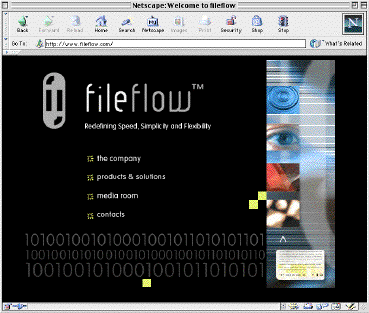
![]() The FileFlow Home
The FileFlow Home![]() Page. (Screen capture courtesy of FileFlow Inc.)
Page. (Screen capture courtesy of FileFlow Inc.)
AS, and is based on more than ten years of academic research. It addresses the high-secu-
rity, large file, and time-compressed transmission and storage needs of digital publishers,

digital components such as photographs, illustrations, and fonts, as well as composed
work, such as advertising materials, including ads, catalogs, brochures, posters, etc. It is
capable of compressing a 37 MB file to under 600 KB and uploading it in under 2 minutes
on a 56 KBPS line. FileFlow products consist of two parts: FastSend and FastStore.
and most secure. Its core compression engine, which uses the company’s proprietary FAST
Image Transfer(FIT) technology can also support open standards such as JPEG, JPEG 2000
and PNG. It is so efficient that there are no practical limitations to the file sizes that can be
transmitted. In general, FIT, which uses a single image file for both thumbnail and full-size
image, will produce a file that is 2-6X smaller than a comparable JPEG file. The format
supports spatial scaling of displayed images and a variety of color models including
grayscale, RGB, CMYK, and LAB.
loaded applet or plug-in. The helper application is used for client side compression and
military-grade encryption (using a full key size of 2048 bits) (FIG. 2).
retrieved and uncompressed by the recipient. (Image courtesy of FileFlow Inc.)
system. It supports FastSend, and consists of a Web-basedvirtual hard disk with user-
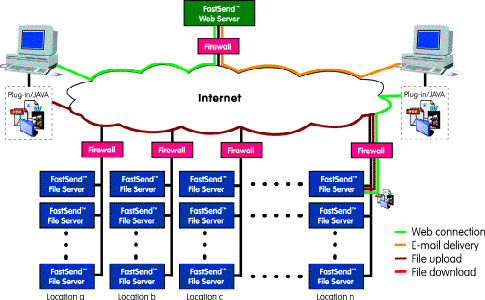

the program’sOnline Template Technology.
and access to digital images. Users can download one or more files directly, or have them
delivered to one or morerecipients. It can be implemented either as a turnkey solution or
througha participating Application Service Provider (ASP). Users have secure, anywhere
access, with reliable download capability directly to PCs or a variety of consumer electronic
devices (FIG. 3).
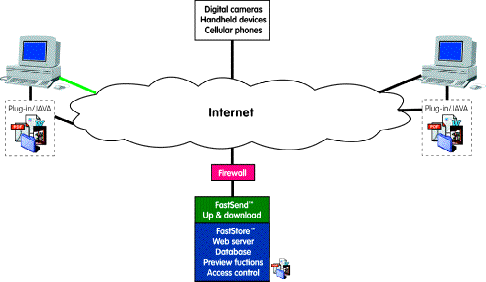
ASP. Using FastSend technology, large files can be up- or down-loaded quickly and securely. (Image cour-
tesy of FileFlow Inc.)
tered user directly from the FastSend Web site ( http://www.fastsend.com) (FIG. 4). From
this starting point a user can either send or download files. When sending files the user
must first input information regarding the recipients, and sufficient descriptive information
to identify its contents (FIG. 5). Selecting the Advanced Options link presents the user with
significantly more fields in which to specify how the session will be executed (FIG. 6)